Wireless networks are networks of computers and other smart devices that utilize a wireless data connection between nodes. This infrastructure today powers a great many of the services, entertainment and products that we rely on and so it pays to have a solid understanding of how it works and of the impact of wireless network infrastructures on your life and your business.
What is a Wireless Network?
Wireless networks are networks that allow for multiple devices to communicate with one another wirelessly and with no need for cables or connections. This is an incredibly useful and important tool and much of modern business, communication and entertainment depends on it.
Most of us have personal wireless networks at home and this depends on the infrastructure that has been put in place. This means that we can have multiple devices connected to the web at any given time, meaning that we might be using a computer upstairs to get work done and answer emails, while still being able to receive online messages through a mobile phone. It also allows us to communicate between devices on that wireless network. For instance, you might send a photo to your computer upstairs, or you might stream media to your television from your phone.
Wireless networks become even more important in a range of businesses and industries. Wireless networks are crucial for many companies to communicate internally and conveniently and to exchange information in a manner that is safe and secure. Likewise, wireless networks are used in a range of other institutions and organizations. Hospitals use wireless connections to communicate around the ward and to manage tools and important machinery. Schools and colleges have wireless networks for their students. Police, airlines, government and more all depend on wireless networks.
So with wireless networks being so ubiquitous and fundamental to our way of life, it seems pertinent to understand how they work!
How Do Wireless Networks Work?
So, in any telecommunications network, nodes are defined as redistribution points or communication endpoints. In the case of a physical network, nodes might be active electronic devices attached to that network – as long as they are capable of creating, receiving or transmitting information over a communications channel.
Passive distribution points such as patch panels are therefore not considered nodes (patch panels are used to connect and route circuits). In the case of wireless network infrastructure, nodes are computers, smartphones, games consoles, printers and of course the router itself. Routers, hubs or switches are considered data communication equipment whereas data terminal equipment includes the devices that we typically interact with.
Networks can be either LAN (local area network) or WAN (wide area network). WAN networks extend over large geographical distances and essentially allow for multiple LANs to be tied together to transmit communication. Businesses, schools and other organizations use WANs in order to communicate with their members. Likewise, leased telecommunication circuits can be used to form WANs. Even the internet itself can be considered WAN!
The internet network in your home is most likely a LAN network (for those devices plugged into ethernet ports or powerline adaptors) or a WLAN network (wireless LAN). These use OFDM or spread-spectrum technologies to provide connectivity to the network with no need for a wired connection.
The computers on these networks are described as host computers or internet nodes and will be given their own IP addresses. These IP addresses are unique to the private network and are called ‘private IP’ addresses. The router itself also has an IP, which is referred to as the ‘public IP address’.
From time to time, the private IPs of your devices will change around. This is handled by the DHCP or ‘Dynamic Host Configuration Protocol’. The public IP however will remain constant. This way, the router acts as a kind of conduit between the devices on your home private network and the internet outside. The router will be connected to a wired cable (perhaps fiber optic) and will then transmit and receive wireless signals to help you communicate with the outside world.
Services are used via specific ‘ports’ on the network, which are bound to IP addresses. Because computers are capable of running multiple programs at a time, multiple ports allow for a range of different data services to be carried out simultaneously.
DHCP I just one of several protocols that make up the standardised conceptual model that is the internet protocol suite. This series of protocols together provides a ‘model’ for how networks should be handled and managed on the web and on other computer networks. It is sometimes referred to as TCP/IP because the original protocols are the transmission control protocol and internet protocol.
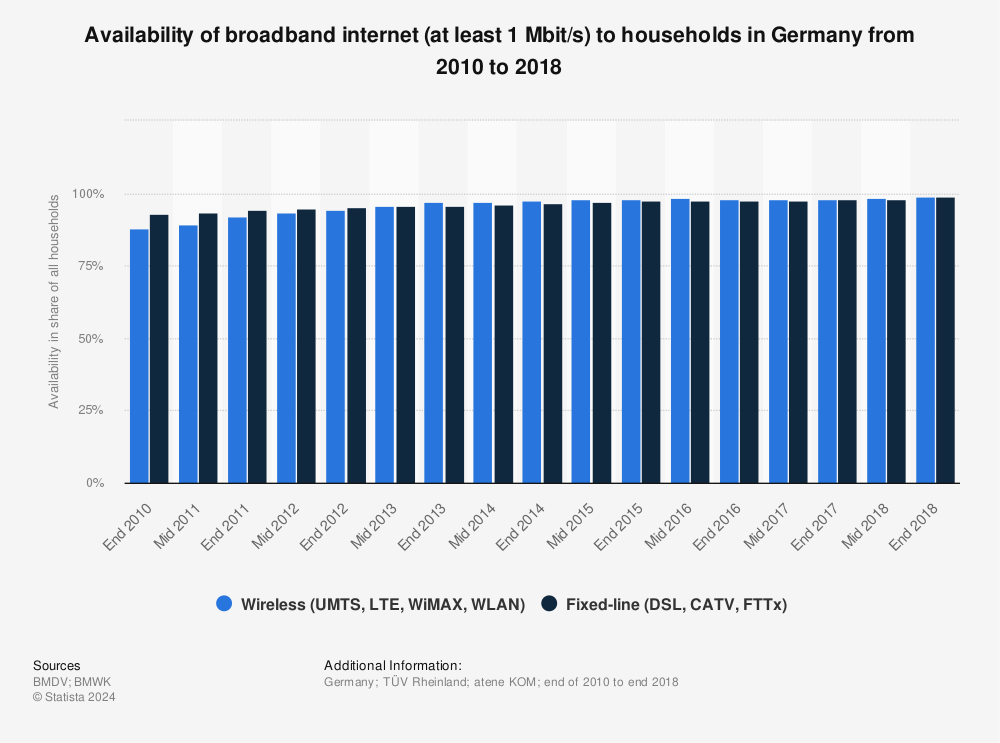
Find more statistics at Statista
Infrastructure
So, while the WLANs that you experience in your home are wireless by name, they still rely on a wired connection that connects the router to the wider internet (the WAN). The infrastructure provided by the local service providers and the council then, will almost certainly provide the limit or bottleneck for your connection speeds and stability.
Some of this will be outside of your control, but other aspects of your wireless infrastructure are your responsibility. For instance, making sure that you have the best router, using wired connections where convenient and tweaking the advanced settings of your router can help you to increase your speed and stability.
Better yet, consider setting up a VPN or ‘virtual private network’. This works just like a LAN except it is entirely digitized and conceptual. Nevertheless, the IP address you put out to the world will be that of your VPN and not the physical location. This is called spoofing the physical location.
Wireless infrastructure has helped to bring us into the digital age and it will continue to have a transformative impact on our culture and economy. It’s up to us to ensure the infrastructure is there and we are using it in a safe and responsibly manner.
