Press release
Using a dataTaker DT80 with BrainChild IO-16DI Modules
Digital I/Os for Use with HMI, PLC or SCADA via Modbus RTUCHESTERLAND, OH—May 2, 2016
In our latest Technical Article adapted from dataTaker, CAS DataLoggers shows you how to use a dataTaker DT80 Intelligent Datalogger with a Brainchild Digital IO-16DI Module. This is useful for adding extra inputs for applications involving monitoring or controlling a PLC or SCADA system via the Modbus RTU protocol. The process involves connecting the I/O module, setting up the DT80, connecting your sensors and writing a brief example program.
1--Prerequisites
•Nil
2--Required Equipment
•dataTakerDT80 range data logger (firmware version 8.08 or above)
•BrainChild IO-16DI Modbus Expansion Module
•Connecting wires
3--Process
3.1--Connect the Module to the dataTaker
The BrainChild module connects to the DT80 Serial Sensor port via RS485. In this exercise we will also power the BrainChild module using the 12V output terminal on the dataTaker.
IO-16DI Terminal DT80 Range Logger Terminal
1 GND
2 12V
3 RTS Y
4 TX Z
Table 1--RS485 Connection List
NOTE: If you are powering many modules, then you should use a separate power supply, as the dataTaker 12V output can only supply 150mA.
3.2--Set the Modbus Address of the Module
Use the DIP switches on the front of the BrainChild Module to select a Modbus address. In the example below we have chosen to use address number 1 (DIP1 on, others off).
It is essential that each device connected to the same RS485 network is unique; otherwise conflicts will occur and your system will behave in an undesirable manner.
For a complete list of the available addresses and DIP switch settings, please consult the IO- 16DI user manual.
3.3--Set Up the DT80 Serial Sensor Port
If DIP0 is switched to off as shown in Figure 2 above, then the serial communications for the BrainChild Modules will be set to default (9600,8,1,N). It is thus necessary to configure the DT80 Serial Sensor port profiles to match this. You should also change the Modbus Server port to a known value.
Send the following profile commands to the logger:
PROFILE SERSEN_PORT BPS=9600
PROFILE SERSEN_PORT FLOW=NONE
PROFILE SERSEN_PORT DATA_BITS=8
PROFILE SERSEN_PORT STOP_BITS=1
PROFILE SERSEN_PORT PARITY=NONE
PROFILE SERSEN_PORT MODE=RS485
PROFILE SERSEN_PORT FUNCTION=MODBUS_MASTER
PROFILE MODBUS_SERVER SERSEN_ADDRESS=0
3.4--Activate the Regulated 12V Power Output
Activating the 12V power output requires one single command:
PWR12V=1
This command, if used within a program/configuration, should be placed in the immediate schedule (called “on logger activation” in dEX).
3.5--Attaching Sensors to the BrainChild Module
There are many types of sensors which can be connected to the module. However most will either be contact closure or transistor output types.
3.6--Modbus Commands
There are four Modbus commands which will be used in this section:
1. Read a digital state
2. Activate counters
3. Read counters
4. Set/reset counters
3.6.1 Read a Digital State
Reading a digital state is straightforward and only requires a simple command:
1MODBUS(ADX,R1:N)
where:
• X is the address of the BrainChild module
• N is the digital input number which is to be read
Example:
1MODBUS(AD1,R1:14)
(Read the state of digital input #14 on the module with address #1)
3.6.2 Bulk Reading Digital States into Channel Variables
It is also possible to read several consecutive states into a list of channel variables. This would be performed for the purpose of speed and sometimes to simplify the program.
1MODBUS(ADX,R1:N,=p..qCV)
where:
• X is the address of the BrainChild module
• N is the first digital input number which is to be read
• p is the first channel variable to store a value
• q is the last channel variable to store a value
NOTE: The number of values read from the module depends on the range of channel variables specified in the command. This means q-p+1 values are read from the slave.
Example:
1MODBUS(AD1,R1:5,=1..5CV)
(Read the state of digital inputs 5-9 into channel variables #1-5)
3.6.3—Change Counter Mode
Each input on the IO-16DI can be used as a counter, but these are disabled by default. To change the counter mode we need to write a value to register type 4, number 101.
1MODBUS(ADX,R4:101)=N
Where:
• X is the address of the BrainChild module
• N is the counter mode, which can be either:
o 0 = disabled
o 1 = enabled (standard upward counter)
o 2 = enabled (up/down counter)
In counter mode 2 the inputs will act as up/down counters. Input 1 will increment counter 1 while input 2 decrements counter1. In the same way, inputs 3 and 4 operate counter 2; inputs 5 and 6 operate counter 3 and so on. A consequence of using this counter mode is halving the total number of counters.
Example:
1MODBUS(AD1,R4:101)=1
(Activate the standard upward counter on the module with address number 1)
3.6.4--Read Counter
Reading a counter is much like reading a digital input, however the returned value is a 32-bit integer, so its value spans across two registers, which are each 16-bits wide. For this reason we use the MBL channel option, which automatically converts the two 16-bit registers into a single 32-bit value.
NOTE: The module returns a 32-bit unsigned integer value, which potentially stores numbers up to 4,294,967,296 however the dataTaker uses 32-bit signed integer values, which means only the lower 31 bits can be used (since the highest bit changes the sign). In short, this means you should reset the counters before they reach a value of 2,147,483,648.
1MODBUS(ADX,R4:N,MBL)
Where:
X is the address of the BrainChild module
• N is the register number, which is related to the counter number using the equation ((2xC)+1), where C is the counter number
Example:
1MODBUS(AD1,R4:33,MBL)
(read counter number 16 [ (2 x 16)+1=33] )
3.6.5 Set/Reset Counter
Counters may need to be set to a starting value or zeroed. To do this you will use the following command:
1MODBUS(ADX,R4:N,MBL)=M
Where:
• X is the address of the BrainChild module
• N is the register number, which is related to the counter number using the equation ((2xC)+1), where C is the counter number
• M is the value which you would like to assign to the counter
Example:
1MODBUS(AD1,R4:31,MBL)=0
(Reset counter number 15 [ (2 x 15)+1=31] to zero)
4.0 --Putting it Together
The example program below will set up the Modbus port, read digital inputs 1-5 every 5 seconds, read a counter on channel 6 every 10 seconds and reset that counter at midnight every day.
BEGIN"IO16DI"
'====================================================
' DEVICE SET UP
'--PROFILES—
PROFILE SERSEN_PORT BPS=9600
PROFILE SERSEN_PORT FLOW=NONE
PROFILE SERSEN_PORT DATA_BITS=8
PROFILE SERSEN_PORT STOP_BITS=1
PROFILE SERSEN_PORT PARITY=NONE
PROFILE SERSEN_PORT MODE=RS485
PROFILE SERSEN_PORT FUNCTION=MODBUS_MASTER
PROFILE MODBUS_SERVER SERSEN_ADDRESS=0
'--POWER OUTPUT—
PWR12V=1
'--ACTIVATE COUNTERS—
1MODBUS(AD1, R4:101)=1
'====================================================
'====================================================
' Schedule A (Read digital inputs)
' - Runs every 5 seconds
'====================================================
RA("B:",ALARMS:OV:10KB,DATA:OV:1MB)5S LOGONA
1MODBUS(AD1,R1:1,=1..5CV,W)
1CV("Digital 1")
2CV("Digital 2")
3CV("Digital 3")
4CV("Digital 4")
5CV("Digital 5")
'====================================================
' Schedule B (Read counter input)
' - Runs every 10 seconds
'====================================================
RB("B:",ALARMS:OV:10KB,DATA:OV:1MB)10S LOGONB
1MODBUS("Counter 6",AD1,R4:13,MBL)
'====================================================
' Schedule C (Reset Counter)
' - Runs every day at midnight
'====================================================
RC("B:",ALARMS:OV:10KB,DATA:OV:1MB)1D LOGONC
1MODBUS(AD1,R4:13,MBL)=0
END
For more information on dataTaker Intelligent loggers and Brainchild Modules, or to find the ideal solution for your application-specific needs, contact a CAS Data Logger Applications Specialist at (800) 956-4437 or visit our website at www.DataLoggerInc.com.
Contact Information:
CAS DataLoggers, Inc.
8437 Mayfield Rd.
Chesterland, Ohio 44026
(440) 729-2570
(800) 956-4437
sales@dataloggerinc.com
www.dataloggerinc.com
This release was published on openPR.
Permanent link to this press release:
Copy
Please set a link in the press area of your homepage to this press release on openPR. openPR disclaims liability for any content contained in this release.
You can edit or delete your press release Using a dataTaker DT80 with BrainChild IO-16DI Modules here
News-ID: 337721 • Views: …
More Releases from CAS DataLoggers

New XH10 & XH11: Data Loggers Enhance Long-Distance Transport
CAS DataLoggers is pleased to announce the XHLogger series from Brainchild Electronics Co., Ltd. The new XH10 and XH11 temperature and humidity data loggers are designed specifically for environmental monitoring during cargo transportation. These reusable devices connect to a computer via USB and automatically generate a PDF report of the recorded data, or they can be used in conjunction with the Data Logger Viewer (DLV) software for in-depth data analysis.…

New MSR Data Loggers from MSR Electronics GmbH
CAS DataLoggers is pleased to announce that we have partnered with Swiss company MSR Electronics GmbH to bring the MSR family of universal data loggers to our customers. Designed to meet the highest standards of precision and reliability, the new MSR data loggers are compact with large memory to handle various measurement tasks such as measuring and recording shocks, vibration, temperature, humidity, pressure, or light.
Why Choose MSR Data Loggers?
The ability…
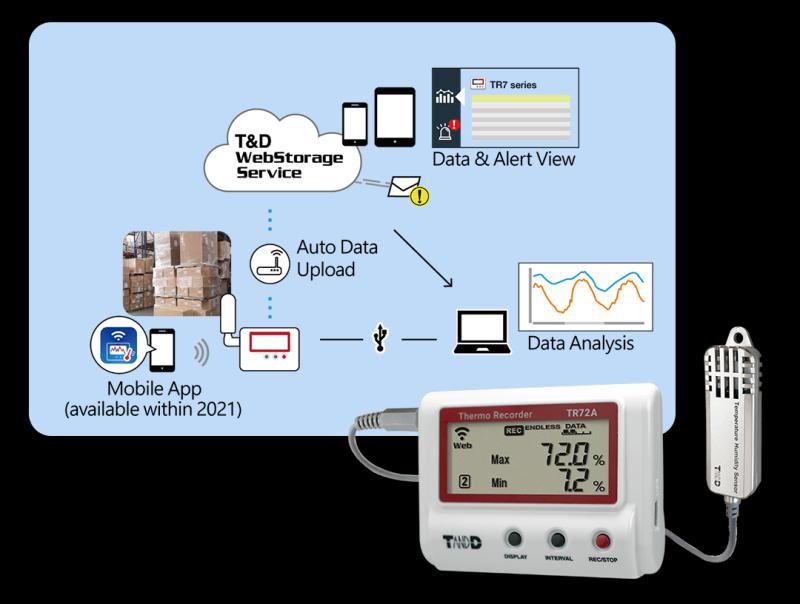
Ensuring Workplace Safety: Data Loggers for Compliance With California Regulatio …
In workplaces across California, ensuring the health and safety of employees is paramount. This commitment is not just a moral imperative, but a legal requirement under California Code of Regulations Section 3395, which mandates specific measures to ensure workplace safety by protecting workers from heat illness. Among these measures is the monitoring of environmental conditions such as temperature and relative humidity, critical factors that can significantly impact employee well-being.
Understanding California…

New AirGate 4G Cellular Router from Novus
NOVUS presents AirGate 4G, an industrial VPN router for cellular networks. Data sending is secure with this new device as it uses encryption protocols and firewall systems most commonly used in IT infrastructures, including automatic fallback for 4G, 3G, and 2G cellular networks. AirGate 4G is CE Mark certified and was developed for industrial environments. It can maintain its high availability performance even in extended operation situations, being equipment suitable…
More Releases for PROFILE
ezhong Company Profile
EZHONG(https://www.ezhonggroup.com/). was established in 1958 year, which is a professional heavy metal-forming equipment manufacturer that has produced the largest CNC three-roller rolling machine, and highest-rigidity rolling-plate leveling machine, and the largest axle-pressing machine in China. EZHONG. is an independent operating company of EZHONG(https://www.ezhonggroup.com/)Group, which gathered the marketing, production, and technology of EZHONG as the company's operating team, and the new operation mode is adopted to recreate the new glory of…
Zlinkage Technology: Furniture Aluminium Profile
Zlinkage Technology: furniture aluminium profile
Image: https://www.abnewswire.com/uploads/75fbcdbe3087a7d12801fa41767b715b.png
Aluminum alloy furniture is a new type of furniture produced with the development of modern industrial science and technology. All the furniture made of aluminum alloy is because the strength is relatively high, which is very close to the strength of high quality steel, and the aluminum alloy furniture has good plasticity and is very convenient to process. The appearance of aluminum alloy furniture is…
A Profile in Corporate Sustainability
The Northern Kentucky Chamber of Commerce bestowed its 2020 Business Impact Awards nomination – the Start Up Award – on IT Supply Solutions. The Chamber’s Business Impact Awards recognize companies that are industry leaders in their respective markets and represent Northern Kentucky to the broader region by providing outstanding goods or services. Companies from Northern Kentucky compete for the Business Impact Awards in several categories, making them among the most…
Banking Competitor Profile: Santander
Santander is a leading UK provider, and has achieved notable success in recent years with its 123 Current Account, which has attracted substantial numbers of new customers. It also recently acquired a specialist provider of motor finance, which has boosted its market share in lending. Although Santander’s costs relative to income are in line with those of other banks, price competition has hit its net interest margins, and consequently its…
Banking Competitor Profile: Santander
Santander is a leading UK provider, and has achieved notable success in recent years with its 123 Current Account, which has attracted substantial numbers of new customers. It also recently acquired a specialist provider of motor finance, which has boosted its market share in lending. Although Santander’s costs relative to income are in line with those of other banks, price competition has hit its net interest margins, and consequently its…
Insurance Competitor Profile: Sainsbury’s
Summary
Sainsbury’s is a retailing giant and the UK’s second-largest supermarket brand. As with rival Tesco, Sainsbury’s Bank spread its wings into the financial services industry in the 1990s and is now a well-established name in personal lines, able to play off its brand recognition, cross-selling capability, and strong understanding of its customers. A reduction in marketing activity around its personal lines insurance portfolio in a highly competitive market has seen…
