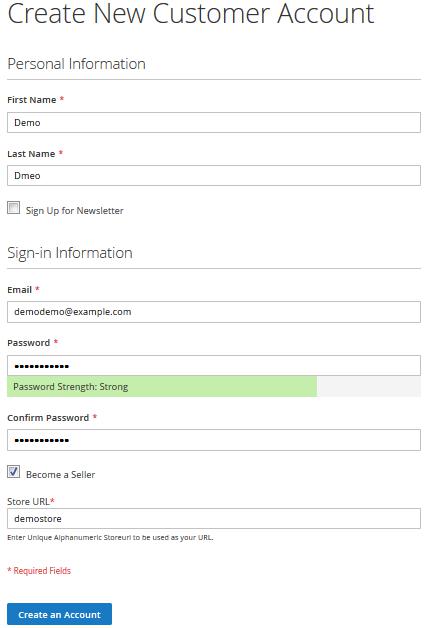Press release
Vendor Sign Up in Purpletree Multivendor Marketplace for Magento 2
Purpletree Multivendor Marketplace provides a complete multi-vendor system for Magento 2 stores. Anyone can come and become a seller on the website. There are various options available on different pages to become a seller. Seller Sign up is a simple process. No technical knowledge is required for the seller to understand the system. Its very simple to use, and after successfully becoming a seller, Seller can use a lot of functionalities of Purpletree Marketplace. The seller can sell their products on the website and manage their orders and a lot more.There are following ways by which Seller can register as a seller on the website.
On the Customer Registration page
Anyone who visits the website and wants to become a seller can just go to the Customer registration page. Fill all customer details with necessary information as asked in the customer registration form. In Last, there is a new Checkbox as becoming a Seller. Click on the Become a Seller and new input filed with Store URL will be visible. Enter Store Url in the box. Make sure that Store URL is alphanumeric and is unique. Then Click on Create an account. Now you are Successfully Registered as a seller. Admin may have to approve the seller if admin does not set auto Seller approval for verification purpose.
Get More Details At: https://www.purpletreesoftware.com/multivendor-marketplace-magento-2.html
1 vendor sign up
Become Seller for already Registered Customer
If you are already a customer, no worries, this option is for those who are already a customer but not registered as Seller. For this just login to a customer account and go to the customer account page. There you will see a new option on the sidebar as Become a Seller. Click on the link, and there you will see checkbox of “Become a Seller.” Click on the checkbox, and it will ask for “Store URL”. Enter unique alphanumeric Store URL and click on Submit button. Now you are Successfully Registered as a seller. Admin may have to approve the seller if admin does not set auto Seller approval for verification purpose.
2 vendor sign
Become Seller from Admin side
There may be a case where Seller is unable to find Seller option or not available at a particular time. Then admin has the opportunity to register the customer as a seller. Just login to admin panel and go to Customer > All Customer. Create or edit the customer. There you will see a new tab as “Become a Seller”. Click on that tab, and there you will see a checkbox to Become a Seller. Click on the checkbox, and it will ask for Store name and Store URL. Enter any store name and a unique alphanumeric Store URL. Now click on Save Customer or Save and continue edit to see other information of the seller.
3 vendor sign
All the Above explained ways to Become seller are the same. It doesn’t mean that if the seller is registered by one or other way, then it will have priority, that is not the case. Admin will always have the power to disable any seller at any point. Auto approval of seller is also there. For setting option set by admin go to admin > Marketplace > Configuration > General Configuration > Seller Approval Required. If this is set to Yes the after Seller registration, an admin always have to approve the seller, if this option is set to No then seller can just start adding their products and start selling their products on the website instantly.
4 vendor sign up
More details about Vendor Sign Up IN Multivendor Marketplace for Magento 2 can be found here At: https://www.purpletreesoftware.com/blog/magento/vendor-sign-up-in-purpletree-marketplace-in-magento
About Purpletree
Purpletree is a team of experienced eCommerce developers. At Purpletree we are extremely passionate about developing high-quality and user-friendly software products with a focus on customer delight. Our team members come from diverse backgrounds, all having strong technical skills. Our vision is to establish ourselves as one of the most popular and top quality producers of software in our field of expertise.
Contact Information
Purpletree Software LLP
Address : D-242, Sector 63, Noida, 201307, India
Mail us : contact@purpletreesoftware.com
Call us : +91-120-4123-135
This release was published on openPR.
Permanent link to this press release:
Copy
Please set a link in the press area of your homepage to this press release on openPR. openPR disclaims liability for any content contained in this release.
You can edit or delete your press release Vendor Sign Up in Purpletree Multivendor Marketplace for Magento 2 here
News-ID: 1710609 • Views: …
More Releases from PurpleTree Software

Store survey using Opencart Survey extension
If you want to know about your online Opencart store performance like store service, product quality and know upcoming product demand in the market then you can use the Purpletree Store Survey extension. The Opencart survey extension provides the feature to set up survey questions for the customer to your store. You can take the survey customer vote in the form of the option. You can see the survey result…

How to fix Journal 3 theme Compatibility defer JS issue with Opencart Multivendo …
When you try to register a seller or maybe try to edit product image or seller store image you might face an issue that page is not working properly the image popup is not opening properly on the front side of the website this issue is due to the Journal 3 theme. In Journal theme 3 there is a file called deffer.js which is conflicting with our Purpletree Opencart…

Opencart Multivendor Marketplace : create Seller Discount Coupon
Discount Coupon one of the best functionality on the Opencart multi-vendor marketplace for the seller. In Opencart Multivendor extension seller can create a Discount coupon for his product and admin can also create a discount coupon for seller product. This functionality allows sellers to give a discount on their products by which customers can save the money also. This discount coupon can be use by the customer on the time…

Add clipart in OpenCart Custom Product Designer Extension
Custom Product Designer for Opencart is one of the best tools available to run your online printing portal for print any design and any text on a product like T-Shirt, cap, coffee mug, etc. Opencart Custom Product Designer provides may tool relate to text design and other related to clipart and image. Users can use these tools to make an attractive design on their selected product. Users can see his…
More Releases for Seller
AMAZON CIVIL VIOLATIONS, SELLER SABOTAGE & COURTROOM MISREPRESENTATION
Los Angeles, CA-- In a federal lawsuit filed in the Western District of Washington, plaintiff Ben Ligeri accuses Amazon.com Services LLC and Amazon Payments, Inc. of orchestrating a scheme of systemic seller fraud, retaliatory sabotage, and deliberate courtroom deception. The complaint cites violations of the Racketeer Influenced and Corrupt Organizations Act (18 U.S.C. § 1862), trademark infringement under the Lanham Act (15. U.S.C. § 1125), conversion, tortious interference, and fraud.
Ligeri…
Mike Wilen & New Real Estate Seller Platform
Minneapolis, MN - In an era where innovation reshapes industries, Mike Wilen and his expert team, alongside their rapidly growing in-house marketing and advertising division, 1Megawatt (1mw.com), are proud to announce the development of groundbreaking real estate solutions poised to redefine property marketing. This strategic partnership merges advanced technologies with cutting-edge infrastructure to deliver a game-changing, no-code content hub that streamlines property syndication across a vast multi-channel network.
At the core…
Happiness Specialist's Book Becomes An Instant Best Seller
Rebecca L. Norrington launches her latest book "Programmed for Unhappiness: Exposing the Untold Truth."
On September 26, 2024, podcast host and happiness specialist Rebecca L. Norrington released her latest book, "Programmed for Unhappiness: Exposing the Untold Truth," through Amazon, and it immediately became an international bestseller!
Rebecca says, "There's nothing wrong with accumulating wealth, titles, celebrity, achievements, accolades, trophies, medals, 'likes' and millions of followers. But it's time to tell the truth.…
Children's Dysgraphia Book Reaches Amazon Best Seller Lists
Writing Right: A Story About Dysgraphia, the first illustrated children's book released from Watertree Press, entered the top 50 of Amazon's Children's eBooks on Disabilities & Special Needs category this week. Simultaneously, the paperback edition entered the top 100 of Amazon's Children's Special Needs Books category.
Writing Right: A Story About Dysgraphia by Cassandra Baker is an illustrated children's book whose main character is Noah, a third-grade boy with dysgraphia. Writing…
Opencart Multivendor Marketplace : create Seller Discount Coupon
Discount Coupon one of the best functionality on the Opencart multi-vendor marketplace for the seller. In Opencart Multivendor extension seller can create a Discount coupon for his product and admin can also create a discount coupon for seller product. This functionality allows sellers to give a discount on their products by which customers can save the money also. This discount coupon can be use by the customer on the time…
yStats.com researchers present at Newegg Global Seller Summit
Online market research firm yStats.com was invited to participate in the recent Global Seller Summit organized by leading technology merchant Newegg in London. The presentation by the yStats.com research team covered the latest information on global E-Commerce and online payment trends, including transactions through social and mobile platforms and innovation in payments, such as digital wallets. Participants in the Newegg Seller Summit left the yStats.com presentation informed with ideas to…