Press release
Store survey using Opencart Survey extension
If you want to know about your online Opencart store performance like store service, product quality and know upcoming product demand in the market then you can use the Purpletree Store Survey extension. The Opencart survey extension provides the feature to set up survey questions for the customer to your store. You can take the survey customer vote in the form of the option. You can see the survey result in a form of survey chart and survey report.In Purpletree store Survey extension admin can add some questions relates to storing service, product quality, and new product. When a new customer registers on the store. After that customer will reach on the account page, here the survey link is present in the customer account menu. The customer clicks on the survey if he wants to participate in the survey. After the click, customer view some question and customer will answer these questions, using the option. Thereafter customer clicks on the submit button.
The setup process of Purpletree Store Survey extension
First of all, you can install Purpletree Store Survey extension with the help of the user guide. After successfully installed the survey extension, "Purpletree Survey" menu shown in the left side navigation menu in the admin panel. When you can click on Purpletree Survey menu, you can see two options Survey details and Survey Report. In the survey details option, you can add a survey question for the customer survey and In the Survey report, you can see customer survey result in form of chart and report.
Set survey link in account layout
Go to the layout page select the account layout and click on the edit button. After that, you will reach on account layout edit page. Here you can find column Right and click on add module button and select Purpletree Survey with the help of modules dropdown list. Thereafter click on the save button.
Add New survey question
First of all, click on Purpletree Survey after that select Survey detail and click on it. After that, you will reach on the Survey detail page where you can add a new survey question, delete survey question and edit available questions in the question list. To add a new survey question click on add new button, the button looks like the plus symbol. After click on add new button, you will reach on add survey question page here fill require detail and click on save button.
Delete survey question
First of all, click on Purpletree Survey after that select Survey detail and click on it. After that, you will reach on Survey detail page. Select the survey question by using the checkbox on the survey list page and click on the delete button.
Edit survey question
First of all, click on Purpletree Survey after that select Survey detail and click on it. After that, you will reach on Survey detail page. Select survey questions on the survey list page and click on the edit button. After that, you will reach on the Edit survey question page. Here you can change the question and click on the Save button.
How customer take a part in the survey
Customer login in store, Select survey menu clicks on the survey menu. The survey link presents below the account column right menu. After click on the survey menu customer reach on the survey page here fill all question answers by using option and click submit button to submit the survey form. If customers not interested in this survey, then click on the Not Interested button.
Get this extension at: https://www.purpletreesoftware.com/opencart-customer-store-survey.html
Contact
PurpleTree Software LLP
D-242, Sector 63,
Noida, India-201307
Call Us:+91-120-4123-135
Website: www.purpletreesoftware.com
Email: contact@purpletreesoftware.com
Connect With us: Linkedin | Twitter |Facebook
PurpleTree Software LLP
The organization has a team of eCommerce developers who develop user-friendly software applications for their customers. The vision of the organization is to become an expert in developing quality software applications for their customers. The team of the company has a diverse background and this helps to develop software very easily.
This release was published on openPR.
Permanent link to this press release:
Copy
Please set a link in the press area of your homepage to this press release on openPR. openPR disclaims liability for any content contained in this release.
You can edit or delete your press release Store survey using Opencart Survey extension here
News-ID: 1924536 • Views: …
More Releases from PurpleTree Software

How to fix Journal 3 theme Compatibility defer JS issue with Opencart Multivendo …
When you try to register a seller or maybe try to edit product image or seller store image you might face an issue that page is not working properly the image popup is not opening properly on the front side of the website this issue is due to the Journal 3 theme. In Journal theme 3 there is a file called deffer.js which is conflicting with our Purpletree Opencart…

Opencart Multivendor Marketplace : create Seller Discount Coupon
Discount Coupon one of the best functionality on the Opencart multi-vendor marketplace for the seller. In Opencart Multivendor extension seller can create a Discount coupon for his product and admin can also create a discount coupon for seller product. This functionality allows sellers to give a discount on their products by which customers can save the money also. This discount coupon can be use by the customer on the time…

Add clipart in OpenCart Custom Product Designer Extension
Custom Product Designer for Opencart is one of the best tools available to run your online printing portal for print any design and any text on a product like T-Shirt, cap, coffee mug, etc. Opencart Custom Product Designer provides may tool relate to text design and other related to clipart and image. Users can use these tools to make an attractive design on their selected product. Users can see his…
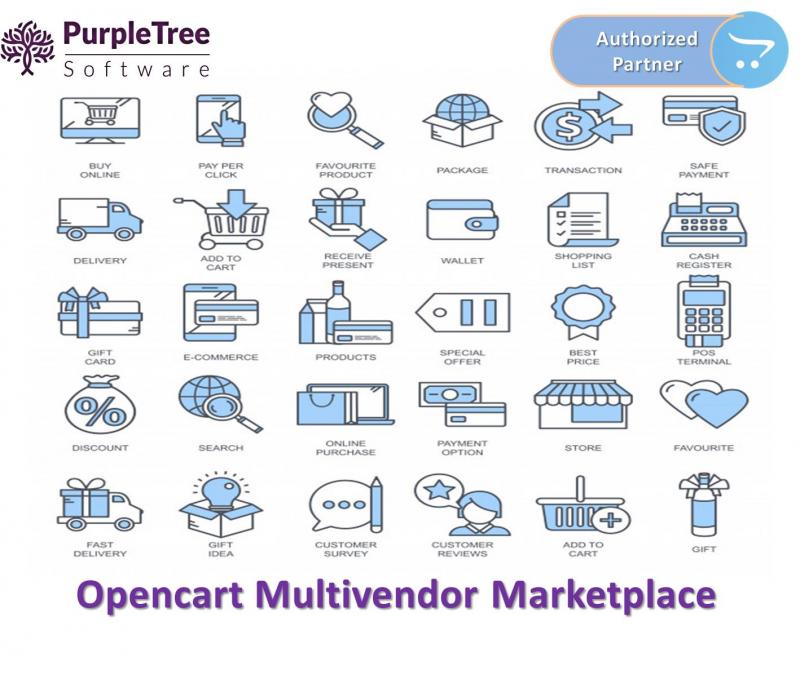
Opencart Multivendor Marketplace: Set subscription plan payment for the seller
In the Opencart Multivendor Marketplace, the seller can payments via cash, cheque, bank transfers, at the desk, postal orders. In opencart multi-vendor extension, a seller can save and generate subscription plan after that seller can pay the amount of subscription plan.
The seller can use two Method of payment.
Offline payment.
Online payment.
Learn More At: https://www.opencart.com/index.php?route=marketplace/extension/info&extension_id=31461
Offline Payment method:
If grand total of a subscription plan is zero then subscription plan status will complete…
More Releases for Survey
Consumer Survey Services | Consumer satisfaction survey, Consumer Experience, Su …
As markets become increasingly customer-driven, organizations need structured and reliable mechanisms to understand consumer expectations, perceptions, and decision drivers. Consumer and customer surveys play a critical role in translating customer voices into actionable business intelligence across strategy, marketing, product, and experience design.
This article outlines the most widely used consumer and customer survey types, explaining what each survey measures, when it is used, and how organizations can leverage insights effectively. These…
Partner Engagement Survey, Partner Satisfaction Survey, Partner Feedback Survey, …
Partner Engagement Survey
As organizations increasingly rely on channel partners, distributors, contract manufacturers, and ecosystem collaborators, long-term success depends not just on onboarding the right partners, but on keeping them engaged over time. While many partnerships start strong, engagement often weakens due to misaligned expectations, inconsistent communication, or lack of ongoing support. A Partner Engagement Survey helps organizations systematically measure, diagnose, and improve partner relationships after onboarding.
A Partner Engagement Survey is…
Employee Satisfaction Survey, Employee Happiness Survey, Employee Feedback Surve …
Today than ever before, the customer satisfaction is more important. Provided the great number of choices consumers have in almost every market, entities that listen to their customers have a dissimilar benefit. A Customer Satisfaction Survey is an irreplaceable tool for both small business owners and large entities. Customer Satisfaction Survey Questions can assistance determine how consumers are feeling about an organization's customer service, products, web experience and services. They…
Employee Engagement Survey, Measuring Employee Morale Survey, Measuring Employee …
Employees surveys are an efficient tool to understand the mood and concerns of employees, essentially throughout these challenging times. Surveys support organizations uncover the problems that impact the engagement and productivity, and when done accurately, deliver the critical data that can be leveraged to advance the company culture.
At Ken Research, the Employee Engagement Survey deliver workers the opportunity to anonymously voice concerns they may otherwise have circumvented bringing up, owing…
Customer Loyalty Assessment Survey, Customer Satisfaction Survey Outcome, Employ …
Most of the organisations focus on gathering customer feedback by actively engaging with them through varied mediums. A few of the key examples of these mediums are social media pages, mass emailing and online newsletters. One of the most used tools for gathering customer feedback is customer loyalty survey as this tool allows the organisations to ask multiple questions and facilitate customers with the opportunity to portray their thoughts freely.…
Measuring Employee Morale Survey, Customer Engagement Survey, Measuring Employee …
Today than ever before, the customer satisfaction is more essential. Provided the large number of choices customers have in almost every market, entities that listen to their customers have a distinct benefit. A Customer Satisfaction Survey is an invaluable tool for both small business owners and large entities. Customer Satisfaction Survey Questions can help determine how consumers are feeling about an organization’s customer service, products, web experience and services. They…
