Press release
Wondershare Launches No-Cost Solution to Recover Deleted Photos from USB Drives
Image: https://lh7-rt.googleusercontent.com/docsz/AD_4nXfGDB8bnVA0cCzds0BdevdmyFuuFf5t1_e6WmZEaOjmRVGZjWHJEFYIkHc-RncGedIopTMG6MC2V7Ad7wEwMilMDUaNGUw8mRCCFzxB_eg9RXobBTXONHMyrIwSDUfLRhRZH6XF?key=w79UgKu5OKnZ1sZRkKo0SgIn this article, you will see different methods to recover deleted photos from a flash drive. Have your photos on a USB drive become inaccessible? Concerned about losing them forever? Searching for ways to get them back? You've come to the right place.
Photos capture memorable moments of our lives, but losing them from any storage device (like a USB flash drive) can feel like a disaster. Whether they have captures from an important project, memories from a family event, or snapshots from vacations, no one of us wants to lose them.
In this read, we will present different methods to help you learn how to recover deleted photos from flash drives.
Part 1. Common Causes of Losing Photos from a USB/Pen Drive
Before getting into the details of recovering deleted photos from a pen drive, let's first understand the potential causes behind photo loss.
*
Accidental Deletion: It is one of the common causes of losing your photos.
*
Hardware Damage: USB drives are small and fragile data storage devices, which can be damaged, even with a little carelessness.
*
Improper Ejection: If you remove a USB drive from your computer, it may interrupt the read/write process. As a result, the USB drive may be corrupted.
*
Power Loss: A sudden power loss while transferring your data may interrupt the whole process. Ensure to have a backup power source to avoid this issue.
*
Malware: Malicious tools or apps can make your photos on the USB drive inaccessible by deleting or hiding them. Install a trusted anti-virus program to deal with this issue.
*
Formatting Error: There can be human errors while formatting USB hard drives. The nature of the mistake decides the severity of data loss from the USB flash drive.
Part 2. Recover Deleted Photos from a Flash Drive with a Third-Party Tool
Accidentally deleted precious photos from your USB drive? Don't panic-Wondershare Recoverit can help you get them back in just a few clicks. As a leading free data recovery software [https://recoverit.wondershare.com/data-recovery-free.html], Recoverit boasts a 99.5% success rate and supports the recovery of 1,000+ file types, including photos, videos, and documents, from 2,000+ storage devices like USB drives, SD cards, external hard drives, and even crashed computers. Whether your files were lost due to accidental deletion, formatting, or corruption, Recoverit's advanced scanning technology ensures a high recovery chance. Plus, it includes video and photo repair tools to fix damaged media files.
Follow these simple steps to restore your lost photos from a USB drive:
Step 1: Download and Install Recoverit
Begin by downloading Wondershare Recoverit data recovery [https://recoverit.wondershare.com/data-recovery-win.html] from its official website and installing it on your Windows or Mac computer. Once installed, launch the software to start the recovery process.
Step 2: Select Your USB Drive for Scanning
Connect your USB drive to your computer. In Recoverit main interface, go to the "SD Card" section. Select your USB drive from the list and click "Scan" to begin scanning for lost files.
Step 3: Scan and Preview
Recoverit will first run a quick scan to locate recently deleted files. If your photos aren't found, it will start the "Deep Scan" mode for a more thorough search. Once the scan is complete, you can preview the recoverable photos by clicking on thumbnails. Use the filter option to sort files by type (e.g., JPEG, PNG) for easier selection.
Step 4: Recover and Save
After selecting the photos you want to restore, click "Recover". To prevent overwriting any remaining data, save the recovered files to a different location (such as your computer's hard drive) instead of the original USB drive.
Part 3. More Tips to Recover Deleted Photos from a Pen Drive Free
If you are searching for how to recover deleted photos from a USB flash drive, this section presents various methods to restore your lost or deleted photos without compromising their original quality.
1. Use CMD
The command prompt is a built-in tool in Windows computers. Along with performing many other operations, it also enables you to make your inaccessible photos visible on the pen drive. All you need to do is enter a few commands. This is an effective method to recover deleted photos from a corrupted USB flash drive. Here is how to recover deleted photos from a pen drive for free.
Step 1: Connect the USB flash drive to your laptop or computer.
Step 2: Type "cmd" in the Windows search bar and open the command prompt.
Step 3: Enter the "chkdsk X: /f" command.
Step 4: Now, type the "ATTRIB -H -R -S /S /D X:*.*" command to restore your hidden photos on a pen drive.
Step 5: It is time to exit the command prompt. Then, open your USB drive to access your photos.
2. Use Windows File Recovery
This data recovery application was released by Microsoft. It comes with Windows 10 (version 2004 or later). It allows you to get your deleted photos back from any USB flash drive. This tool does not have a Graphical User Interface (GUI); instead, it uses various commands to perform certain functions. Here is how you can recover deleted photos from a pendrive using the Windows File Recovery tool.
Step 1: Go to the Microsoft Store and download Windows File Recovery.
Step 2: Now, connect your pen drive to your system. Then, memorize the drive letter assigned to your USB.
Step 3: Open CMD or Windows Terminal as an administrator.
Step 4: Type the "Winfr X: D: /extensive" command. Replace X with the drive letter assigned to your pen drive and D with the letter assigned to your storage device where you want to save the restored photos.
Step 5: Wait for a while until the Windows File Recovery app completes the photo restoration process.
This application supports various data loss scenarios to recover deleted photos from flash drives, such as corrupted drives, formatting, accidental deletion, and the list continues.
3. Restore Previous Versions
It is another Windows built-in tool that lets you restore deleted photos from a flash drive without using any third-party application. This feature comes in Windows 7, 8, 10, and 11. Remember, this feature will only work if you have enabled the File History before your photos were lost from your USB drive.
If this feature is not enabled, you may experience permanent photo loss. Follow the steps below to recover deleted photos from a pendrive using the Restore Previous Versions.
Step 1: Open the Windows Control Panel.
Step 2: Tap on the Save backup copies of your files with the File History option under System and Security. This is how you can access previous versions in the latest Windows version.
Step 3: Go to the left menu and hit the Restore personal files option. Now, you will be able to see available backups, as shown below.
Step 4: It is time to navigate to the folder or library where a USB drive was previously added.
Step 5: Search for available backup versions and choose the pictures you want to get back from your USB flash drive.
Step 6: Once you select the images you want to recover, hit the Restore button (A circular, green arrow).
Final Words
Don't be concerned if your photos are deleted or lost from the USB flash drive, as you can restore them most of the time without spending a cent. For example, you can use CMD, Windows File History, or Restore Previous Versions for free photo recovery.
If they don't work, a bit of patience and the use of the right tools (like Recoverit) help you restore your deleted pictures within minutes.
FAQs
What is the best USB drive recovery tool?
Though the market offers a couple of options, such as tools like PhotoRec and Recuva, Recoverit stands tall due to its reliability, transparency, and robustness.
Is it safe to use free image recovery software?
Yes, the tools like PhotoRec, Recuva, and Recoverit are completely safe to use only if you download them from their official websites.
Media Contact
Company Name: recoverit.wondershare
Contact Person: David
Email:Send Email [https://www.abnewswire.com/email_contact_us.php?pr=wondershare-launches-nocost-solution-to-recover-deleted-photos-from-usb-drives]
Country: United Kingdom
Website: https://recoverit.wondershare.com/
Legal Disclaimer: Information contained on this page is provided by an independent third-party content provider. ABNewswire makes no warranties or responsibility or liability for the accuracy, content, images, videos, licenses, completeness, legality, or reliability of the information contained in this article. If you are affiliated with this article or have any complaints or copyright issues related to this article and would like it to be removed, please contact retract@swscontact.com
This release was published on openPR.
Permanent link to this press release:
Copy
Please set a link in the press area of your homepage to this press release on openPR. openPR disclaims liability for any content contained in this release.
You can edit or delete your press release Wondershare Launches No-Cost Solution to Recover Deleted Photos from USB Drives here
News-ID: 4084060 • Views: …
More Releases from ABNewswire

Newman's Brew Proves Smooth, Flavorful Coffee Begins with Ethical Sourcing and P …
Newman's Brew has built its reputation on delivering the smoothest coffee available by combining organic bean sourcing with fresh-per-order roasting. The rapidly expanding company demonstrates that ethical business practices and exceptional product quality are not mutually exclusive, while supporting abandoned animal feeding programs as part of its commitment to positive social impact.
In an industry where freshness is often sacrificed for operational convenience, Newman's Brew has chosen a different path. The…

Playground Play Equipment Innovation Sets New Benchmark for Safe, Engaging Space …
As schools, communities, and commercial venues worldwide continue to invest in healthier and more inclusive outdoor environments, playground play equipment [https://www.indooroutdoorplayground.com/what-makes-playground-play-equipment-truly-safe-and-engaging/] is entering a new era-one defined by higher safety standards, smarter design, and broader community engagement. Golden Times (Wenzhou Golden Times Amusement Toys CO., LTD.) today announced an expanded product and market strategy focused on delivering next-generation playground solutions that balance safety, durability, and creativity.
Industry expectations for playgrounds have…

Time.so Reports 300% Growth in Business Users
Time.so reports 300% growth in business users as global teams rely on its fast world clock, city times, time zones, and weather for planning.
Jan 31, 2026 - Time.so today announced a 300% increase in business users, reflecting rising demand for dependable time data across distributed teams, global customer support, and cross border operations.
The surge follows a clear shift in how companies schedule work. Meetings span continents. Deadlines move with daylight…
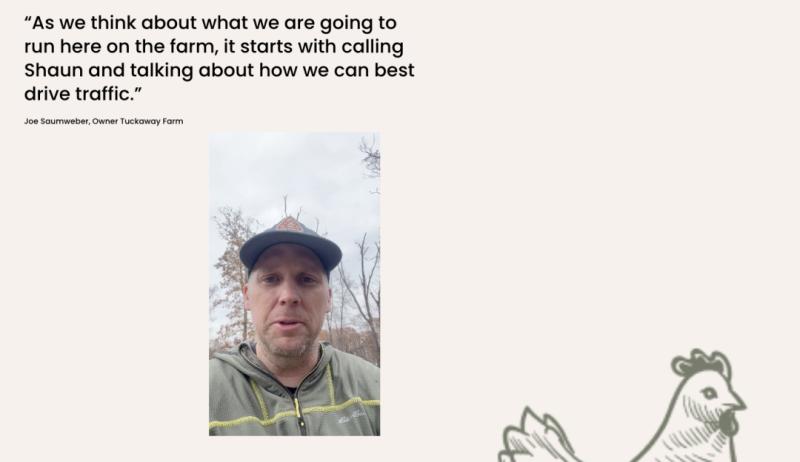
Shaun Savvy Helps Tuckaway Farm in Bentonville, Arkansas Sell Out Two CSA Season …
Buffalo-based SEO consultant Shaun Savvy partnered with Tuckaway Farm in Bentonville, Arkansas to help the farm sell out two consecutive CSA seasons, generating over $80,000 in revenue while spending less than $1,000 on paid advertising through a strategic blend of local SEO, high-intent content, and targeted social media campaigns.
Shaun Savvy, a Buffalo-based SEO and digital marketing consultant, announced a successful local marketing case study showcasing how Tuckaway Farm sold out…
More Releases for USB
What is USB? Introduction to USB Connector Types and USB Functions
This practical USB connector [https://www.sic-components.com/connectors-interconnects/usb-dvi-hdmi-connectors] guide will tell people everything they need to know about selecting and purchasing USB connectors online. By the end of this guide, people will be familiar with the exact meaning of USB connectors [https://www.sic-components.com/connectors-interconnects/usb-dvi-hdmi-connectors]and which type performs better in which role. People will also learn about the uses of different types of connectors and how to identify and purchase the correct type of connector online.…
USB Retimer Market By Type (USB 3.0, USB 3.1, USB 3.2, USB 4, Others), By Applic …
USB Retimer Market
According to a new report published by , titled, "USB Retimer Market," The usb retimer market was valued at $270.96 million in 2021, and is estimated to reach $1.4 billion by 2031, growing at a CAGR of 17.9% from 2022 to 2031.
Get Free Sample: https://reports.valuates.com/request/sample/ALLI-Auto-0L907/USB_Retimer_Market_By_Type_USB_3_0_USB_3_1_USB_3_2_USB_4_Others_By_Application_Servers_Storage_Applications_Others_Global_Opportunity_Analysis_and_Industry_Forecast_2021_2031
The USB retimer market is segmented into type, application and region. On the basis of type, the market is divided into USB 3.0, USB…
USB Power Adapters Market Display Significant Growth by 2028(On the basis of USB …
USB Power Adapters
Universal Serial Bus is an industrial standard term that portrays connectors, cables and other correspondence protocols that enable power supply and trade of data between gadgets and equipment, such as personal computers and smartphones. USB Power Adapters are designed to re-arrange and improve the electric energy supplied and the interface. Modern USB Power Adapters sense if they are connected to PCs or smartphones, and adjust the power output…
USB-PIO-OEM: Digital Control and Acquisition via USB
Maisach (Munich) / Germany. BMC Messsysteme GmbH (bmcm) introduces a highly-integrated OEM version of the versatile I/O module USB-PIO. The USB-PIO-OEM can be used to equip devices with a modern and powerful USB interface.
The USB-PIO of BMC Messsysteme GmbH (bmcm), longtime specialist for PC measurement technology "made in Germany", looks back on an impressive success story.
Regarding its use, customers again and again prove to be amazingly creative. Whether as…
ECB approve the NV9 USB & NV10 USB
Innovative Technology Ltd is pleased to announce the NV9 USB & NV10 USB bank note validators have both received European Central Bank (ECB) approval for their ability to recognise Euro Note counterfeits.
The European Central Bank, test banknote authentication devices on their ability to recognise genuine Euro notes and identity counterfeits. The results, published on-line, are available to assist banknote users when selecting appropriate counterfeit detection equipment.
Marketing Executive, Dayna Patterson…
Keyspan USB Print Server and USB Extender Shares USB Devices on a Network
Keyspan is now shipping its new USB 2.0 Server. The server combines the functionality of a USB print server and USB extender. It allows PC and Mac clients to access two Hi-Speed USB 2.0 devices over Ethernet or WiFi. Keyspan\'s USB 2.0 Server lets multiple users share USB devices on a network and extends a USB connection--between a host PC and the USB device--over any distance.
The USB 2.0 Server eliminates…
