Press release
Securing the dataTaker DT80 Series Web Services
Series 3 dataTaker Universal DataLoggersSeries 3 dataTaker dataloggers are popular for their communications functionality and for their ease of programming using the built-in dEX software. In our latest Technical Article, CAS DataLoggers shows you how to assign password protection to your dataTaker DT80 series logger and how to limit access to its interface if desired.
1. Setting Changes (in dEX Software)
NOTE: The changes specified in this document require your logger to be running firmware version 9.08 or above. You can update to the latest version on our dataTaker downloads page at http://www.dataloggerinc.com/downloads/datataker.php.
If your data logger was configured using dEX, then the security settings are all located in the Security tab (click on the model # at the top of the tree, then on the Security tab).
1.1 Password Protect the inbuilt FTP Server
The FTP server is one of the two key methods for changing settings on your dataTaker data logger. The most important change when locking down the dataTaker web services is to prevent unauthorized access to this server. The recommended action here is to change the default FTP username and password and to disable anonymous access.
1.2 Password Protect the Command Port
Adding a password prevents your datalogger from accepting unauthorized commands. Once a password is set and the user is signed off, the dataTaker will not respond to commands. To access the command interface on a password-protected logger, you must type the password and then press Enter. The command window is available within in the Monitor the logger interface.
The Delay before locking period determines the time before users are locked out of the command interface. When this time expires, the user will need to re-enter the password.
2. Settings Changes (Command Language)
The below commands in dEX are equivalent to those mentioned in the previous section and should be put within a jobs code so that they are reinstated if the power to the logger is cycled:
PROFILE FTP_SERVER ALLOW_ANONYMOUS=NO
PROFILE FTP_SERVER USER=DATATAKER
PROFILE FTP_SERVER PASSWORD=NEWPASSWORD
P14=120 'delay before locking
PASSWORD="MYPASSWORD"
NOTE: The above commands.
3. Limit Access to the ‘Monitor the Logger’ Interface
The monitor the logger interface is configured from the Customize dEX menu on the datalogger home page.
3.1 Hide Certain Diagnostic Features to Keep the FTP Password Safe
Enter the settings as shown below for each of the menus. These options will remove some parts of the web interface where a user might be able to view profile settings and see the FTP password.
The local documents link will not work because we have removed the FTP anonymous user, so it should be removed too.
Save the changes by clicking Save Settings.
3.2 Prevent Editing of Mimics
After you have added all of the mimics you wish to use in the web interface, you will want to prevent users from changing them. To do this, you will need to re-enter the Customize dEX menu and uncheck the box next to Allow changes to mimics in the Security page.
Save the changes by clicking Save Settings.
4. Hiding the ‘Logger Home’ Menu Items
Now that all of the settings have been saved, you will want to hide the Customize dEX menu. To do this, open Windows Explorer and log into your dataTaker’s FTP server. Use the IP address of your logger, user name and password you created in the profile earlier.
Once logged in, open the WWW folder and rename the folder ‘needa’ to anything else (eg. needa1234). Next time the logger home screen is shown, the Customize dEX menu will not be shown and will not be accessible (it may be necessary to clear the browser cache for this page to reload correctly). It is also possible to hide the Configure the logger menu item using the same process but renaming the folder “jango” instead of “needa”.
For more information on dataTaker Series 3 data loggers, or to find the ideal solution for your application-specific needs, contact a CAS Data Logger Applications Specialist at (800) 956-4437 or visit our website at www.DataLoggerInc.com.
Computer Aided Solutions, LLC. dba CAS Data Loggers is a distributor of data loggers, paperless recorders and data acquisition equipment.
CAS DataLoggers, Inc.
8437 Mayfield Rd.
Chesterland, Ohio 44026
(440) 729-2570
(800) 956-4437
sales@dataloggerinc.com
www.dataloggerinc.com
This release was published on openPR.
Permanent link to this press release:
Copy
Please set a link in the press area of your homepage to this press release on openPR. openPR disclaims liability for any content contained in this release.
You can edit or delete your press release Securing the dataTaker DT80 Series Web Services here
News-ID: 352899 • Views: …
More Releases from CAS DataLoggers

New XH10 & XH11: Data Loggers Enhance Long-Distance Transport
CAS DataLoggers is pleased to announce the XHLogger series from Brainchild Electronics Co., Ltd. The new XH10 and XH11 temperature and humidity data loggers are designed specifically for environmental monitoring during cargo transportation. These reusable devices connect to a computer via USB and automatically generate a PDF report of the recorded data, or they can be used in conjunction with the Data Logger Viewer (DLV) software for in-depth data analysis.…

New MSR Data Loggers from MSR Electronics GmbH
CAS DataLoggers is pleased to announce that we have partnered with Swiss company MSR Electronics GmbH to bring the MSR family of universal data loggers to our customers. Designed to meet the highest standards of precision and reliability, the new MSR data loggers are compact with large memory to handle various measurement tasks such as measuring and recording shocks, vibration, temperature, humidity, pressure, or light.
Why Choose MSR Data Loggers?
The ability…
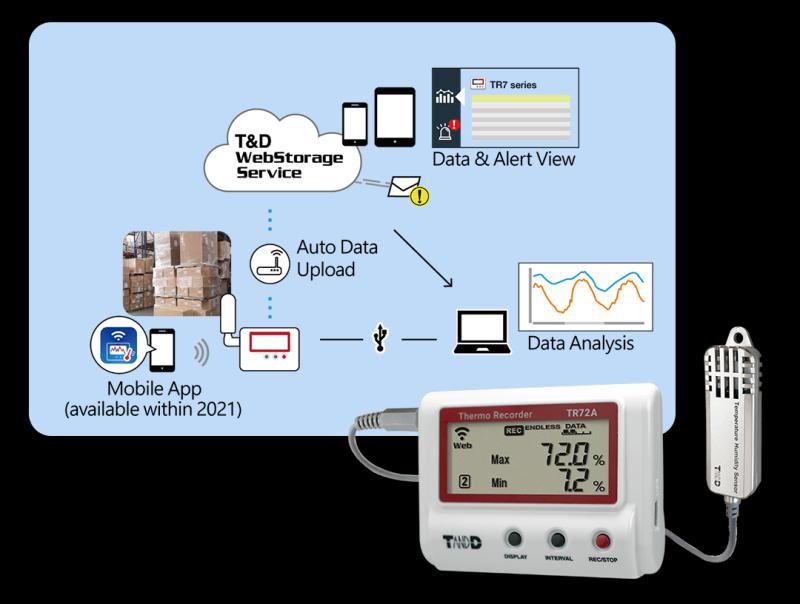
Ensuring Workplace Safety: Data Loggers for Compliance With California Regulatio …
In workplaces across California, ensuring the health and safety of employees is paramount. This commitment is not just a moral imperative, but a legal requirement under California Code of Regulations Section 3395, which mandates specific measures to ensure workplace safety by protecting workers from heat illness. Among these measures is the monitoring of environmental conditions such as temperature and relative humidity, critical factors that can significantly impact employee well-being.
Understanding California…

New AirGate 4G Cellular Router from Novus
NOVUS presents AirGate 4G, an industrial VPN router for cellular networks. Data sending is secure with this new device as it uses encryption protocols and firewall systems most commonly used in IT infrastructures, including automatic fallback for 4G, 3G, and 2G cellular networks. AirGate 4G is CE Mark certified and was developed for industrial environments. It can maintain its high availability performance even in extended operation situations, being equipment suitable…
More Releases for Logger
Prominent Data Logger Market Trend for 2025: Vehicle Data Logger Setting New Sta …
How Are the key drivers contributing to the expansion of the data logger market?
The escalating requirement for data is anticipated to accelerate the expansion of the data logger market in the future. Data constitutes information that is assembled, logged, and saved for analysis or further use. The growing necessity for data gathering and surveillance across different sectors has fueled the demand for data loggers. These devices are crucial in collecting,…
Major Force in the Automotive Data Logger Market 2025: Electric Vehicle Adoption …
"How Will the Automotive Data Logger Market Grow, and What Is the Projected Market Size?
The automotive data logger market has expanded steadily in recent years. It is forecasted to rise from $3.7 billion in 2024 to $4.01 billion in 2025 at a CAGR of 8.4%. The past growth was influenced by increasing luxury vehicle sales, the growing demand for automated devices, the rising need for autonomous vehicle testing, vehicle health…
LogBox Data Logger with 3G Cellular Connectivity
CAS DataLoggers is pleased to introduce the new LogBox 3G wireless data logger from Novus Automation.
logbox 3G data loggerThe LogBox 3G is the second model in the LogBox Connect family of wireless data loggers. It is targeted at mobile monitoring and remote telemetry applications. Data can be accessed remotely through the Novus cloud or another SCADA application or on a local PC via the NXperience software.
The design of the LogBox…
Runtime Monitoring Using a dataTaker Data Logger
For Machine monitoring, Productivity Assessment & Troubleshooting
At CAS DataLoggers, many of our callers want to see how often one or more of their machines are operating and when. This pinpoints machine downtime and can identify poor work productivity, or identifies if another cause is at work (power outages etc.) In our latest Technical Article, we outline how to configure a Series 4 dataTaker DT8x Data Logger for runtime monitoring. What…
Vibrating Wire Data Logger Offers Flexible Connection
DT80G Strain Gauge Data Logger from dataTaker
Need a device for a geotechnical application? The DT80G GeoLogger from dataTaker is ideal for all geotechnical data logging applications. These universal loggers have built-in support for vibrating wire sensors including Geokon, RST Instruments, slope indicators, soil instruments and more. They provide the ideal data acquisition and monitoring solution for engineers working in geotechnical environments.
The Geotechnical Logger:
5 to 15…
Keystroke Logger
Keystroke logger has been used for many years as spy software in computer systems. Millions of people worldwide use the keystroke logger to track people’s activities. Keystroke logger is useful in office environment. In the office, there are employees who don’t pay attention at work. They don’t like to work. They surf the internet for their own purposes. It is not good to let employees slack as they are wasting…
