Press release
SlideUpLift Add-in: An Intelligent Companion to PowerPoint
SlideUpLift (www.SlideUpLift.com) one of the leading providers of presentation templates and PowerPoint resources has recently launched a nifty PowerPoint Add-in that provides full access to its 30k+ template collection directly from within PowerPoint.SlideUpLift continues to remain focused on helping users upgrade their presentations using compelling visuals and storytelling elements. “Our users already have great ideas, but it almost always helps to not start presentations from a blank slide. With the launch of the industry-first add-in, our users can instantly access a large library of ideas and templates and build off from there. In future versions, the Add-in will make use of artificial intelligence to make real-time slide recommendations while the presentation is being built” said Manglam Vashisht, Founder, SlideUpLift.
Back to the present reality: Many users do feel limited by the small collection of templates natively available within PowerPoint. The current version of the Add-in seems to successfully plug in this gap by making available a wider and richer collection of templates from within PowerPoint. Using a combination of business content in slides and good aesthetic sense, the company expects its users to build a habit to always start with the SlideUpLift Add-in when building a new presentation or adding new slides to an existing presentation.
Despite its premium features and value, SlideUpLift’s Add-in will be made available to every single membership plan. The company offers five membership plans, the most affordable being the Essential that starts from $9.99 USD.
Ultimately, SlideUpLift’s PowerPoint Add-in and its collection of PowerPoint resources are designed to empower business users to drive impact with their presentations. The company is continuously innovating to make it easier and faster to achieve their end goal.
Readers can learn more about the PowerPoint Add-in here - www.slideuplift.com/powerpoint-plugin/
Yerwada Nyati Unitree, Western wing, 1st floor,SmartWorks, Yerawada
SlideUpLift is an online platform to help professionals make compelling presentations using principles of vision science and storytelling. The platform contains an online library of pre-designed presentation templates that can be used across industries and functions.
Professionals across the world are taking advantage of our highly popular SlideUplift Templates Library to add amazing visual appeal to their presentations. These templates are conceptualized by alumni from premier consulting companies and executed by graphic designers. Using our library, users can start with templates, make edits, and create presentations in minutes.
This release was published on openPR.
Permanent link to this press release:
Copy
Please set a link in the press area of your homepage to this press release on openPR. openPR disclaims liability for any content contained in this release.
You can edit or delete your press release SlideUpLift Add-in: An Intelligent Companion to PowerPoint here
News-ID: 2221382 • Views: …
More Releases from SlideUpLift

SlideUpLift Introduces Presentation-As -A -Service
Presentations as a Service is a unique idea to outsource your presentation building efforts to the hands of professionals.
Oftentimes, you are in high stakes business situations- be it that important sales proposal that could get you the deal, that critical project presentation illuminating the impact your project created, that crucial business pitch that decides the fate of your idea- amongst many such spots you can find yourself in.
Presentations often…
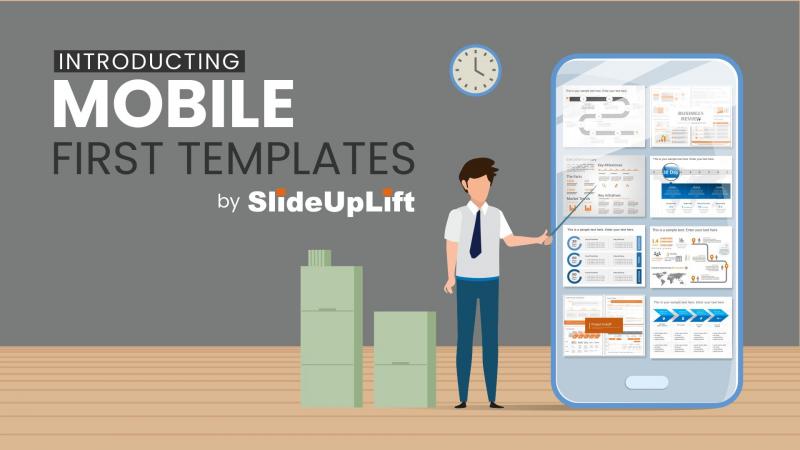
Introducing Mobile First Templates by SlideUpLift
With rapidly increasing computing power and features in mobiles and tablets, people are finding mobile devices as their go-to devices for almost everything. From a work standpoint, mobile devices are not just for “on the go” busy professionals - the pandemic-driven work from home models saw mobile usage increase across the board.
Indeed the always-on connectivity, feature-rich apps, and the use-anywhere convenience of mobile just keep people getting more…

SlideUpLift Launches Presentation Themes : An out of the box solution for Busine …
SlideUplift, which has one of the largest collection of presentation templates on the internet for all professional needs, has launched a series of new presentation themes that are solely catered towards those busy and enterprising business professionals that are looking for a solution for all their presentation and collaboration needs.
As a busy business professional, making presentations on the fly can often be tedious. Be it, clients, investors, your management, or…

SlideUpLift Launches New Enterprise Plan for Corporates
Remote working has changed business communication in ways we could have never imagined. With limited possibilities to be together in person: the ability to communicate effectively is fast becoming a differentiating factor- separating success from potential failures
As such, smart professionals are constantly looking for sharper, better ways to communicate, present their ideas and engage their audience. Forward-looking leaders want these smart practices to pervade across teams and upgrade the communication…
More Releases for PowerPoint
Pitchworx - The Leading PowerPoint Design Agency for Businesses
New york- November 14, 2025 - Pitchworx, an internationally recognized PowerPoint design agency, today announces its expanded service offerings for the United States market, bringing world-class PowerPoint design services to American businesses seeking to elevate their presentations, pitch decks, and corporate communications. With a proven track record of helping companies secure over $180 million in funding and close deals worth millions, Pitchworx is positioning itself as the go-to presentation partner…
BatchOutput for Microsoft PowerPoint Now Supports macOS Tahoe
Zevrix Solutions announces BatchOutput PPT 2.2.26, a compatibility update to company's output solution for Microsoft PowerPoint on macOS. In addition to batch printing, the software lets users carry out professional PDF production automatically from PowerPoint. Users can batch-export PowerPoint documents to PDF with one click, optimize images, reduce PDF file size, optimize images, and encrypt PDF files. The new version adds support for the recently released macOS 26 Tahoe.
Toronto, ON,…
AI Will Kill PowerPoint? Consultants Don't Think So.
In professional services, predictability beats gimmicks. Firms still value tools that provide control, consistency, and uniform results over flashy but unreliable alternatives.
For the last two years, the consulting world has been split into two camps. On one side, the believers: those convinced that AI-generated slide tools will automate away the tedious parts of PowerPoint, making consultants faster or even unnecessary. On the other side, the skeptics: those who have actually…
Free Medical PowerPoint Templates with Modern Design | Slide Members
You can save your time building the perfect medical presentation with a professional PowerPoint template. Download and create highly professional medical presentations using these Google Slides themes and PowerPoint templates.
All SLIDE MEMBERS slide templates for PPT, Keynote, Diagram, and Chart are available to be downloaded from the web for any variety of presentations. Furthermore, it is very convenient to discover and use more than 1,000 best PowerPoint design templates that…
Free Professional Customizable PowerPoint Presentation Slide Templates | Slide M …
SLIDE MEMBERS presents you with a robust collection of free ppt template, Free Google slides, and free keynote themes from its web site to give a polished and professional look to your presentations.
These SLIDE MEMBERS PowerPoint presentation templates can be used for business reports, annual reports, pitch decks, real estate market reviews, new business funding requests, product reviews, marketing and promotions post-launch reviews, market research, course work, social media impact…
Jeremy McGilvrey - Translating Company Collateral to PowerPoint
(Jeremy McGilvrey San Antonio Texas) As a PowerPoint user, it is sometimes necessary to accurately translate a company's marketing collateral to a slide format. Often, this information arrives in the format of a company brochure, or copied blurbs from the website, or a long Word document bogged down with New Age sales jargon and irrelevant "stuffer" copy.
It is your job to find the needles of information in the haystacks of…
