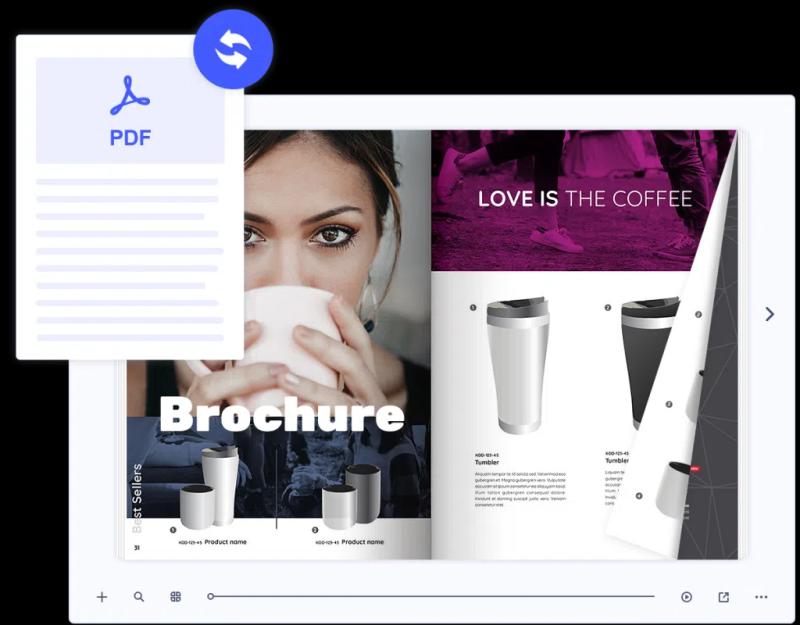Press release
FlipHTML5 Unveils a Virtual Brochure Creator to Optimize Digital Marketing
In today's fast-paced business landscape, virtual brochures have emerged as a transformative tool for marketers seeking to elevate their brand presence and connect with customers on a deeper level. With FlipHTML5's advanced virtual brochure (https://fliphtml5.com/learning-center/create/digital-brochure/) creator, marketers can impress their customers by offering an immersive reading experience.The introduction of FlipHTML5's virtual brochure creator brings people into a new era in digital marketing. Marketers can seamlessly transform their dull, static files (PDF/PPT/Word/images) into dynamic virtual brochures. After conversion, FlipHTML5 offers marketers a wide range of design options, ensuring that every virtual brochure is visually appealing and in line with their branding guidelines. From sleek and modern layouts to elegant and traditional designs, users can easily find a decorative theme that suits their unique needs. The flexibility of these customization options allows users to create professional-looking virtual brochures without the need for extensive design skills or resources.
FlipHTML5 allows marketers to expand the reach of their virtual brochures through various distribution options. With just a few clicks, users can effortlessly share their virtual brochures via social media, or email by the generated QR codes and URLs. Audiences can directly read brochures without spending time downloading bulky files, which enhances the visibility and accessibility of virtual brochures.
The compatibility of FlipHTML5's virtual brochures across different devices and platforms enhances their effectiveness and reach. Whether accessed on desktop computers, tablets, or smartphones, viewers will get a streamlined and immersive reading experience that seamlessly adapts to their preferred device.
"We are thrilled to empower marketers to captivate their customers, elevate their brand presence, and achieve great marketing success. With virtual brochures made with FlipHTML5, marketers are able to create captivating experiences that go beyond static content, engaging customers with interactive elements," says Winston Zhang, CEO of FlipHTML5.
For more information about the virtual brochure, please visit https://fliphtml5.com/.
Room 1003, 10/F, Tower 1,
Lippo Centre, 89 Queensway, Admiralty,
Hong Kong
Website: https://fliphtml5.com/
Email: pr@fliphtml5.com
About FlipHTML5
FlipHTML5 is an innovative digital publishing platform for worldwide users to create and publish their digital flipbooks. The platform helps users transform their PDF/PPT/Word files into online flipbooks with page-flipping effects.
This release was published on openPR.
Permanent link to this press release:
Copy
Please set a link in the press area of your homepage to this press release on openPR. openPR disclaims liability for any content contained in this release.
You can edit or delete your press release FlipHTML5 Unveils a Virtual Brochure Creator to Optimize Digital Marketing here
News-ID: 3208995 • Views: …
More Releases from FlipHTML5 Software Co., Ltd.
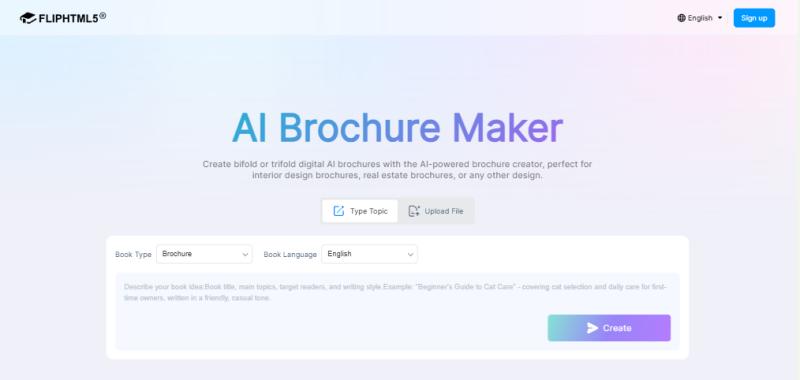
FlipHTML5 Lets Users Create a Brochure with AI Without Design Experience
FlipHTML5, a leading digital publishing platform, has announced the release of its AI brochure generator, a new tool designed to simplify how businesses and organizations create brochures for marketing, events, and informational campaigns. The solution leverages artificial intelligence to automate both content organization and visual design, empowering users to effortlessly create a brochure with AI (https://fliphtml5.com/ai/ai-brochure-maker).
The first creation method focuses on prompt-based generation. Users can start by entering a brief…
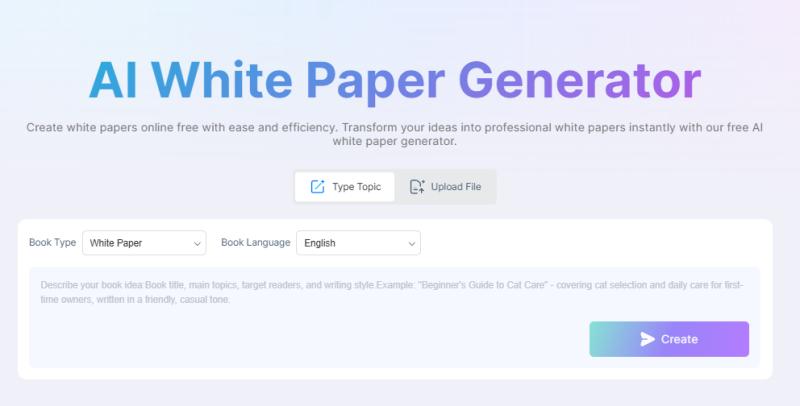
FlipHTML5 Unveils an AI White Paper Generator to Boost Reporting Efficiency
The demand for timely, authoritative white papers has grown across sectors, including education, marketing, and finance. FlipHTML5's AI white paper generator (https://fliphtml5.com/ai/ai-white-paper-generator) addresses this need by automating content creation while preserving analytical rigor. Users seeking to produce research-driven documents benefit from AI-powered drafting, which eliminates manual formatting and accelerates delivery. This efficiency supports organizations tasked with regular reporting, academic dissemination, or market analysis, ensuring that white papers remain both relevant…
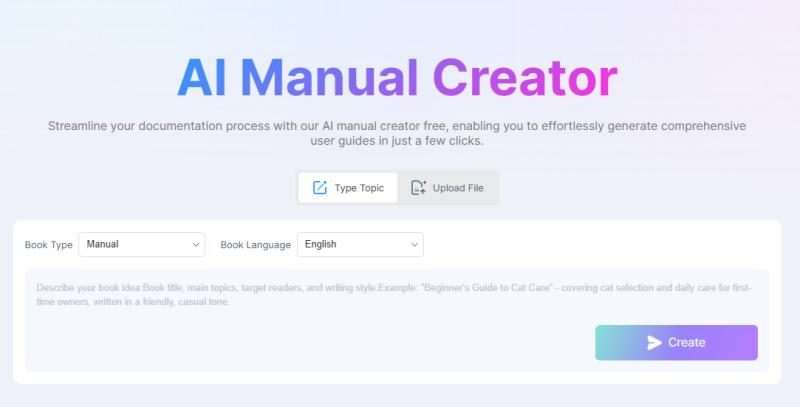
FlipHTML5 Introduces an AI Manual Generator for Efficient Manual Creation
FlipHTML5, a digital publishing platform, has released an innovative AI manual generator (https://fliphtml5.com/ai/ai-mannual-creator) to streamline the creation of professional manuals. This AI-powered solution combines content analysis, automated formatting, and layout generation, enabling users across industries to produce polished manuals efficiently.
The AI manual generator allows users to initiate manual creation by providing a concise description of the manual's subject, main topics, and intended audience. For instance, a company creating a safety…
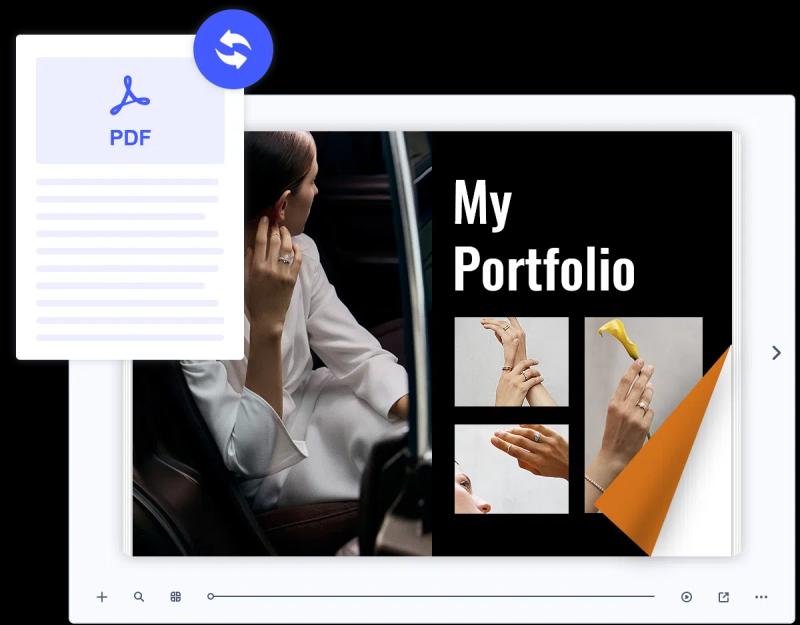
FlipHTML5's PDF Portfolio Templates Make It Easy to Create Polished Portfolios
FlipHTML5, a leading platform in digital publishing, provides a wide range of PDF portfolio templates (https://fliphtml5.com/templates/portfolio/) to help users from all walks of life create interactive digital portfolios. These templates provide a robust starting point for professionals, artists, educators, and others seeking to present their work in a visually engaging format without complex design skills.
To find an ideal template, users simply enter keywords or filter by category, style, or theme…
More Releases for PDF/PPT/Word
Convert PDF to Word While Keeping Tables and Formatting Intact
Converting PDFs to Word documents often destroys tables and formatting - columns merge, gridlines vanish, and layouts collapse. For financial reports, academic papers, or business proposals, this formatting loss is unacceptable. Here's how to achieve perfect conversions that preserve all structural elements.
Why Formatting Fails in Standard Conversions
PDF and Word handle content differently:
Tables become text boxes: Losing cell structure and data alignment
Multi-column layouts flatten: Converting to single text blocks
Fonts get replaced:…
FlipHTML5 Converts PPT to PDF for Enhanced Accessibility
Many individuals prefer using slideshow presentations for their professional endeavors, especially when delivering a speech. However, the capacity of a single slide to display information can be rather limiting. Reading an entire presentation in one setting can also be quite a task. This is where FlipHTML5 comes into play. FlipHTML5 is a digital publishing platform and has introduced its latest tool convenient for users' work. This includes converting PPT to…
A New Presentation Tool Convert PPT to PDF in Bulk
Today PDFZilla, Inc. released a new presentation tool Batch PPT To PDF Converter, a useful software tool designed to simplify the process of batch converting PowerPoint presentations into PDF files. This powerful program is an ideal choice for anyone who needs to convert PPT & PPTX to PDFs in bulk.
One of the standout features of Batch PPT to PDF Converter is its ability to convert numerous PowerPoint files (PPT/PPTX/ODP)…
PDFMate Rolls Out PDF to Word Converter
-- PDFMate has released PDF to Word Converter to helps users to accurately and fast convert PDF files to Word documents.
On August 25, 2020, PDFMate, the top leader in providing PDF and eBook conversion solutions to customers worldwide, officially released its new program: PDF to Word Converter. Now with the smart PDF to Word converter, users can easily get all their PDF files converted to Word documents.
PDF to Word Converter
PDF…
Fonts & EMF Rendering & Enhanced Table Appearance While Converting PPT to PDF us …
What's New in this Release?
Aspose team is happy to share the announcement of Aspose.Slides for .NET 18.12. This is primarily a maintenance release whereby Aspose team has resolved certain issues incurring in API. There are some important enhancements and bug fixes part of this release, such as Font rendered by version 17.10 is no longer found by 18.7, EMF images are rendered wrong, Wrong font substitution, Cell borders are missing…
Performance Enhanced when Exporting Presentation to PDF & Saving PPT to PPTX usi …
What's New in this Release?
Aspose team is happy to share the announcement of Aspose.Slides for Java 18.12. It has included support for some new features along with resolution of outstanding issues incurring in API. It enhanced performance for presentation export to PDF. There some important enhancements and bug fixes also part of this release, such as enhanced text export to PDF, Exception resolved on loading presentation, Enhanced EMF images rendering,…