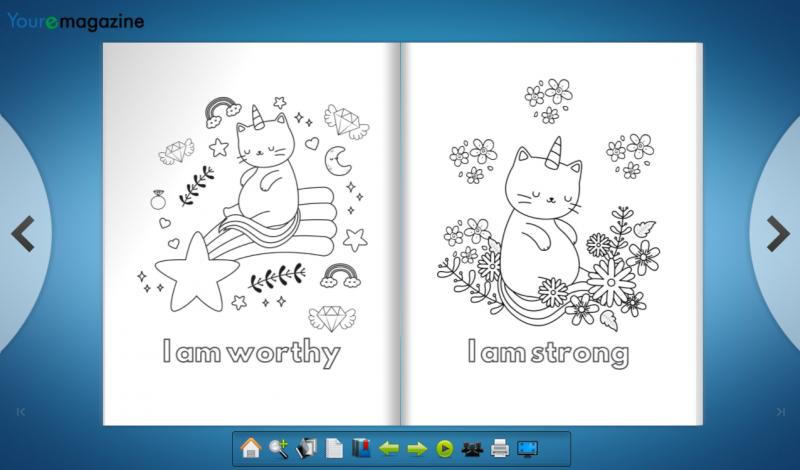Press release
FlipHTML5 Develops a Fun Coloring Page Creator for eLearning
Coloring books can provide hours of entertainment for children while helping them learn necessary fine motor skills. Children are no longer restricted to paper coloring books; evolutions in technology have allowed them to have access to digital coloring books and even individual coloring pages with different themes and motifs. Parents can easily create these innovative coloring pages for their kids without breaking the bank on designer coloring books. A user-friendly coloring page creator (https://fliphtml5.com/learning-center/top-8-coloring-book-creators-to-make-your-own-coloring-book-online-free/) like FlipHTML5 and a hearty imagination are all that's needed.According to Anna Lee, Designer of FlipHTML5, "Our coloring page creator is designed to provide hours of fun for kids."
Parents can quickly turn their kids' favorite pictures into interactive coloring pages with no technical skill required. There are images aplenty on the internet in PDF and other formats that are suitable for kids to color. Once parents have selected the pictures they want to use, they can upload them to FlipHTML5. The coloring page creator will automatically convert them to a dynamic flipbook that kids can flip through and color at will. The page-turning effect and sound will give kids the look and feel of a traditional coloring book.
Kids today are fascinated with videos and animation. This coloring page creator lets users add these and other multimedia like audio, GIFs, and popups to their coloring books with the online multimedia editor. There's no need to download the desktop application as this can be done entirely online. Children will be endlessly engaged and won't even realize they're learning while having fun.
Parents and teachers can use the coloring page creator to create fun activities for their young charges and host them on the FlipHTML5 platform for free. The coloring pages can be easily shared to kids' devices using the unique URL generated for each flipbook. Or they can be exported to a local computer and stored on USB and CD/DVD for offline use. Teachers can even embed them in their virtual classrooms, school websites, and learning management systems where they can be used as learning aids.
The coloring page creator optimizes publications for viewing on different-sized screens which means kids can access them on any device at any time. And no download is required - kids simply click the link for the coloring pages and begin coloring.
Learn more about the coloring page creator on https://fliphtml5.com/.
Room 1003, 10/F, Tower 1,
Lippo Centre, 89 Queensway, Admiralty,
Hong Kong
Website: https://fliphtml5.com/
Email: pr@fliphtml5.com
About FlipHTML5
FlipHTML5 is an innovative digital publishing solution for all types of users. The website turns PDF, PPT, Word and images into online flipbooks with page-turn effects.
This release was published on openPR.
Permanent link to this press release:
Copy
Please set a link in the press area of your homepage to this press release on openPR. openPR disclaims liability for any content contained in this release.
You can edit or delete your press release FlipHTML5 Develops a Fun Coloring Page Creator for eLearning here
News-ID: 2737099 • Views: …
More Releases from FlipHTML5 Software Co., Ltd.
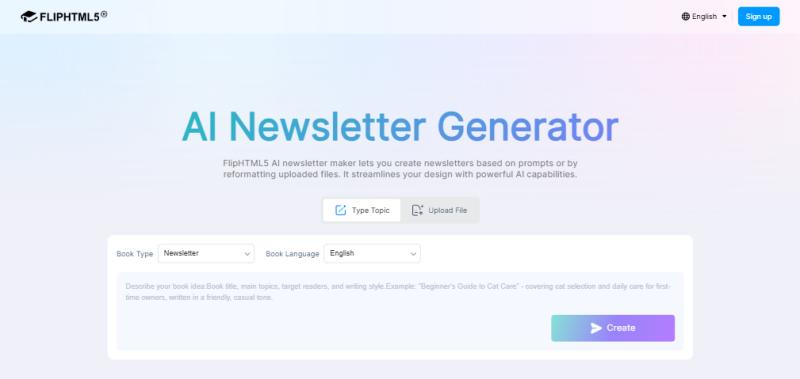
FlipHTML5's AI Newsletter Generator Enables Easy Newsletter Creation for All
A newsletter serves as an essential tool for organizations and individuals to share updates, promote products, and engage their audiences. Traditionally, crafting a newsletter required careful planning and design, but FlipHTML5's AI newsletter generator (https://fliphtml5.com/ai/ai-newsletter-generator) simplifies this process. The tool harnesses advanced artificial intelligence to create professional-quality newsletters that are ready for distribution in minutes.
The AI newsletter generator provides two intuitive methods for creating newsletters. The first method is through…
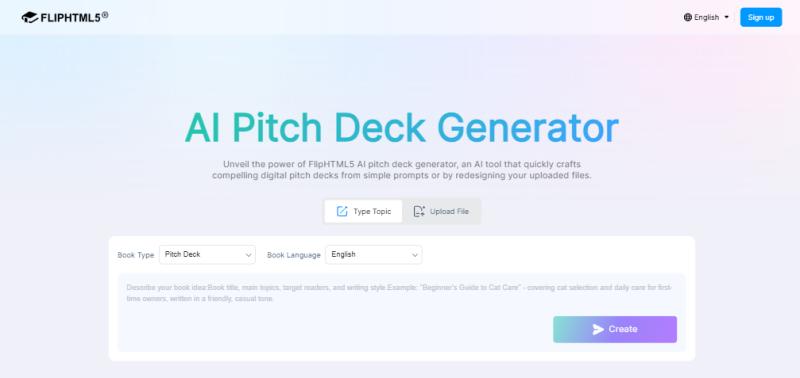
FlipHTML5 Lets Users Create Pitch Decks with AI for Faster Business Presentation …
FlipHTML5 has expanded its digital publishing capabilities by enabling users to create pitch decks with AI (https://fliphtml5.com/ai/ai-pitch-deck-generator), moving beyond traditional PDF conversion to provide a dynamic, automated solution for business professionals. Its newly launched AI pitch deck generator is designed to support startups, entrepreneurs, and sales teams who require compelling, interactive presentations tailored to specific audiences. This tool reduces manual workload and accelerates the creation process, allowing users to focus…
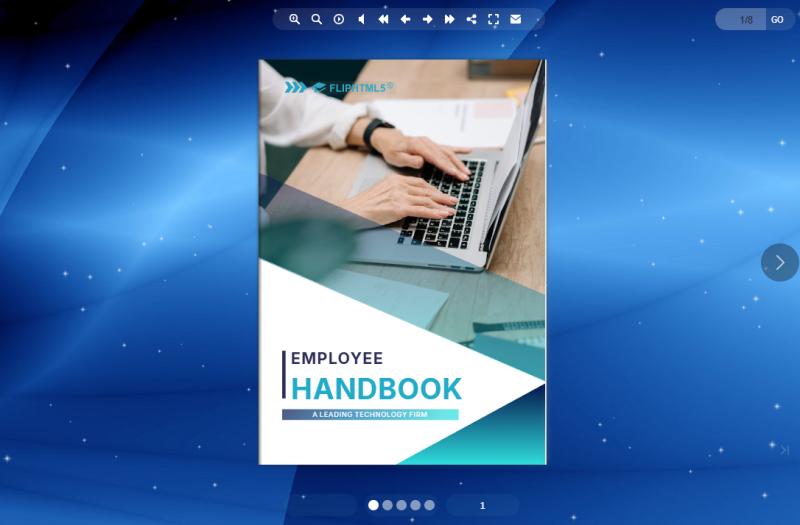
FlipHTML5 Handbook Templates Streamline Digital Document Creation Process
FlipHTML5 provides a selection of handbook templates (https://fliphtml5.com/templates/handbook/) that serve as design foundations for digital publications. These handbook templates include pre-configured layouts and styling options, allowing users to begin their projects without starting from scratch. The available handbook templates cover various design approaches, giving users flexibility in selecting a template that aligns with their content requirements.
The customization process for these handbook templates involves an interface that supports adjustments to backgrounds,…
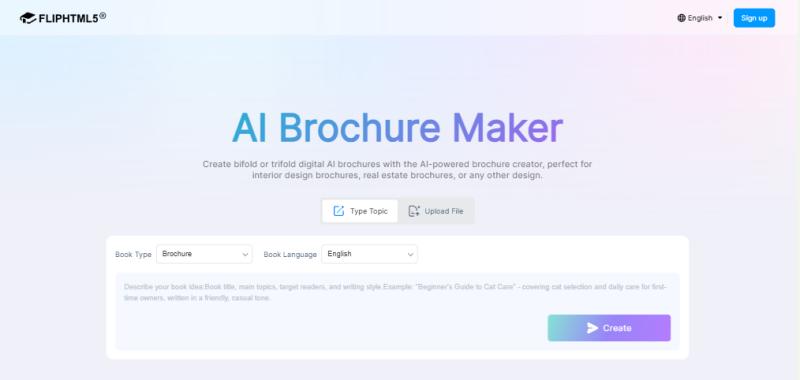
FlipHTML5 Lets Users Create a Brochure with AI Without Design Experience
FlipHTML5, a leading digital publishing platform, has announced the release of its AI brochure generator, a new tool designed to simplify how businesses and organizations create brochures for marketing, events, and informational campaigns. The solution leverages artificial intelligence to automate both content organization and visual design, empowering users to effortlessly create a brochure with AI (https://fliphtml5.com/ai/ai-brochure-maker).
The first creation method focuses on prompt-based generation. Users can start by entering a brief…
More Releases for Convert
How to Convert Text to PPT
Turning raw text into a clean, structured presentation is something I do often when I need to transform notes, articles, reports, or documentation into slides quickly. In this guide, I'll show you practical, working methods I personally use to convert text into a PowerPoint presentation with minimal effort and maximum structure.
You can do this using Microsoft Word, PowerPoint, Google Slides, and AI tools, depending on what your source text looks…
Introducing Crypto Fiat Convert: The Easiest Way to Convert Fiat Coins to Crypto …
Today, we are excited to announce the launch of Crypto Fiat Convert, a cutting-edge platform that allows users to seamlessly convert their fiat coins to cryptocurrencies and vice versa with just a few simple clicks.
In the rapidly evolving world of digital finance, the ability to seamlessly convert cryptocurrencies into fiat money, and vice versa, has become an essential utility for traders, investors, and casual users alike. This process, commonly referred…
Click Then Convert Fuels Business' Digital Growth
Hollywood, FL - Businesses looking to find the 'digital rocket fuel' to set light to a major campaign are turning to the experts at Click Then Convert because of their immense data-driven advertising successes.
The Click Then Convert team is the shining diamond in an industry of empty promises and underperforming marketing because they walk the walk with business clients and talk the talk when it comes to performance marketing…
How to Convert Images to Word
Image to Word Converter is a software tool designed to convert images to editable Word documents. This software supports various image file formats such as JPG, BMP, TIFF, GIF, and PNG. It uses OCR technology to recognize text in images and convert them into Word documents.
To use the Image to Word Converter software, follow these steps:
1. Download and install the Image to Word Converter software on your computer.
2. Launch the…
Convert Garage Door to Entry Door
Welcome to JOAQUIN GARAGE DOOR Fresno for 24 hours access to JOAQUIN GARAGE DOOR Fresno products and services. We are glad you have chosen JOAQUIN GARAGE DOOR Fresno for your garage door repair and we promise you effective, reliable and efficient services to satisfy your needs within your budget.
Location 1545 E Simpson Ave, Fresno, CA 93704
Email Address info@joaquingaragedoors.com
Phone Number (559) 206-1995
Installing Garage Door Springs
Installing and convert garage…
Convert RS232 to RS422 or RS485
NASHVILLE, April 25th, 2017 — Perle Systems, a global provider of serial device networking hardware, today announces the launch of Serial Interface Converters.
The PSM-ME-RS232/RS485-P Serial Interface Converter bi-directionally converts RS-232 interface signals to the RS-485 and RS-422 standards.
“Many industrial and commercial environments require the manipulation of serial data transmission in some way,” comments John Feeney, COO at Perle Systems, “This new product allows our customers to convert serial data signals…