Press release
Analyze PST and OST files directly in your web browser using this new free tool from GoldFynch eDiscovery

Scan your PST and OST files for errors directly from your web browser using GoldFynch eDiscovery’s new free tool
To keep things convenient, the analyzer is a standalone tool that runs completely in your web browser. This means that there are no downloads, signups, or installations required, and no information is uploaded from your computer to ensure the privacy of your data. Just drag-and-drop your PST or OST files into your browser window. You can find the PST analyzer at www.goldfynch.com/pst-analyzer
Anith Mathai,
Mazira, LLC,
136 S Dubuque Street,
Iowa City, IA 52240
United States of America
anith@goldfynch.com
Mazira is a software company that specializes in data transformation. Their original focus was on building custom software for small and medium companies to help manage a large number of documents. Since then they adapted their search engine and timeline technology to meet a growing need, especially in the local market, for easy-to-use, automated software that didn’t require installation and training for users or involve extended sales processes. This became their flagship eDiscovery product, GoldFynch. (www.goldfynch.com) They have also released a number of free standalone tools like their PST analyzer and PST viewer.
This release was published on openPR.
Permanent link to this press release:
Copy
Please set a link in the press area of your homepage to this press release on openPR. openPR disclaims liability for any content contained in this release.
You can edit or delete your press release Analyze PST and OST files directly in your web browser using this new free tool from GoldFynch eDiscovery here
News-ID: 2521421 • Views: …
More Releases from Mazira, LLC (DBA GoldFynch)
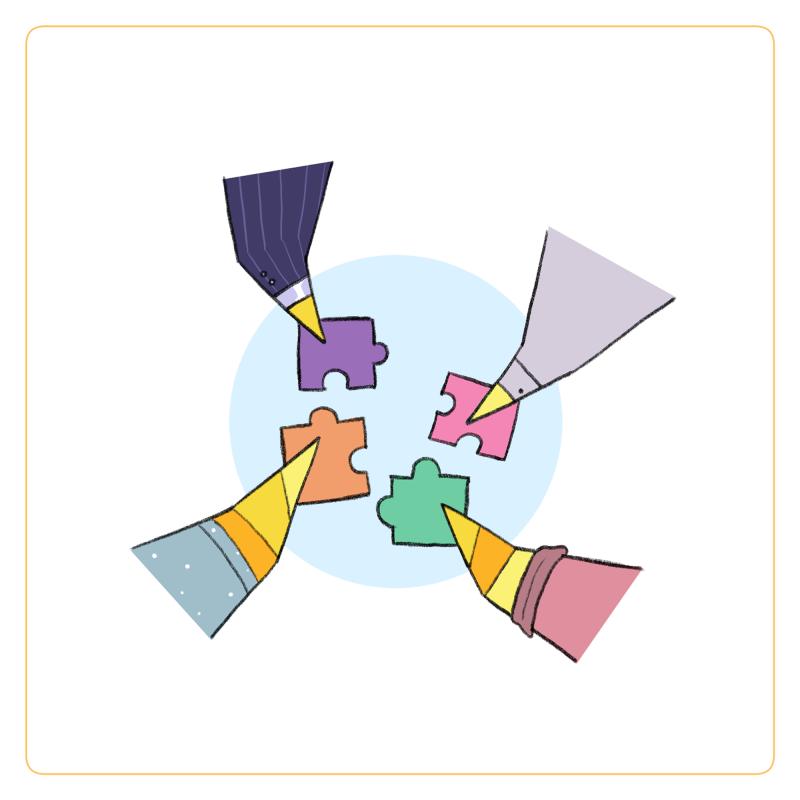
GoldFynch Makes eDiscovery Management Easier for Paralegals
GoldFynch, the cloud-based eDiscovery platform of choice for small and midsize firms, continues to strengthen its support for paralegals and legal support professionals who handle the daily logistics of discovery and case administration.
Paralegals are responsible for organizing and analyzing client data, tracking productions, managing costs, and ensuring that digital files are handled securely and efficiently. GoldFynch simplifies these essential but complex tasks with browser-based technology that requires no installation or…
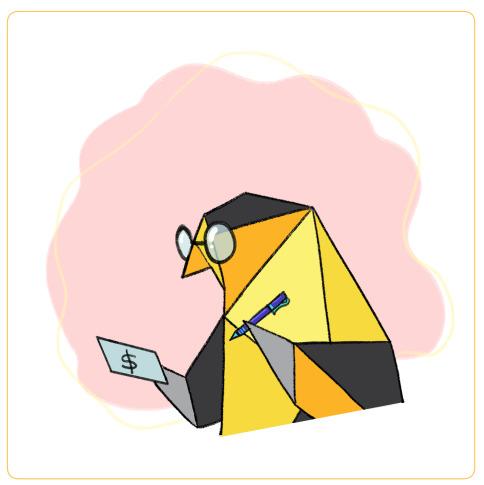
GoldFynch Expands Enterprise Features with New Organization Billing Admin Role a …
GoldFynch eDiscovery's latest update to its enterprise-level offering, Organizations, includes several features to help streamline billing and manage access to sensitive case data.
The new Organization Billing Admin role gives a member permissions to handle payments and invoices without granting them access to an Organization's cases. Such members also receive billing notifications alongside Organization Admins and Owners, ensuring consistent and transparent financial oversight while maintaining strict data confidentiality.
GoldFynch has also streamlined…
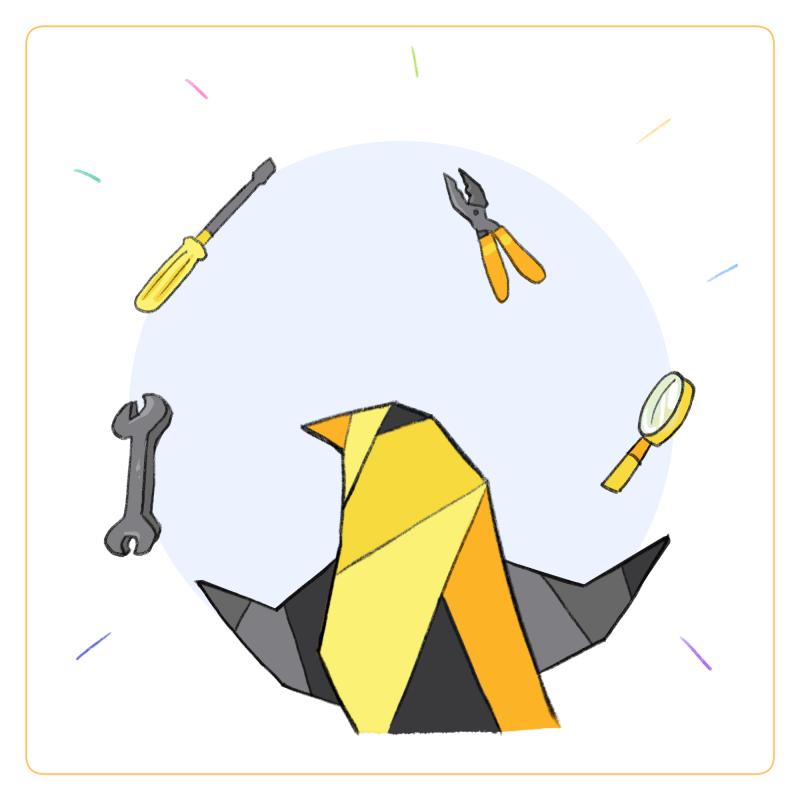
GoldFynch Provides Free Browser‐Based eDiscovery Toolkit for Legal Professiona …
eDiscovery provider GoldFynch has assembled a collection of free, stand‐alone browser utilities as an eDiscovery Toolkit, giving attorneys and litigation‐support teams immediate access to essential tools without sign‐ups, downloads, or data uploads. Each application runs entirely in the user's web browser, so files never leave the local computer and original metadata stays intact, making the toolkit ideal for streamlined troubleshooting and early case assessment.
The suite includes a PST Analyzer that…

GoldFynch Launches Free Browser-Based Viewer for Outlook MSG Files
eDiscovery provider GoldFynch has launched its latest free standalone tool, the GoldFynch MSG Viewer. Created to seamlessly run in all major web browsers like Chrome, Firefox, Safari, and Edge, the viewer lets you open Outlook .msg files in seconds without needing dedicated software installations or signups.
It doesn't require any plugins, downloads, or data uploads either - MSG files are loaded locally on your computer through an advanced JavaScript viewer, ensuring…
More Releases for PST
BLR PST Converter Tool- Convert/Migrate/Upload/Import Outlook PST Files
New Delhi, India [10-07-2025]:- BLR Tools is a trustworthy data migration tools, email backup and data recovery software company that launching its advanced PST Converter Tool - A potent utility that simplifies converting, migrating, and exporting PST files to a variety of formats (MBOX, EML, MSG, PDF, and Office 365).
BLR PST Converter Tool makes email migration easy and follows an intuitive interface and conversion engine that helps users who are…
Latest version - Free PST Viewer to Open Outlook PST
MS Outlook is the most trending email client that works on various operating systems like Windows, MAC, Android etc. PST viewer tool is like a boon for those users who do not have Microsoft Outlook.
In this press release, we will talk all about our new 3.3 version of the PST File Viewer developed by MailsDaddy Software. Each user who downloads our freeware application can freely view and access PST data…
OST to PST Converter Tool - Converts OST files into PST format
The Offline Storage Table and Personal Storage Table are the file formats used by Microsoft Outlook. Users are supposed to convert their OST files to PST as there are various items stored in the mailbox like email, contact, task etc. To proceed with this, users must go for the reliable OST to PST Converter Tool for an effortless process. The following paragraph will discuss the tool and its working, so…
Implement PST repair tool to ward off PST data corruption
Kernel for Outlook PST Repair is an output driven software that deals with corruption issues occurred with Outlook PST file. This magnificent tool helps in recovering deleted emails, contacts, calendar items, notes and emails with attachments within few seconds with the help of minimal mouse clicks. The software repairs the corrupt PST file in most efficient and flawless manner so that no data is distorted while recovering them.
Features:
Enables to…
PST recovery, now possible with Kernel for Outlook PST recovery tool
Any software application might create trouble at certain point of time. MS Outlook email application too is likely to become non-functional due to specific conditions, like corrupt header structure, virus outbreaks, accidental deletion of emails, and loss of emails due to Exchange Server corruptions etc. All these condition might lead to the error messages like:
1. “Unable to expand the folder”
2. “Error detected in the file path”
3. “File could…
Repair PST file with Outlook PST recovery tool
While using MS Outlook occasional hurdles are natural. Often users come across some of the error messages like:
1.“Error detected in the file path”,
2.“Unable to expand the folder”
3.File could not be repaired therefore cannot be reopened”.
Such messages indicate corruption of PST file. This creates an annoying and helpless situation as user fails to access his emails and other significant data. There could be various reasons for PST files corruption,…