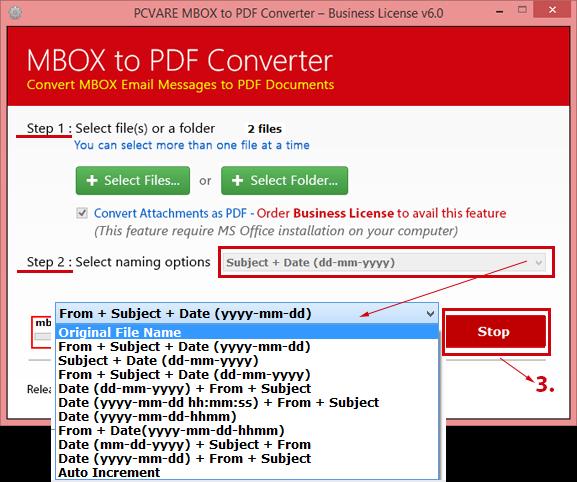Press release
How to Export MBOX Email from Apple Mail to PDF in Simple Steps
If you are using Apple Mail and have a need to export its mails as PDF Windows? Then you are on the right platform that provides a manual approach to solve how to open MBOX file Mac to PDF query, which is capable to export MBOX mail from Apple Mail in PDF Windows machine. The manual way is not suitable in every condition, so in this blog, you will also get an automated solution which provides safe, quick & exact migration result to move MBOX files from Apple Mail to PDF Windows. First of all, we will know that –How to export MBOX from Apple Mail
• Firstly, open Apple Mail of Mac system.
• Select mailbox which needs to save as MBOX.
• Right-click on it & select the Export Messages option.
• Choose a place to save emails and also provide any name. Click on Continue & next button.
Repeat the process to save multiple MBOX files from Apple Mail. After that collect all MBOX mailboxes and save them in Windows machine by external device – pen drive, hard disk, etc.
How to Open MBOX File Mac to PDF Windows Manually
After getting the MBOX file from Mac in Windows System, collect all in one place. Now follow the given steps –
• Install Mozilla Thunderbird and open it on your desktop screen.
• After that, add ImportExport Tools add-ons in it.
• Then re-open Thunderbird and go to Tools Menu.
• Now choose ImportExport Tools and import MBOX file option.
• Then browse the MBOX file from the saved location and repeat this process again & again for importing multiple MBOX files in Thunderbird.
• After that re-open Thunderbird and check all imported MBOX mailbox in it
• Now select messages which want to save in PDF.
• Go to the File menu and choose the “Save selected messages” option.
• Select PDF format and choose a location to save output files. Click on the OK button.
Note – repeat this process to save other mails from MBOX Thunderbird to PDF. This process is useful only for few emails. It takes lots of time in installation of Thunderbird & adds ImportExport Tools Add-ons. It is not suitable for large MBOX files of Apple Mail to PDF migration. It also fails due to technical issues. Therefore, before following it; make sure about all your data & other risks.
How to Export MBOX email from Apple Mail to PDF Windows
If you have exported MBOX files from Apple Mail Mac in Windows and don’t want to export MBOX Apple Mail emails into PDF Windows machine by manual method then you can go with PCVARE MBOX to PDF Converter (https://www.pcvare.com/mbox-to-pdf-converter.html) program that has beneficial functions to export MBOX files to PDF perfectly.
It is a helpful solution to open all MBOX files of Apple Mail in PDF at once in batch mode. It also exports MBOX email from Apple Mail to PDF in Windows with hyperlinks, images, metadata, formatting, etc. It supports the ‘Convert Attachments as PDF’ option that can save emails of MBOX file & their attachments to PDF without missing any details. It helps users to solve how to open MBOX file Mac to PDF Windows query. It enables to open MBOX files of all supported mail/ webmail apps – Mac Mail, Entourage, Eudora, The Bat, Gmail, Horde Webmail, Thunderbird, and others into PDF. It is created with advanced & simple functions to provide simple, safe & perfect migration results.
Still, have doubts or query then you can download it and export 25 emails from MBOX Mac Mail to PDF Windows free of cost. It helps to understand all working steps & procedures about how to export MBOX Apple Mail files to PDF in simple steps.
Read more >> https://www.pcvare.com/mbox-converter/
USA
It provides effective MBOX to PDF migration processing.
This release was published on openPR.
Permanent link to this press release:
Copy
Please set a link in the press area of your homepage to this press release on openPR. openPR disclaims liability for any content contained in this release.
You can edit or delete your press release How to Export MBOX Email from Apple Mail to PDF in Simple Steps here
News-ID: 2282327 • Views: …
More Releases from PCVARE Solutions
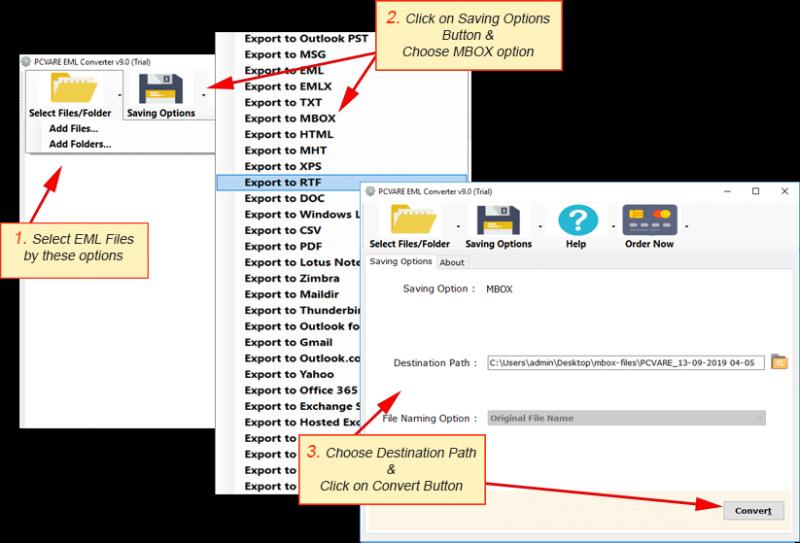
How to Open EML Files in Another Format?
Email stands for Electronic Mail that was initially introduced in the 1960s and now is the basic part in our life. In every company, emails play an important role to maintain and organize their business. Emails are created across the computer network all over the world, which primarily uses the internet. A few years back when emails were introduced, they were accessed on browsers and needed an internet connection for…
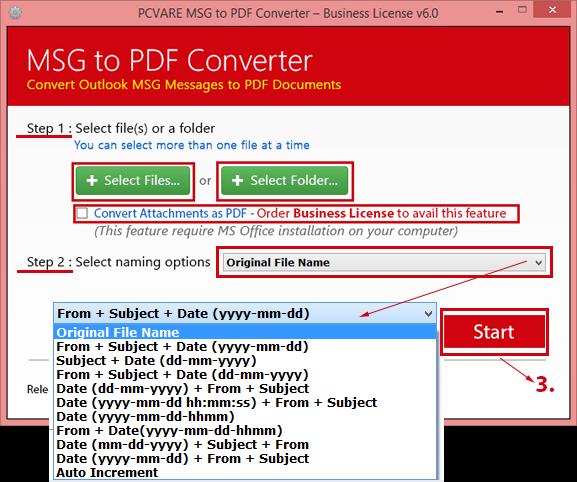
How to Move MSG Files into PDF Adobe
How to convert Outlook .msg files as PDF? If you want to solve the query then this platform is exact choice that can help you to move MSG Files into PDF with Outlook & without Outlook (https://www.pcvare.com/msg-converter/). So read it till the end and get complete information regarding how to do MSG files into PDF conversion.
Outlook is well-known mail client and also used by thousands of users but the PDF…
More Releases for MBOX
Aryson Launches MBOX Viewer Tool for Easy MBOX Email Access
Aryson Technologies, a leading provider of data recovery and email management solutions, today announced the launch of its MBOX Viewer Tool, a secure and user-friendly application designed to help professionals, businesses, and individuals quickly access their MBOX files without the need for email clients like Thunderbird, Apple Mail, or Eudora.
The surge in email communication and data migration has made it increasingly important to have tools that simplify file accessibility. Aryson…
EmailXport MBOX Converter | Best Software for Secure MBOX File Conversion
EmailXport has released its new addition, MBOX Converter software, with smart filters for simplified and error-free conversion of MBOX files to multiple formats.
EmailXport has announced a powerful and fully upgraded MBOX Converter tool to enhance productivity for businesses and individuals. The software is designed to simplify MBOX file conversion to various formats like PST, PDF, MSG, etc. It comes with smart filters to make sure accuracy, efficiency, and…
Kernel MBOX Converter Tool: Get Secure and Fast MBOX File Conversion
KernelApps is thrilled to launch Kernel MBOX Converter 25.0 with top-notch features and simple interface. Unlock the exceptional filter options and perform a secure MBOX data conversion.
Download and try it free: https://www.nucleustechnologies.com/mbox-converter/
With support for 20+ MBOX email clients including Apple Mail, Thunderbird, Eudora, etc. this software allows adding multiple files from different email platforms simultaneously.
Take control over your MBOX files while maintaining their original structure throughout the conversion process.…
Easily View MBOX Files With GoldFynch's Free MBOX Viewer Tool
eDiscovery provider GoldFynch has launched its latest free tool, the GoldFynch MBOX Viewer. Created to seamlessly integrate with major web browsers like Chrome, Firefox, Edge, and more, the viewer lets you view MBOX files in seconds without needing to use an email client or dedicated software; no signup is necessary.
No plugins, downloads, or installations are required - it loads MBOX files locally on your computer through an advanced JavaScript viewer,…
MBOX Merge Tool: Uniting MBOX Files for Enhanced Organization
In the realm of modern communication, email continues to be a cornerstone for individuals and businesses alike. The MBOX file format, used by various email clients, serves as a repository for storing email messages. However, as the volume of emails grows, managing multiple MBOX files can become a cumbersome task. Enter the MBOX Merge tool - a powerful solution to effortlessly unite and manage your MBOX files for a more…
MBOX Splitter tool to divide MBOX files effectively
In today's fast-paced digital world, email communication remains a vital aspect of both personal and professional life. However, with the sheer volume of emails that individuals and organizations receive on a daily basis, managing email data efficiently has become a significant challenge. This is where the MBOX Splitter tool comes to the rescue, offering a simple yet effective solution to divide and manage MBOX files.
Understanding MBOX Files
Before delving into the…