Press release
Tech Experts Release Comprehensive Guide to Solve Today's Most Common Computer Problems
Image: https://www.abnewswire.com/upload/2025/11/2f2649298571d727a3e2e0518fcdc8b2.jpgTechnology has become a critical part of everyday life-whether you're managing files for work, attending online classes, running a small business, or simply enjoying entertainment at home. But computers, like any tool, require maintenance, troubleshooting, and sometimes professional help. And as devices get more advanced, so do the questions users have.
This detailed Q&A guide breaks down the most common computer and tech questions people ask, offering practical explanations and guidance written in a blend of human, engaging, and professional tones. Whether you're dealing with a slow device, mysterious error messages, cybersecurity concerns, or performance issues, this article will help you better understand how to keep your tech in great shape.
If you need help with hardware, software, diagnostics, or laptop repair [https://www.layer2computers.com/].
What Causes My Computer to Suddenly Slow Down?
A slow computer is one of the most common complaints among everyday users. The good news? The cause is often fixable. Sluggish performance can be triggered by:
*
Too many programs running at once
*
Software updates waiting to install
*
Insufficient RAM
*
A full or failing hard drive
*
Malware or viruses
*
Overheating
*
Old startup programs bogging down the system
Modern apps and web browsers demand more resources than ever, so older or under-maintained computers naturally begin to struggle over time. Running regular system updates, clearing temporary files, and minimizing startup programs can help. Still, if the slowdown is sudden or severe, a diagnostic exam is the smartest move.
Why Does My Laptop Overheat So Easily?
Heat inside your computer usually means something isn't functioning properly-airflow, hardware, or internal cooling. Overheating happens when:
*
Fans are blocked by dust or pet hair
*
Thermal paste dries out
*
Vents are obstructed
*
The laptop is used on a soft surface like a bed or couch
*
The internal fan stops working
*
Heavy programs run for long periods
Overheating leads to sudden shutdowns, reduced performance, and long-term damage. Using laptops on hard surfaces, cleaning vents regularly, and avoiding direct sunlight helps keep temperatures down. When overheating persists, internal cleaning or component replacement may be necessary.
Do I Need Antivirus Software Anymore?
Yes-absolutely. Even though operating systems have built-in security tools, cyber threats evolve faster than default protection can keep up. Antivirus (and broader cybersecurity tools) protect you against:
*
Ransomware attacks
*
Phishing attempts
*
Malicious email attachments
*
Keylogging malware
*
Identity theft
*
Spyware
*
Harmful websites
Cybersecurity experts consistently warn that no device is fully safe without layers of protection. A trusted antivirus solution, paired with smart browsing habits, goes a long way toward keeping your personal data safe.
Why Does My Wi-Fi Keep Dropping or Slowing Down?
Wi-Fi issues can stem from network congestion, outdated equipment, physical obstructions, or something as simple as a poorly placed router. Common causes include:
*
Old routers that can't handle modern devices
*
Interference from microwaves, cordless phones, or walls
*
ISP throttling
*
Outdated firmware
*
Too many connected devices
*
Dead zones in the home
A few easy solutions include rebooting your router weekly, relocating it to a central location, or updating its firmware. Larger homes may benefit from mesh Wi-Fi systems that extend coverage seamlessly.
What Should I Do When My Computer Won't Turn On?
This situation always feels stressful, but many issues have straightforward fixes. Try checking:
*
Power cables
*
Battery health (for laptops)
*
Monitor connections
*
Surge protectors
*
Loose RAM or internal components
*
Overheating shutdowns
In some cases, the system may power on but show no display. This could be due to GPU issues, corrupted BIOS, or faulty hardware. Troubleshooting blindly is risky, so if your computer refuses to boot-or boots inconsistently-professional diagnostics are recommended.
What Is the Difference Between a Hard Drive and RAM?
People often confuse memory (RAM) with storage (HDD/SSD). They perform completely different functions:
RAM (Random Access Memory)
*
Temporary memory
*
Used while programs are open
*
Affects how fast your computer runs multiple tasks
Hard Drive or SSD (Storage)
*
Long-term storage
*
Keeps your files, photos, programs, and operating system
*
Affects startup speed and file loading times
Upgrading to an SSD is one of the most dramatic improvements you can make to an older device, often cutting boot times from minutes to seconds.
What's the Best Way to Protect My Important Files?
Data loss happens more often than most users expect. Hard drives fail. Viruses strike. Laptops get dropped. Files get accidentally deleted. The best protection strategy includes:
*
External backups
*
Cloud storage
*
Automatic backup schedules
*
Multiple backup versions
*
Strong passwords and encryption
A "3-2-1" backup method-three copies of your data, two different storage types, and one off-site backup-is recommended by IT professionals.
Should I Repair or Replace My Computer?
The answer depends on what's wrong, how old the device is, and how you use it. Here's a quick breakdown:
Choose Repair if:
*
The computer is less than 5 years old
*
The issue is minor (battery, charger, fan, RAM)
*
The device simply needs software cleanup
*
You want to save money instead of buying new
Choose Replacement if:
*
The computer is more than 7-8 years old
*
The motherboard is damaged
*
Repairs cost more than half the price of a new device
*
It no longer supports essential software or updates
Many issues are surprisingly affordable to fix, so an evaluation can help you make the right decision.
Why Does My Battery Drain So Fast?
Laptop batteries degrade naturally over time, but rapid drain can also come from:
*
Background apps running nonstop
*
High screen brightness
*
Poor power settings
*
Old or failing batteries
*
Faulty chargers
*
Overheating
Adjusting power settings, turning off unused apps, and lowering brightness helps. But if your laptop no longer holds a charge, it's likely time for a battery replacement.
For more information or assistance with diagnostics, support, upgrades, or IT services, visit Layer 2 Computers [https://www.layer2computers.com/].
What's the Most Common Cause of Computer Problems?
Believe it or not-lack of basic maintenance.
Most issues stem from:
*
Ignoring software updates
*
Running out of storage space
*
Skipping virus scans
*
Letting dust accumulate
*
Using outdated hardware
*
Installing too many browser extensions
Small maintenance steps performed regularly go a long way in preventing major failures.
How Often Should I Update My Computer?
A good rule of thumb:
*
Operating System Updates: Monthly
*
Software Updates: As available
*
Antivirus Definitions: Continuously/automatically
*
Hardware Cleaning: Every 6-12 months
*
Battery Calibration: Every 1-3 months
Updates improve speed, fix vulnerabilities, and ensure compatibility with new apps and devices.
Conclusion
Computers and laptops play essential roles in our daily lives-and understanding how to recognize issues, maintain your device, and seek help when necessary can save you time, money, and frustration. From performance issues to overheating, data protection, Wi-Fi problems, boot errors, and hardware confusion, the right knowledge helps you navigate the tech world with confidence.
Whether you're troubleshooting a small issue or dealing with a device that needs professional attention, reliable support from trained technicians ensures your computer stays functional, secure, and efficient. And when problems arise, you don't have to figure it out alone-expert help is always available to get you back on track.
Media Contact
Company Name: layer2computers
Contact Person: Dived
Email:Send Email [https://www.abnewswire.com/email_contact_us.php?pr=tech-experts-release-comprehensive-guide-to-solve-todays-most-common-computer-problems]
Country: United States
Website: http://layer2computers.com
Legal Disclaimer: Information contained on this page is provided by an independent third-party content provider. ABNewswire makes no warranties or responsibility or liability for the accuracy, content, images, videos, licenses, completeness, legality, or reliability of the information contained in this article. If you are affiliated with this article or have any complaints or copyright issues related to this article and would like it to be removed, please contact retract@swscontact.com
This release was published on openPR.
Permanent link to this press release:
Copy
Please set a link in the press area of your homepage to this press release on openPR. openPR disclaims liability for any content contained in this release.
You can edit or delete your press release Tech Experts Release Comprehensive Guide to Solve Today's Most Common Computer Problems here
News-ID: 4288461 • Views: …
More Releases from ABNewswire

Newman's Brew Proves Smooth, Flavorful Coffee Begins with Ethical Sourcing and P …
Newman's Brew has built its reputation on delivering the smoothest coffee available by combining organic bean sourcing with fresh-per-order roasting. The rapidly expanding company demonstrates that ethical business practices and exceptional product quality are not mutually exclusive, while supporting abandoned animal feeding programs as part of its commitment to positive social impact.
In an industry where freshness is often sacrificed for operational convenience, Newman's Brew has chosen a different path. The…

Playground Play Equipment Innovation Sets New Benchmark for Safe, Engaging Space …
As schools, communities, and commercial venues worldwide continue to invest in healthier and more inclusive outdoor environments, playground play equipment [https://www.indooroutdoorplayground.com/what-makes-playground-play-equipment-truly-safe-and-engaging/] is entering a new era-one defined by higher safety standards, smarter design, and broader community engagement. Golden Times (Wenzhou Golden Times Amusement Toys CO., LTD.) today announced an expanded product and market strategy focused on delivering next-generation playground solutions that balance safety, durability, and creativity.
Industry expectations for playgrounds have…

Time.so Reports 300% Growth in Business Users
Time.so reports 300% growth in business users as global teams rely on its fast world clock, city times, time zones, and weather for planning.
Jan 31, 2026 - Time.so today announced a 300% increase in business users, reflecting rising demand for dependable time data across distributed teams, global customer support, and cross border operations.
The surge follows a clear shift in how companies schedule work. Meetings span continents. Deadlines move with daylight…
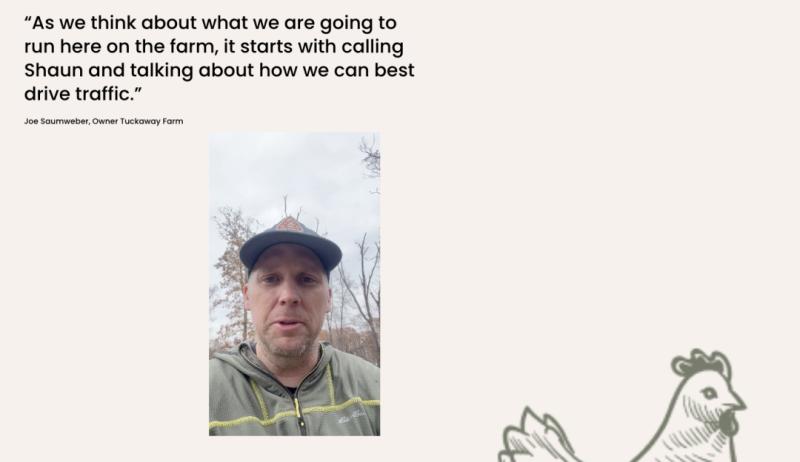
Shaun Savvy Helps Tuckaway Farm in Bentonville, Arkansas Sell Out Two CSA Season …
Buffalo-based SEO consultant Shaun Savvy partnered with Tuckaway Farm in Bentonville, Arkansas to help the farm sell out two consecutive CSA seasons, generating over $80,000 in revenue while spending less than $1,000 on paid advertising through a strategic blend of local SEO, high-intent content, and targeted social media campaigns.
Shaun Savvy, a Buffalo-based SEO and digital marketing consultant, announced a successful local marketing case study showcasing how Tuckaway Farm sold out…
More Releases for RAM
STT RAM Spin Transfer Torque RAM Market share, Market trends, and forecasts from …
Market Overview and Report Coverage
STT RAM, also known as Spin Transfer Torque RAM, is a type of non-volatile memory that utilizes the spin of electrons to store and access data. This technology has gained traction in recent years due to its high-speed read and write capabilities, low power consumption, and long-term reliability.
The future outlook for the STT RAM market is promising, with a projected growth rate of 4.20%…
F-RAM Market 2022 | Detailed Report
The market report delivers an all-inclusive analysis of the market structure along with a forecast of the various segments and sub-segments of the F-RAM industry. This wide-ranging market research report acts as a backbone for the success of business in any niche. The F-RAM market survey report has been prepared by conducting market research in a systematic manner. Moreover, the F-RAM report includes a professional in-depth study on the current…
Two-Ram Balers Market Demand 2020-2025
Scope of the Report:
The worldwide market for Two-Ram Balers�is expected to grow at a CAGR of roughly x% over the next five years, will reach x million US$ in 2024, from x million US$ in 2019, according to a new Global Info Research�study.
The report presents the market outlook for the Indian Phospho Gypsum product from the year 2019 to the year 2025. The report provides a definition of the product.…
Ram Lal Ram Chandra India Ltd excited to launch its new Brand ShiBui BAGS Backpa …
Shibui bags exclusively enter into the marketplace of Amazon. The idea of the Shibuibags is to offer a product that reflects the values of customer comfort, style, colour and individuality.
Shibui will provide the best quality of backpacks, laptops bags, sling bags, wallets and travel bags. Our bags are exclusive and modernized. Our major focus will be on giving lifestyles backpacks which are designed to be elegant and make a style.
The…
Ferroelectric RAM Market Analysis | 2016 - 2021
Ferroelectric RAM Market Analysis: By Application (Access Control, Energy, Security Systems, Sensor Networks & Smart Cards); By Product (Computer Desktops, Laptops, Energy Meters, Mobile Devices, Personal Digital Assistants & Others) With Forecast (2016-2021)
Browse Our Recent Research on Ferroelectric RAM Market @ http://www.marketintelreports.com/report/esr0234/ferroelectric-ram-market-analysis-by-application-access-control-energy-security-systems-sensor-networks--smart-cards-by-product-computer-desktops-laptops-energy-meters-mobile-devices-personal-digital-assistants--others-with-forecast-20162021
One of the key requirements for any storage technology is the ability of the technology to have density storage capabilities whilst allowing for the memory to be recovered or…
Ferroelectric RAM Market Analysis to 2021 | MarketIntelReports
Ferroelectric RAM Market Analysis: By Application (Access Control, Energy, Security Systems, Sensor Networks & Smart Cards); By Product (Computer Desktops, Laptops, Energy Meters, Mobile Devices, Personal Digital Assistants & Others) With Forecast (2016-2021)
Browse Our Recent Research on Ferroelectric RAM Market @ http://www.marketintelreports.com/report/esr0234/ferroelectric-ram-market-analysis-by-application-access-control-energy-security-systems-sensor-networks--smart-cards-by-product-computer-desktops-laptops-energy-meters-mobile-devices-personal-digital-assistants--others-with-forecast-20162021
One of the key requirements for any storage technology is the ability of the technology to have density storage capabilities whilst allowing for the memory to be recovered or…
