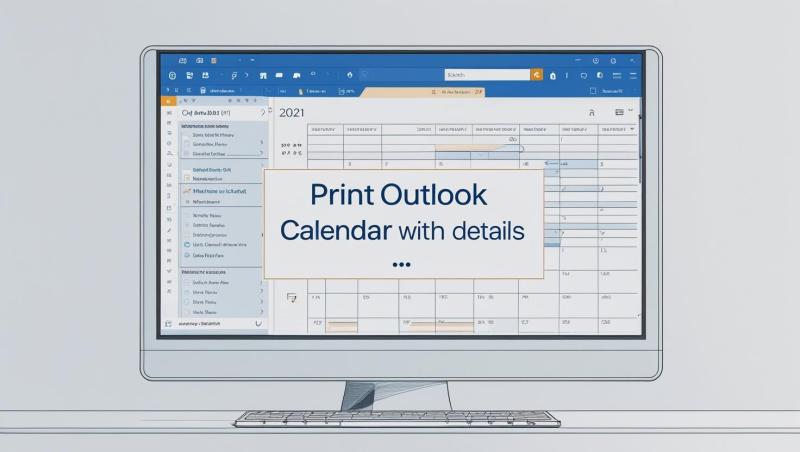Press release
Print Outlook Calendar with Details- Expertise Tools
The point is what will you do when you need hard-copies or PDF versions of email data for maintaining record and offline sharing? Here you need to print Outlook Calendar with details come in. And this article helps you to go in-depth of the simplest process. As we all know, Microsoft Outlook is a high-powered email and calendar tool, which is used by professionals all over the world. It also plays a pivotal role in scheduling meetings, setting reminders, and keeping record of past events which helps to manage professional commitments.In this informative article, we'll explore multiple procedures to print outlook calendar with details which resolve the professional solution. We will discuss the tools can be used to make this task efficient and seamless.
Why Print Outlook Calendar with Details?
Before, jump on the question 'how to print outlook calendar with details?', first we'll shed the light on the 'WHY' print calendar with details? Whether you are a executive manager, project manger, working on a professional platform, their importance and usage works as a pillar in:
Offline accessing during commuting.
Maintain physical records of past events.
Event details for offline accessibility.
To systematize weekly and monthly plans.
Share plans in meetings and briefings.
Highlighting personal and professional time slots.
Let's dive deep into three ways through which we'll get the answer to the question 'how to print outlook calendar with details?'. That will support users to apply methods according to their understanding, environment and their requirements.
The several methods are:
Manual method
Export Calendar and print as a PDF
PST to PDF Converter Tool
Method 1: Manual Method (Print Calendar Directly from Outlook)
Here is the guidance to print outlook calendar with details through the Manual Method:
Step-by-Step Guidance:
Firstly, open Outlook.
Click on the Calendar icon at the bottom left panel.
Choose the calendar view and data range you wish to print.
Now, Go to File > Print.
Then, select the print style:
Daily Style: Shows detailed events by hour.
Weekly Agenda Style: Lists events and details per week.
Calendar Details Style: It includes full descriptions, attendees, location, times, etc.
Choose the printer name and save as PDF.
Click Print.
Pros of Manual Method
Available in all outlook versions.
Simple and easy to attempt.
Cons of Manual Method
Cannot print from corrupted and orphaned PST files.
Cannot customize layout extensively.
Without configuring PST files in Outlook, it doesn't support printing calendar from backup.
Method 2: Export Calendar to Excel Print
This procedure involves:
Visit to File > Open & Export > Import/Export.
Then, select Export to a file > Microsoft Excel.
Choose the Calendar Folder.
Export & open it in Excel.
Format the sheet and Print.
Pros of Export Calendar to Excel Print
Data can be manipulated before printing.
Beneficial for the digital use in the form of PDF.
Cons of Export Calendar to Excel Print
Doesn't work appropriately with large calendar data and multiple accounts.
Might not retain full details and formatting
Not much user-friendly for non-technical users.
Method 3: PST to PDF Converter Tool
The data of the Outlook is saved in a PST file, or you wish to print outlook calendar with details, then practicing the top-notch BitRecover PST to PDF Converter (https://www.bitrecover.com/pst-to-pdf/) is the perfect tool for it. It's a widely, fast, secure, customizable and efficiently used converting tool.
Guidance to PST to PDF Wizard:
Download & Install PST to PDF Converter from above mentioned link.
then , click on Add Files and import your Outlook PST file.
From the preview pane, Choose the Calendar Folder.
Click on Export and choose PDF as the format.
If required data range, page layout, click on customize setting.
To export the calendar events to PDF, hit the Convert button.
Then, Open the PDF & Print Outlook Calendar with Details.
The Key Features PST to PDF Converter Software
No Limitation: Convert PST to PDF in bulk with one go.
Batch Conversions: Save several calendar details in one go.
No Installation Required: No need to install MS Outlook.
Supports All Versions: Supports ANSI and Unicode PST files.
Use Recovery Mode: To export data damaged PST files, can use the recovery mode option.
Efficient way to save calendar entries into PDF format.
Portable & Compatibility: This tool is portable and compatible with all the Outlook versions, such as MS Outlook 2021, 2019, 2016, 2013, 2010, etc.
Multiples Utility Tool: It's useful for audits, scheduling and legal documentation purposes.
Top Queries on How to Print Outlook Calendar with Details
Ques: Can I print outlook calendar with details?
Ans: Yes, through several ways you can print outlook calendar with details like appointments, notes, attendees information, past events, etc.
Ques: How do I Customize my Outlook calendar print?
Ans: If you want a customized calendar print, then click on Print Options > Print this calendar and use the drop-down to select the calendar you wish to print.
Ques: How can I export my Outlook calendar to PDF?
Ans: For this, use the Save Calendar option and print to PDF, and you can also use PST to PDF Converter Software for better formatting.
Ques: Can I print a calendar from a PST file without Outlook?
Ans: Yes, there is a tool solution like PST to PDF Converter Wizard, that allows you to extract and print calendar entries from PST files without installation of MS Outlook.
Ques: Is it possible to print multiple Outlook calendars together?
Ans: Yes, through overlaying them in Outlook first or combining PST files using the Converter tool before exporting.
Conclusion
Print Outlook calendar with details is a crucial and essential part for offline planning, maintaining records, business meetings and sharing schedules with full details and format. Perhaps Outlooks provides native options, but it also has some limitations which may be an obstacle in print Outlook calendar with details properly. To ensure extensive output with all meeting events, descriptions, and attendees, BitRecover PST to PDF Wizard tool is the most efficient and professionally approved solution.
No matter, whether you are an individual or an enterprise, practicing the valid tool to ensure that your calendar data is printed accurately and efficiently.
BitRecover, 2885 Sanford Ave SW #35065 Grandville, MI 49418, USA
tel:+16163145060
BitRecover Software covers data migration, data backup, data conversion, data recovery.
This release was published on openPR.
Permanent link to this press release:
Copy
Please set a link in the press area of your homepage to this press release on openPR. openPR disclaims liability for any content contained in this release.
You can edit or delete your press release Print Outlook Calendar with Details- Expertise Tools here
News-ID: 4115394 • Views: …
More Releases from BitRecover Software

BitRecover Launches New EML to PST Converter for Easy and Secure Email Migration
BitRecover has officially announced the launch of its latest EML to PST Converter. It is created with multiple advanced algorithms to make it a more reliable approach for individuals, administrators and organizations. This solution solves the common challenge of many users for moving emails from platforms like Thunderbird, Apple Mail, eM Client to Microsoft Outlook while ensuring that all data is transferred without any data loss.
This newly introduced software…
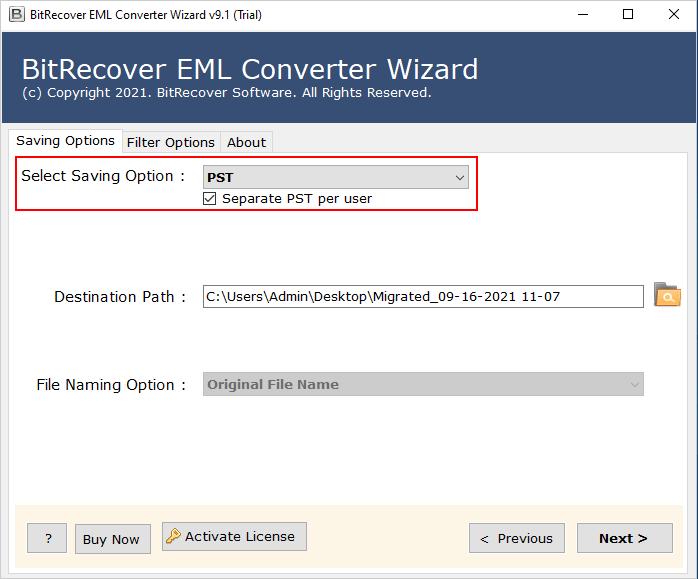
BitRecover Unveils EML to PST Converter v12.4 with Advanced Optimization Setting …
Michigan, United States - BitRecover, a global leader in data recovery and email migration solutions, today announced the official release of BitRecover EML to PST Converter Version 12.4. This major update introduces a breakthrough "Advanced Optimization Setting," engineered to significantly accelerate conversion speeds for large-scale enterprise migrations while maintaining 100% data fidelity.
As organizations increasingly migrate from legacy email clients (such as Windows Live Mail, Thunderbird, and eM Client) to Microsoft…
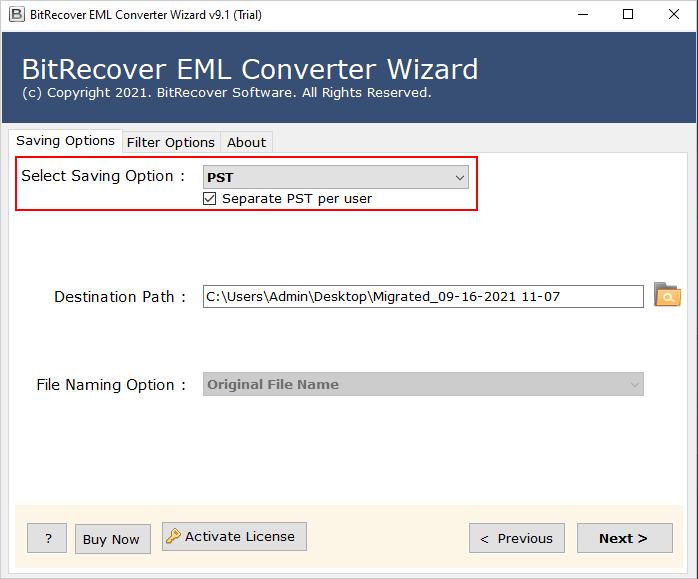
BitRecover EML Converter Launches v12.4 with Advanced Optimization Settings to M …
BitRecover has officially released Version 12.4 of its flagship EML Converter, introducing a new standard of "Advanced Optimization" designed to solve the biggest headache in email data management: speed.
For years, users moving large amounts of email data (EML files) had to choose between speed and reliability. Push a software too hard, and it crashes. Go too slow, and the migration takes days.
With Version 12.4, BitRecover uses Advanced Optimization Settings to…
More Releases for PDF
Facility Management Solution - Obtain PDF Sample PDF
The facility management solution market size is projected to reach US$ 1908.59 million by 2031 from US$ 915.82 million in 2023. The market is expected to register a CAGR of 9.6% during 2023-2031. Increasing demand for cloud-based facility management solutions and surging adoption of IoT and AI in facility management solutions are likely to remain key trends in the market. Facilities management utilizes tools and services to ensure the operational…
Clinical Trials: A Complete PDF Guide [PDF]
The report highlights trends prevailing in the market, and the factors driving and hindering the clinical trials market growth. The growth of the global clinical trials market is attributed increasing adoption and outsourcing of clinical trials, and the flourishing pharmaceutical industry with increasing R&D activities. However, the expensive and time-consuming process restricts the clinical trials market growth.
Get Sample PDF Details at: https://www.theinsightpartners.com/sample/TIPRE00006203?utm_source=OpenPR&utm_medium=10776
Based on phase, the clinical trials market is…
A Complete PDF Guide For Bioinformatics [PDF]
Based on product, the global bioinformatics market is segmented into bioinformatics platforms, knowledge management tools, and bio informative services. The bioinformatics platforms segment is likely to account for the largest market share during 2022-2028. In terms of application, the market is segmented into genomics, proteomics, chemoinformatics & drug design, transcriptomics, metabolomics, and others. The genomics segment held the largest market share in 2021 and is likely to continue its dominance…
Complete PDF Guide On Pharmacogenomics [PDF]
According to our latest study on "Pharmacogenoics Market Forecast to 2028 - COVID-19 Impact and Global Analysis - by Technology, Application, and End User," the market is projected to reach US$ 14,107.80 million by 2028 from US$ 7,087.81 million in 2021; it is expected to grow at a CAGR of 10.3% from 2021 to 2028. The report highlights the key factors driving the market growth and prominent players with their…
All-About-PDF: Versatile PDF Toolkit for Windows
We would like to announce the available of All-About-PDF for Windows.
With All-About-PDF, you can quickly:
- Convert PDF documents to MS Word, MS Excel, MS PowerPoint, HTML and JPG Images
- Set PDF documents to expire after a certain date
- Merge multiple PDF documents into a single document
- Split a single PDF document into multiple files based of page numbers or text search
- Use Watch Folders to convert PDF documents to…
PDF/A_2U Standard Support, PDF Size Optimization & Rendering XML Stream to PDF u …
What's New in this Release?
Aspose team is pleased to announce the release of Aspose.Pdf for .NET 16.12.0. A new feature, the support of PDF/A_2U standard along with number of enhancements and improvements are included in this release. Some of the enhancements are improved PDF Optimization and support of XML stream conversion to PDF. It also contains number of fixes of bugs reported in previous versions by Aspose valued customers, that…