Press release
Mambasnake Simplifies Wireless Gaming Mouse Experience with Easy Driver Software Setup
You've just unboxed your shiny new wireless gaming mouse [https://mambasnake.com/collections/shop-all-mouse], eager to dive into your favorite games with enhanced precision and control. But after plugging it in, something doesn't feel quite right - the side buttons aren't responding, and the cursor sensitivity seems off. Sound familiar? Many gamers face this common frustration when they skip the crucial step of proper driver software installation.Image: https://www.abnewswire.com/upload/2025/07/4dca8f138937e2a12f24f97b6766f5cc.jpg
Without the right drivers, your premium gaming mouse is essentially running on basic settings, missing out on vital features that could transform your gaming experience. While plug-and-play functionality gets you started, it's just scratching the surface of what your device can do.
This guide will walk you through the straightforward process of setting up your wireless gaming mouse's driver software, focusing on practical steps that even casual gamers can follow. You'll learn how to unlock essential customization options like adjustable DPI settings, programmable button mapping, and performance optimization tools that can give you a competitive edge in any game genre.
Why Driver Software Matters for Wireless Gaming Mice
While your wireless gaming mouse might work right out of the box using basic Windows or Mac drivers, you're missing out on its full potential without proper manufacturer software. Think of it like driving a sports car in economy mode - it works, but you're not experiencing the true performance it can deliver.
Image: https://www.abnewswire.com/upload/2025/07/694187332131e1548c583c3ccc24d3f3.jpg
Manufacturer-specific drivers dramatically reduce input lag through optimized polling rates and signal processing, ensuring your movements translate to pixel-perfect accuracy on screen. These drivers also intelligently manage your mouse's battery life, automatically adjusting power consumption based on your usage patterns while maintaining peak performance. Additionally, they enable profile management, letting you store multiple button configurations and DPI settings directly on your mouse's onboard memory.
The difference between operating system defaults and manufacturer software is substantial. Default drivers typically limit you to basic pointer speed adjustments and standard button functions. In contrast, dedicated software like MAMBASNAKE's precision-tuned drivers unlocks advanced features like angle snapping, lift-off distance calibration, and surface tuning - capabilities that can significantly impact your gaming precision. This optimization layer is especially crucial for wireless mice, where signal stability and power efficiency directly affect your gaming experience.
Step-by-Step Driver Installation GuideFinding the Correct Software
Visit your mouse manufacturer's official support website and locate the drivers section. Look for your specific model number, typically found on the bottom of your mouse or packaging. Many modern gaming mice also include a QR code that directly links to the appropriate software. Avoid downloading drivers from third-party websites, as these may contain malware or outdated versions that could harm your system's performance.
Installation Walkthrough
Before installing, close all running applications and temporarily disable your antivirus software to prevent interference. Double-click the downloaded installer and follow the on-screen prompts. Accept any Windows security dialogs that appear, as these verify the software's authenticity. Some installations may require a system restart - save your work beforehand. During installation, avoid unplugging your mouse or turning off your computer.
Initial Connection Setup
For USB receiver connections, plug the receiver into a USB port that's directly connected to your motherboard, avoiding USB hubs for optimal performance. If your mouse supports Bluetooth, enable pairing mode by holding the designated button (usually underneath the mouse) until the LED flashes. Navigate to your system's Bluetooth settings and select your mouse from the available devices. Verify the installation by checking Windows Device Manager or Mac System Preferences - your mouse should appear with its full model name rather than a generic "HID-compliant mouse" designation.
Image: https://www.abnewswire.com/upload/2025/07/4dc3bb4b77c77520c71fb0e3fb234b3f.jpg
Maximizing Your Gaming Mouse Performance
Taking the time to properly set up your wireless gaming mouse's driver software unlocks a world of customization that can dramatically improve your gaming experience. Beyond the basic plug-and-play functionality, you now have access to precise DPI adjustments, personalized button configurations, and optimized power management settings that work together to enhance your performance across different gaming scenarios.
Maintaining your mouse's optimal performance is surprisingly straightforward - simply check for software updates monthly and recalibrate your settings when switching to new surfaces or games. This minimal effort ensures your wireless gaming mouse continues to deliver the responsiveness and precision you need, whether you're landing critical headshots in FPS games or managing complex ability rotations in MMOs.
Remember that driver software isn't just about functionality - it's about creating a personalized gaming experience that adapts to your unique play style. By keeping your drivers updated and fine-tuning your settings, you'll maintain that competitive edge while enjoying the full potential of your gaming peripheral investment.
Media Contact
Company Name: MAMBASNAKEE
Contact Person: Andrew Jackson
Email:Send Email [https://www.abnewswire.com/email_contact_us.php?pr=mambasnake-simplifies-wireless-gaming-mouse-experience-with-easy-driver-software-setup]
City: New York
Country: United States
Website: https://mambasnake.com/
Legal Disclaimer: Information contained on this page is provided by an independent third-party content provider. ABNewswire makes no warranties or responsibility or liability for the accuracy, content, images, videos, licenses, completeness, legality, or reliability of the information contained in this article. If you are affiliated with this article or have any complaints or copyright issues related to this article and would like it to be removed, please contact retract@swscontact.com
This release was published on openPR.
Permanent link to this press release:
Copy
Please set a link in the press area of your homepage to this press release on openPR. openPR disclaims liability for any content contained in this release.
You can edit or delete your press release Mambasnake Simplifies Wireless Gaming Mouse Experience with Easy Driver Software Setup here
News-ID: 4115080 • Views: …
More Releases from ABNewswire

Peak Grounding Sets New Industry Standard with Filtration Technology That Elimin …
"We asked ourselves why the wellness industry was accepting a 43% side effect rate as normal when other health categories would find that statistic completely unacceptable. Our filters represent a fundamental reimagining of what grounding products should deliver: pure benefits without compromise, allowing users to earth confidently and comfortably."
The grounding and earthing movement has captured the attention of wellness enthusiasts worldwide, driven by compelling research suggesting that direct connection with…
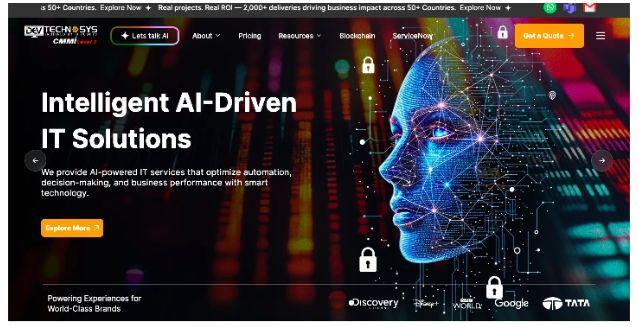
Top Fintech Software Development Companies In France
France has become a booming center for financial technology innovation in the last several years. The country has attracted both local and worldwide technology experts who offer top-notch fintech software development services. This is because it has a strong digital infrastructure, more money is being put into fintech firms, and the government is doing things to help. If you want to develop safe, scalable, and compliant fintech solutions, you need…

The Operator Vault Announces How To Setup OpenClaw a Workshop For Non Techies
The Operator Vault, founded by Kevin Jeppesen, announced a new recorded OpenClaw workshop priced at $19 and expanded access to its Operator Vault community for creators and operators building automation systems.
NEW YORK, N.Y. - Feb. 20, 2026 - The Operator Vault, a training platform and community founded by Kevin Jeppesen, today announced the release of a new recorded workshop focused on OpenClaw, a tool used to build practical automation workflows…

Interior Painting Contractor in Philadelphia, PA, Observes Spring Surge as Homeo …
Philadelphia, PA - As temperatures warm and daylight extends, Beauty Walls and Floor is experiencing the annual spring surge that owner Sviat Oleksyuk has come to anticipate each year. The seasonal shift brings a wave of homeowners eager to refresh their living spaces, transforming interiors that may have been neglected during the darker winter months.
"Summer is the best, as well as spring time, when people get inspired with new ideas…
More Releases for Gaming
Gaming Accessories Market is Set to Experience a Revolutionary Growth | Razer, C …
"The Global Gaming Accessories Market Size is projected to reach at a CAGR of 5.5% during 2025-2034."
Global Gaming Accessories market Size, Status, and Forecast for the 2025-2034. In-depth research has been compiled to provide the most up-to-date information on key aspects of the worldwide market. This research report covers major aspects of the Gaming Accessories Market including drivers, restraints, historical and current trends, regulatory scenarios, and technological advancements. It provides…
Handheld Gaming Console Market: Redefining Portable Gaming Experiences
In today's dynamic global economy, the handheld gaming console market is emerging as a beacon of opportunity and innovation. With rapid technological advancements, evolving consumer demands, and proactive government policies shaping the landscape, this sector is setting the stage for transformative change. Our in-depth analysis delves into historical market trends, current dynamics, and future projections, providing industry leaders, investors, and decision-makers with the strategic insights needed to navigate this competitive…
Cloud Gaming Market: Unleashing the Future of Gaming
In the vast realm of gaming, a transformative wave is crashing ashore - the Cloud Gaming Market! Valued at a formidable US$ 2.49 Bn in 2022, this market is poised to ride the waves of innovation, propelling itself at a spectacular CAGR of 44.8% through the forecast period. Join us as we unravel the dynamics, trends, and regional nuances shaping the future of gaming! 🚀🎮
Know More About The Report:
https://www.maximizemarketresearch.com/market-report/global-cloud-gaming-market/81857/
🌐 Cloud…
Digital Gaming Market in India Witnesses a Paradigm Shift from Console Gaming to …
According to a latest report released by Research on Global Markets, the digital gaming market in India is witnessing a paradigm shift from console gaming to mobile gaming. The rapid upsurge in the Indian gaming market and high availability of skilled and talented game developers in the country has made India a popular outsourcing destination for global gaming companies.
According to the report, increase in smart phone and internet penetration,…
Casino Gaming Equipment Consumption Market Is Booming Worldwide | Everi Holdings …
Latest research study from HTF MI with title Global Casino Gaming Equipment Consumption by Manufacturers, Regions, Type and Application, Forecast to 2023. The Research report presents a complete assessment of the market and contains Future trend, Current Growth Factors, attentive opinions, facts, historical data, and statistically supported and industry validated market data. The study is segmented by products type, application/end-users. The research study provides estimates for Global Casino Gaming Equipment…
PC And Online Gaming :Market Overview - India, PC Gaming - Overview, PC Gaming - …
PC and Online Gaming in India 2015 illuminates the dynamics in the PC and online gaming business in India. A surge in demand for digital entertainment has provided alternate entertainment mediums huge opportunity in India. One of the popular digital entertainment segments is video gaming.
Get sample Report : http://bit.ly/2EZ7bq5
Video game is an interactive entertainment product that uses Personal Computers, Televisions, dedicated display, or mobile devices as a services delivery platform.
Access…
