Press release
Top 5 AI-Powered Tools to Unblur Images Without Losing Quality (2025 Guide)
IntroductionEven in 2025, blurry photos from shaky hands or poor lighting can ruin perfect moments. Thankfully, AI now fixes these in seconds-transforming what used to take hours of manual editing into a single-click solution for both personal memories and professional images.
This guide will walk you through the top 5 AI tools to unblur images( https://www.hitpaw.com/unblur-image.html ) without compromising quality. These tools are fast, powerful, and user-friendly-even for those without editing experience.
Part 1: The 5 Best AI Tools to Unblur Your Images
1. Adobe Photoshop (Shake Reduction Filter) - Best for Pro Editors
Photoshop has been the industry leader in digital editing for decades. In 2025, it's still ahead of the curve-especially regarding precision tools like the Shake Reduction filter.
This feature analyzes your image for patterns caused by camera shake and intelligently reverses the blur. It's not magic-it's just Photoshop being Photoshop.
Pros:
1. Advanced control over motion blur correction
2. Customizable settings for image clarity
3. Great for professional use or client work
Cons:
1. Requires time to learn
2. Expensive monthly subscription
3. Overkill for casual users
Who it's best for:
Graphic designers, photographers, or editors with high-quality imagery need precise manual control.
2. HitPaw FotorPea - Best for Beginners & Creative Pros
If you're not a Photoshop expert-or don't want to deal with the learning curve-HitPaw FotorPea is one of the most accessible AI image enhancers on the market today.
Its one-click "AI Unblur" feature does all the heavy lifting. Just upload your blurry image, let the algorithm analyze it, and download a clearer version in seconds.
Available both online and as a desktop application, HitPaw is incredibly flexible. You don't need to download anything if you don't want to, and there's no skill barrier to entry.
Pros:
1. Extremely user-friendly-perfect for non-designers
2. Available on the web and desktop
3. It also includes AI face enhancer, noise reduction, and cartoon-style filters
4. Fast results with minimal effort
Cons:
1. Only advanced users get to use the manual control options.
2. There are certain things you need to purchase the paid version for.
3. For whom is it designed?
If you're a blogger, marketer, creator, or anyone who needs to get a clear photo online quickly and without advanced photo editing, Online Image Sharpener is for you.
3. Remini - Top app for making your pictures look better on your phone
Remini greatly improves the user experience for those using only their phones. Restoring detail in portraits and selfies is what this app does best, since it is made for smartphones.
It's especially popular on social media for turning grainy or low-quality selfies into crisp, high-resolution photos-all directly from your phone.
Pros:
1. Mobile-first design (iOS and Android)
2. Focused on facial enhancements
3. Processes images quickly with impressive results
Cons:
1. The free version has limitations
2. Requires a stable internet connection
3. Some features are locked behind a subscription
Who it's best for:
Social media users, mobile photographers, or anyone who needs a quick fix while on the go.
4. Fotor AI Unblur Tool - Best for Quick Online Fixes
Fotor's AI unblur tool is ideal for quick image touch-ups that are directly in your browser. You don't have to install anything-upload the photo, and the AI works in seconds.
It's not as powerful as Photoshop or as advanced as HitPaw, but it works well for simple blur fixes-like a slightly out-of-focus image or a minor shake.
Pros:
1. 100% web-based, no installation required
2. Drag-and-drop functionality
3. Good results for light to moderate blur
Cons:
1. It doesn't handle severe motion blur well
2. Limited output resolution in the free version
Who it's best for:
Anyone who needs to unblur a photo quickly without downloading software or learning to edit.
5. VanceAI Image Sharpener - Best for Edge Clarity
VanceAI's Image Sharpener goes further by focusing specifically on enhancing edge definition. This makes it a great option when your photo suffers from soft focus, or you want to bring back crispness to details like text, buildings, or hair strands.
It uses deep learning models to detect edges and sharpen them without creating unnatural artifacts.
Pros:
1. Excellent for sharpening text and fine details
2. Uses advanced AI models for precision
3. High-quality output, especially in the Pro version
Cons:
1. The free version has limited image credits
2. Some results may require a bit of tweaking
Who it's best for:
Product photographers, technical illustrators, or anyone working with images that need sharp definition and edge clarity.
Part 2: Why I Choose HitPaw FotorPea
It can be used by anyone just getting started while giving good results. You can begin with a low cost and quickly, as it works locally and has internet access.
Just One Click Needed: Use AI to Enhance Your Writing
Posting a blurry image and seeing it sharpen up in a blink is pretty satisfying. The AI HitPaw uses is fast, dependable, and surprisingly able to sharpen blur.
Online or Offline - You Decide
You can use the online version for a quick fix or download the desktop app to work on multiple images. This flexibility makes it ideal for both personal and professional use.
Great for Creators, Marketers, and Personal Users
Whether you're editing a family portrait, enhancing blog content, or fixing campaign photos, HitPaw adapts to your workflow. You don't need to be a designer to get professional results.
Bonus: More Than Just Unblur
HitPaw includes features like AI face enhancement, denoise, and a cartomizer. It's more than just a single-purpose tool-it offers a full suite of creative options in one clean interface.
Part 3: Step-by-Step: How to Use HitPaw FotorPea to Unblur Images
Want to see it in action? Here's precisely how to use HitPaw FotorPea to unblur a photo online in under two minutes.
Step 1: Visit the HitPaw Website
Head to the official HitPaw to unbur image online ( https://online.hitpaw.com/unblur-image.html )
Step 2: Upload Your Blurry Image
Click on "Upload Image" and select your image to fix. You can either move the file by clicking and dragging it or choose it from your device.
Step 3: click on the "Process" button.
After you upload your shot, press the "Process" button. The AI will look through your photo and boost it by itself.
Step 4: Look at the File & Get It
Once you finish processing, the program will show you your sharper image as a preview. If the shirt suits you, click "Download" to get it onto your device.
Conclusion
You can fix blurry pictures nowadays. Thanks to AI, unblurring photos are much simpler, quicker, and more available. Whether you're a professional editor or simply someone looking to enhance a blurred holiday photo, there's a tool in this compilation that suits your requirements.
For those who want the easiest experience with solid results, HitPaw FotorPea is our top pick. It's simple, effective, and doesn't require any editing experience.
So go ahead and rescue those blurry photos from the recycle bin. The tools are more innovative now and ready when you are.
FAQs
1. Can I unblur a photo for free?
Yes. Tools like HitPaw and Fotor offer free versions or trial features that allow you to unblur basic images without paying. However, advanced features may require a subscription.
2. Which AI tool is best for unblurring text in images?
VanceAI and Photoshop are excellent choices for clarity in text or fine lines. They offer high-precision edge sharpening.
3. Is it safe to upload personal images to AI tools?
They are safe since they connect to your file encryption and never permanently save your images. It's best not to upload photos that contain confidential or sensitive information.
4. Why is HitPaw something different from other tools?
HitPaw allows you to edit your images easily, online or offline, providing extras such as cartoon effects and face improvement. Tools that focus mainly on software are less flexible than this approach.
5. Can I unblur images on my phone?
Absolutely. Apps like Remini are specifically designed for mobile devices and can produce professional quality unblurred photos directly from your phone.
Click here to visit us https://www.hitpaw.com
For More details Visit our website
This release was published on openPR.
Permanent link to this press release:
Copy
Please set a link in the press area of your homepage to this press release on openPR. openPR disclaims liability for any content contained in this release.
You can edit or delete your press release Top 5 AI-Powered Tools to Unblur Images Without Losing Quality (2025 Guide) here
News-ID: 4061860 • Views: …
More Releases from Link Genius Agency

Trusted Pool Remodeling Solutions in Thousand Oaks by Encore Builders
A swimming pool should be a place of relaxation, enjoyment, and pride. Yet for many homeowners in Thousand Oaks, aging pools become a source of frustration instead. Cracked surfaces, outdated designs, rising energy costs, and constant repairs can make a once-enjoyable feature feel like a burden.
This is where Encore Builders comes in.
Known for delivering trusted pool remodeling solutions in Thousand Oaks, Encore Builders helps homeowners restore, modernize, and elevate their…

From Broadway to Broward: How Creators and Entrepreneurs Shape Today's Digital C …
In the past, conversations about cultural influence usually centered around red carpets, televised award shows, and the unmatched aura of Broadway. Today, influence looks very different. It stretches from global entertainment stages to small-town YouTube studios, and from celebrity-driven narratives to innovative tech startups building the next wave of digital tools.
The modern landscape of creativity is no longer a straight line from "celebrity" to "audience." Instead, it resembles a woven…

How Trust and Authority Are Becoming the New Ranking Factors
SEO is evolving. Keywords, backlinks, and meta tags are no longer the sole drivers of ranking success. Today, search engines prioritize trust and authority, rewarding sites that demonstrate credibility, expertise, and reliability. In a digital landscape flooded with content, Google and other search engines need to differentiate between authoritative sources and sites that simply chase rankings.
This shift has profound implications for businesses across industries. Brands that invest in building trust…
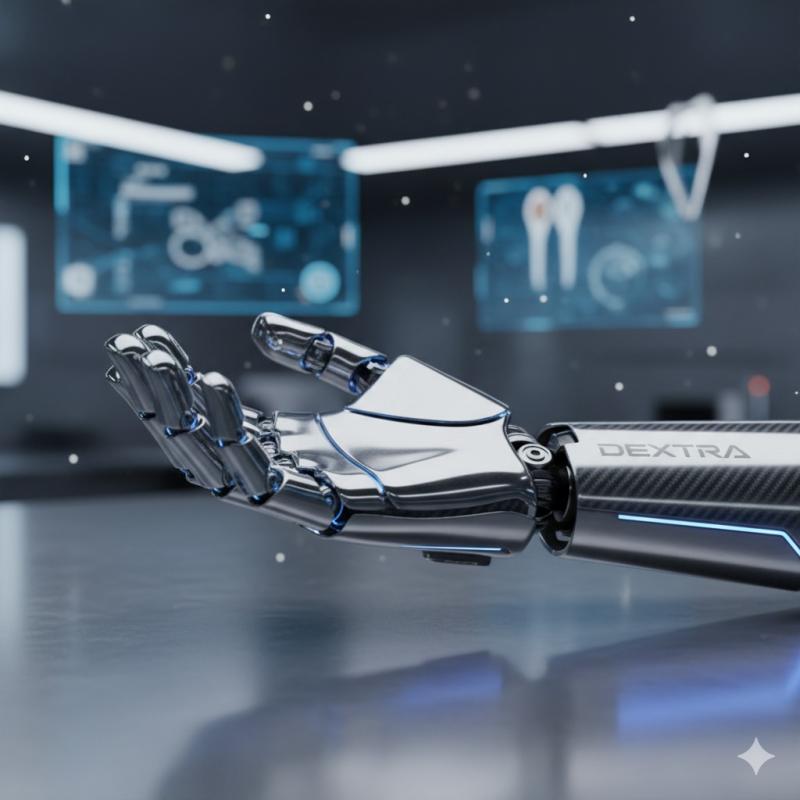
Dextralabs Sets New Benchmark in Tech Due Diligence (Tech DD), Trusted by 500+ G …
Mumbai, India - [Date] - Technology has become the backbone of every modern business, and investors know that weak systems can quickly turn into expensive mistakes. That's why leading Venture Capital (VCs) firms, Private Equity funds, and Deal aggregators across Singapore, USA, UAE, UK, and India have turned to Dextralabs, a specialist in Technical Due Diligence (Tech DD). With more than 500 successful engagements worldwide, Dextralabs has built a reputation…
More Releases for HitPaw
HitPaw Edimakor Unveils Groundbreaking AI Face Swap Feature
Revolutionary tool brings seamless face swapping to videos, images, and GIFs with AI-powered precision
Image: https://www.globalnewslines.com/uploads/2025/10/72abdcd823d8586cbda321f6e52e7180.jpg
HitPaw Edimakor [https://edimakor.hitpaw.com/features/ai-face-swap.html], a leading innovator in creative multimedia software, is excited to announce the release of its latest feature: AI Face Swap. This cutting-edge tool allows users to instantly swap faces in videos, images, and GIFs-making professional-quality face replacement accessible to everyone, regardless of editing experience.
Built on advanced AI technology, AI Face Swap delivers hyper-realistic…
HitPaw Edimakor 2025: Introducing Powerful New Features to Elevate Your Creative …
San Diego, CA - September 27, 2025 - Edimakor today announced the launch of its latest update, Edimakor V4.3.0, introducing innovative tools and advanced models designed to make video and image creation faster, smarter, and more efficient. This update not only brings in new models such as nano banana, veo 3 fast, and vidu to streamline creative workflows but also adds a suite of powerful features that improve the working…
HitPaw VikPea: The Ultimate AI Video Enhancer for Crystal-Clear Results
Image: https://lh7-rt.googleusercontent.com/docsz/AD_4nXf_mPyR5GPwYSr5imc_9ICTpdiEgCk4XTYF8nvRBTfWZ6OwSeEfct53LJNT5pz26SzidGm8es4ui-6ej1iDFx3JLHW8U_ygNaXdTZCyuVDBk1CEZqLhDsd11wXpCDFNCko?key=H_rHYai2eRqhlXuHTgaumQ
Nowadays, everyone from content creators to corporations to casual internet users relies on high-quality videos. Using an artificial intelligence video enhancer [https://www.hitpaw.com/vikpea-video-enhancer.html] can greatly improve video quality, restore old films, and enhance low-resolution recordings. One of the best artificial intelligence (AI) video improvement solutions is HitPaw VikPea.
Then why is HitPaw VikPea the way to go? Let's take a look at its features, advantages, and the reasons it's a revolutionary…
HitPaw Ranks Its 3 Best AI Face Changers - Find Out Which Software Matches Style
Introduction
Have you ever wondered about the process that allows someone to create humorous face-swap memes and instantly modify facial images? AI face changer [https://www.hitpaw.com/fotorpea-photo-enhancer.html] software provides content creators and digital artists together with anyone who loves manipulative image editing with their perfect solution.
Using AI-powered face changers presents users with a seamless way to perform expert-level face replacements in videos and photos. People who want creative work with viral social media…
HitPaw Launches Free Video Compressor to Shrink Large Files Without Sacrificing …
Image: https://lh7-rt.googleusercontent.com/docsz/AD_4nXf9m1RPFET9UH5kpTrbl6vDxlYU9Dc423Oknp2GMDhG3zWpE4o7Dz2va45wq2NN8gGq_NVZB9ooszj6M8ZZfIwBnSRBTESPKTOkYQwGdOnYa6lmZBmfJpzGMP5rDn10l3s?key=uK1dF5khHEjNwBr1wskkvUQ4
Video clips are an important part of our internet lives these days. It can be hard to work with big video files when you're making content for social media, storing personal memories, or sharing high-quality footage. Slow uploads, limited store space, and slower playback speeds can make things more difficult than they need to be. That's why it's important to use a video compressor to get smaller files without…
HitPaw Launches Free AI Tool to Instantly Remove Backgrounds from Any Image
Image: https://lh7-rt.googleusercontent.com/docsz/AD_4nXf2-1gUtvSDXUqBp5hSJD6fqSr1DY-z728FM_VrhfemZig_foY22Z9D7_L7fsWZpPnHqRDWxj4w5MRIukrdq8ct2SdQnlZzeg0qfUtMnpYsxYnyfGkJfD2iJ8t2qNgycZM?key=KaBwZkh4LEF7NwN2SjAqyG1v
Visuals are increasingly crucial in the fast-paced digital environment of today. Eliminating backgrounds from images is a chore that frequently surfaces whether you're making social media posts, building product listings, or editing personal photos. To be honest, though, hand removal of backdrops calls for technical knowledge and can take time. Now enter HitPaw FotorPea, a ground-breaking background remover [https://www.hitpaw.com/remove-background-from-image.html] program that lets you instantly, 100% free and automatically remove…
