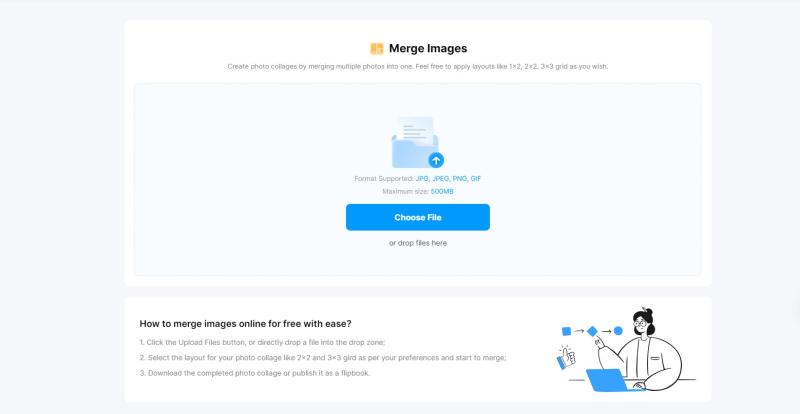Press release
FlipHTML5's Merge Images Tool Enables Easy Photo Collages
In today's digital age, merging photos online has become more essential. FlipHTML5 introduced an online merge images (https://fliphtml5.com/online-tools/merge-images/) tool to simplify photo combinations. It works with common image formats like JPG, JPEG, PNG, and GIF, handling files up to 500MB for great quality.The batch merge feature helps combine multiple photos efficiently. It is particularly useful for users who frequently need to merge many pictures quickly. It saves time and increases productivity, whether creating extensive collages or combining several photos.
Furthermore, the merge images tool offers creative ways to tell stories with photos. Users can combine them into a single long picture, arrange them in grid styles, or transform them into a digital flipping book. The platform allows them to select from layouts like 2x2 or 3x3 to create personalized photo collages and even adjust the layout to fit their specific needs. These options provide unique and engaging ways to present visual stories, enhancing the readers' experience.
This tool is also noted for its wide-ranging compatibility. It functions across various devices, including smartphones, tablets, and computers. This accessibility enables easy image merging into daily activities and work tasks. Whether users are at home, in the office, or on the move, the tool puts the convenience and functionality needed at their fingertips.
Regarding data security, FlipHTML5 ensures privacy and protection. After six hours, all uploaded and processed images are automatically deleted from the server, and no backups are retained.
Additionally, the merge images tool is free of charge and doesn't clutter users' pictures with ads or watermarks. This means users get to create clear and uninterrupted visuals in a fraction of the time. Without any distracting logos or watermarks, users can focus the readers' attention on their artistic expression effortlessly. This hassle-free experience enhances the ability to produce high-quality content, making FlipHTML5 an ideal choice for both beginners and seasoned creators looking to refine their visuals without any fuss.
Winston Zhang, CEO of FlipHTML5, states, "Our goal with the merge images tool is to provide a simple and efficient tool that helps users create beautiful visual content easily. Whether for personal or professional use, we want every experience with our tool to be seamless and enjoyable."
For more information about the online merge images tool, please visit https://fliphtml5.com/.
Room 1003, 10/F, Tower 1,
Lippo Centre, 89 Queensway, Admiralty,
Hong Kong
Website: https://fliphtml5.com/
Email: pr@fliphtml5.com
About FlipHTML5
FlipHTML5 is a leading software development company focused on transforming the digital publishing industry. It offers innovative publishing solutions, helping users create online catalogs, digital annual reports, e-magazines, and interactive photo albums. The company serves numerous content creators across different industries, empowering them to take the content to the next level easily.
This release was published on openPR.
Permanent link to this press release:
Copy
Please set a link in the press area of your homepage to this press release on openPR. openPR disclaims liability for any content contained in this release.
You can edit or delete your press release FlipHTML5's Merge Images Tool Enables Easy Photo Collages here
News-ID: 3680810 • Views: …
More Releases from FlipHTML5 Software Co., Ltd.

FlipHTML5's Flip Book Online Maker Empowers Users with Modern Digital Publishing
In the evolving landscape of content distribution, publishers are increasingly seeking formats that offer both accessibility and engagement. FlipHTML5's flip book online maker (https://fliphtml5.com/) addresses these needs by enabling the rapid conversion of traditional documents, such as PDF, PowerPoint, Word, PNG, and JPG files, into page-flipping digital books. This approach streamlines the transition from print to digital, allowing publishers to maintain the integrity of their original content while adding the…
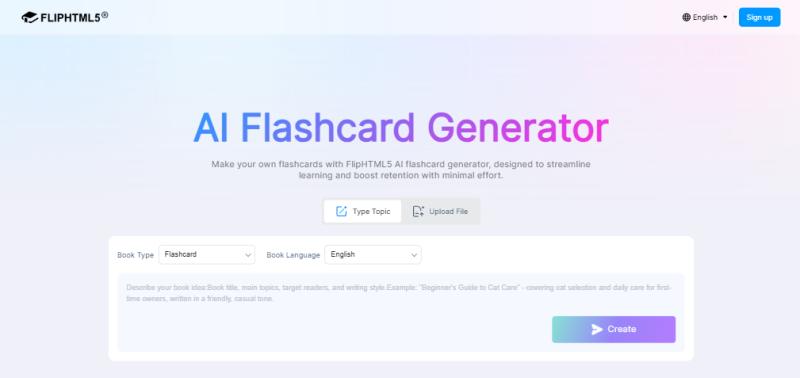
FlipHTML5's AI Flashcard Generator from Text Creates Interactive Learning Materi …
The demand for engaging educational resources continues to grow in early childhood learning environments. FlipHTML5 develops a cutting-edge AI flashcard generator from text (https://fliphtml5.com/ai/ai-flashcard-generator), offering an intelligent solution for producing interactive flashcards tailored to young learners. By leveraging artificial intelligence, the platform streamlines the creation process, saving educators significant time while maintaining educational quality and interaction.
With the AI flashcard generator from text, educators can initiate flashcard creation by simply entering…
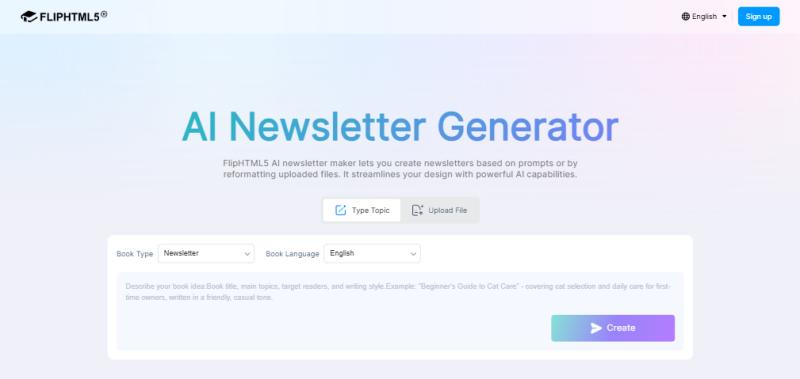
FlipHTML5's AI Newsletter Generator Enables Easy Newsletter Creation for All
A newsletter serves as an essential tool for organizations and individuals to share updates, promote products, and engage their audiences. Traditionally, crafting a newsletter required careful planning and design, but FlipHTML5's AI newsletter generator (https://fliphtml5.com/ai/ai-newsletter-generator) simplifies this process. The tool harnesses advanced artificial intelligence to create professional-quality newsletters that are ready for distribution in minutes.
The AI newsletter generator provides two intuitive methods for creating newsletters. The first method is through…
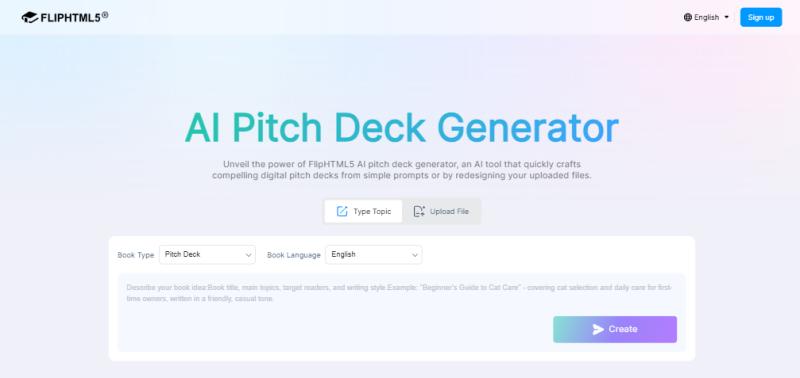
FlipHTML5 Lets Users Create Pitch Decks with AI for Faster Business Presentation …
FlipHTML5 has expanded its digital publishing capabilities by enabling users to create pitch decks with AI (https://fliphtml5.com/ai/ai-pitch-deck-generator), moving beyond traditional PDF conversion to provide a dynamic, automated solution for business professionals. Its newly launched AI pitch deck generator is designed to support startups, entrepreneurs, and sales teams who require compelling, interactive presentations tailored to specific audiences. This tool reduces manual workload and accelerates the creation process, allowing users to focus…
More Releases for JPG
WPS Office Offers HighQuality JPG to PDF Conversion with No Login or Watermark
Image: https://www.abnewswire.com/upload/2025/07/3e6067a36192d4201bef48a82c956994.jpg
With its advanced JPG to PDF conversion tool, which is free and doesn't require a login or watermark, WPS Office is revolutionizing the way users convert images into PDFs. Anyone can quickly convert JPG files into clean and professional PDFs with this simple web tool. It guarantees excellent results without compromising on privacy or usability, making it perfect for scanned documents, images, receipts, and handwritten notes. This is great…
Trademark Registration Service Market CAGR 4.8% key trends and insights from Tra …
The Trademark Registration Service market is a critical component of the broader intellectual property (IP) services sector, providing essential support to businesses seeking to protect their brands and unique identities. With the increasing importance of brand differentiation in a competitive marketplace, the demand for trademark registration services has surged. This market encompasses a wide range of applications, including legal services for trademarks, brand protection services, and trademark filing assistance.
Recent developments…
PDF WPS Unveils Free JPG to PDF Converter - Speed, Security, and Simplicity Onli …
Image: https://www.abnewswire.com/upload/2025/07/34608393df225952b6e01cc400b733fc.jpg
Introduction: Simplifying Your JPG to PDF Needs
In today's digital world, converting images into organised, professional documents is essential. A good "JPG to PDF" tool makes it easier to create treatment receipts, photos, and study sketches. Converting JPG to PDF [https://pdf.wps.com/convert-jpg-to-pdf/] allows you to combine multiple images into a single file. It keeps high quality and makes sharing easier, perfect for email or storage. Use our free online converter to…
JPEGtoJPGHero.com Launches: Streamlining Your Image Files with Free Online JPEG …
May 15, 2025 - JPEGtoJPGHero.com announced its official launch today, presenting a free, web-based utility designed to help users manage and standardize their JPEG image files to the popular JPG extension. This tool caters to anyone looking for a straightforward way to ensure their image files consistently use the .jpg extension or wish to re-save their JPEGs for potential optimization or compatibility checks.
While JPEG and JPG refer to the same…
PNGtoJPGHero.com Officially Launches - A Free, Fast, and Secure PNG to JPG Conve …
Anchorage, AK, USA- 04.04.2025 - The online image conversion space just got an upgrade with the launch of PNGtoJPGHero.com, a brand-new web-based tool designed to convert PNG images to JPG format instantly and effortlessly. Built for speed, simplicity, and user convenience, the platform enables anyone to convert up to 20 images at once-completely free and without the need for registration or software installation.
Whether you're a content creator, photographer, designer, marketer,…
WebPtoJPGHero Launches New Image Conversion Tool for Effortless WebP to JPG File …
WebPtoJPGHero, an innovative online platform, is excited to announce its official launch, offering users a simple, fast, and efficient way to convert WebP images to JPG format. With an easy-to-navigate interface and a focus on speed, WebPtoJPGHero is designed to cater to both casual users and professionals in need of quick image conversions.
In today's fast-paced digital world, image formats often need to be adjusted for compatibility with different platforms and…