Press release
Split Gmail MBOX file
Splitting a Gmail MBOX file can be useful if you have a large mailbox and want to break it down into smaller, more manageable files. Here's a step-by-step guide on how to split a Gmail MBOX file:Step 1: Determine Your Splitting Criteria
Before you start splitting your Gmail MBOX file, decide on the criteria you want to use for splitting. Common criteria include:
By date (e.g., emails from a specific time period).
By sender or recipient.
By label or category.
By size (e.g., a certain number of emails per file).
Your choice will depend on your specific needs and the organization of your Gmail data.
Step 2: Export Your Gmail Data
If you haven't already, you'll need to export your Gmail data to an MBOX file. Here's how you can do it:
Log in to your Gmail account.
Click on the gear icon in the top right corner and select "See all settings."
Go to the "Forwarding and POP/IMAP" tab.
In the "IMAP Access" section, make sure that "Enable IMAP" is selected.
Save your changes.
Set up your Gmail account in an email client that supports IMAP, like Mozilla Thunderbird or Microsoft Outlook.
Download and install the email client, and then add your Gmail account using the IMAP protocol.
Once your Gmail account is added, synchronize your email with the client, which will download your Gmail data to your local computer in the form of MBOX files.
Step 3: Split the MBOX File
After you have your Gmail data as an MBOX file, you can split it using various methods and tools:
Manual Splitting (for smaller splits):
Open your MBOX file using an MBOX-compatible email client like Mozilla Thunderbird.
Create a new folder or label within the client.
Move or copy emails that meet your splitting criteria into the new folder or label.
Right-click on the new folder or label and export it as an MBOX file.
Automated Splitting (for larger splits):
There are third-party tools available, like MBOX Splitter, which allow you to split MBOX files based on criteria like date, size, or sender/recipient. These tools can significantly streamline the process.
Step 4: Organize and Manage Split Files
Once you've split your Gmail MBOX file into smaller files, you should:
Organize and name the split files in a way that makes it easy to identify their contents.
Maintain a record or log of how the splitting was done and the criteria used.
Backup the split files and keep them in a safe location to prevent data loss.
Splitting your Gmail MBOX file can help you better manage your email data and make it more accessible and manageable. Just ensure you choose the appropriate criteria and tools for your specific needs.
Click here: https://www.kmttech.com/split-mbox.html
Nimai Tower, 412-415, Phase IV, Udyog Vihar, Sector 18, Gurugram, Haryana 122015
It is one of the top rated companies that understand their customer's need and requirements and provides numbers of application which you can trust blindly. So you no longer need to worry about losing precious data just because of Hard Disk Failure because KMTTECH delivers best in class solutions (Software) that help shield your data, increase protection and simply operate in a more efficient and sustainable way.
This release was published on openPR.
Permanent link to this press release:
Copy
Please set a link in the press area of your homepage to this press release on openPR. openPR disclaims liability for any content contained in this release.
You can edit or delete your press release Split Gmail MBOX file here
News-ID: 3279623 • Views: …
More Releases from Market Report
MBOX Merge Tool: Uniting MBOX Files for Enhanced Organization
In the realm of modern communication, email continues to be a cornerstone for individuals and businesses alike. The MBOX file format, used by various email clients, serves as a repository for storing email messages. However, as the volume of emails grows, managing multiple MBOX files can become a cumbersome task. Enter the MBOX Merge tool - a powerful solution to effortlessly unite and manage your MBOX files for a more…
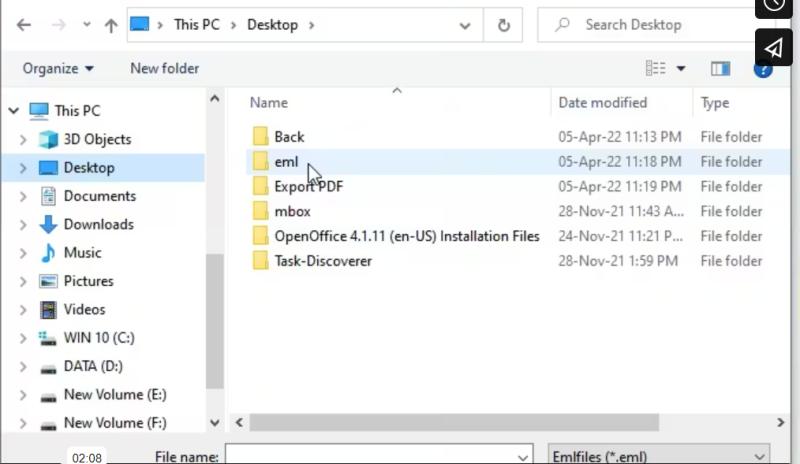
Best EML to PDF Converter Software
Convert your EML files to PDF with ease and precision.
Key Features:
1. Simple and Intuitive Interface
Our EML to PDF Converter Software boasts a user-friendly interface that makes the conversion process seamless and effortless. With just a few clicks, you can transform your EML files into PDF documents, preserving the original email formatting and attachments.
2. Bulk Conversion
Save valuable time by converting multiple EML files to PDF in one go. Our software supports…
More Releases for Gmail
Advik Launches Advanced MBOX to Gmail Import Tool
Noida, Uttar Pradesh, India - 2025 - Advik Software, a trusted IT solutions company known for easy-to-use data management and email migration tools, has announced the launch of its Advanced MBOX to Gmail Import Tool. The new solution is designed to help users transfer MBOX emails into Gmail accounts quickly, securely, and without data loss.
The Advik MBOX to Gmail Import Tool allows users to import single or multiple MBOX files…
Best Website To Buy Gmail Accounts 2026: Trusted & Affordable
Are you searching for the best place to Buy Gmail Accounts https://getpvait.com/product/buy-gmail-accounts/, especially old ones, in 2026? You've come to the right spot.
As the digital landscape evolves, having reliable and authentic Gmail accounts can be crucial for your online endeavors. Whether you're expanding your business, boosting your marketing efforts, or simply need multiple accounts for personal use, finding a trusted source is key.
Imagine having access to accounts that enhance your…
Gmail MBOX Email & Phone Number Extractor: A Comprehensive Guide
Introduction:
In the dynamic world of digital communication, managing and extracting valuable information from emails is crucial. One tool that stands out in this regard is the Gmail MBOX Email & Phone Number Extractor. This powerful tool is designed to streamline the process of extracting email addresses and phone numbers from Gmail MBOX files. In this comprehensive guide, we will delve into the features, benefits, and steps to effectively use this…
Advik Gmail Backup Tool Version 11 Released
Adviksoft introduces an upgraded version of its Gmail Backup Software that enables users to save Gmail emails in various file formats such as PST, EML, MSG, EMLX, PDF, TXT, and more. The Advik Gmail Backup Tool facilitates the migration of Gmail emails with attachments to any IMAP based email services. This application supports exporting G-Suite/Gmail emails to multiple email clients like Yahoo Mail, Hotmail, Outlook, Thunderbird, and other Gmail accounts.…
Merge Gmail MBOX files
Merging Gmail MBOX files can be a useful task if you have multiple mailbox files and want to consolidate them into a single, organized archive. Here's a step-by-step guide on how to merge Gmail MBOX files:
Step 1: Prepare Your MBOX Files
Before you begin, make sure you have all the MBOX files you want to merge ready and accessible on your computer. You can export these files from your Gmail account…
SysInfoTools Launching New Gmail Backup Software For Windows & Mac
Summary:
SysInfoTools Gmail backup software is a complete tool to download and export Gmail messages & items like calendars, Contacts, Tasks, etc to a computer or external hard drive. The proficient tool saves Gmail email messages into various formats like PST, PDF, EMLX, EML, TXT, MBOX, and HTML.
Launching Date: 21 August 2019
The SysInfoTools software company is releasing its new Gmail backup tool on the date as stated above with relish.
Need for…