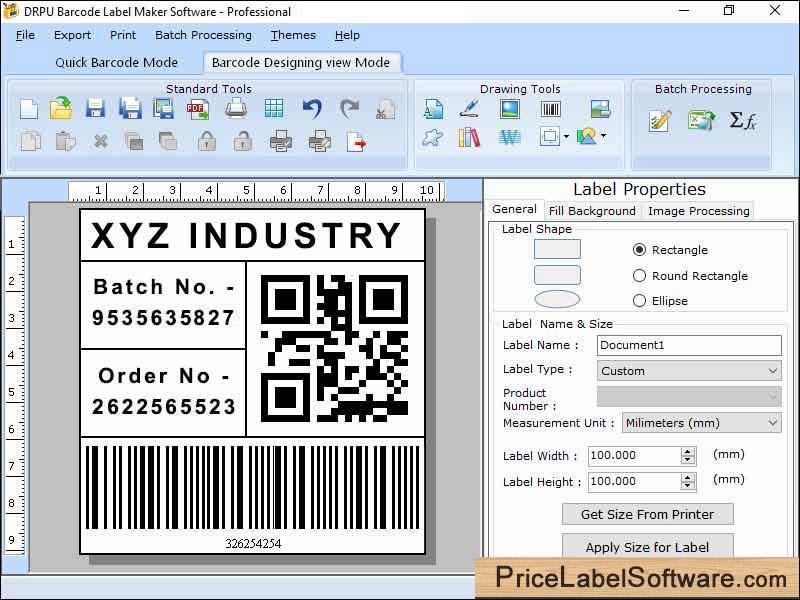Press release
How to Print and Create a Correct Barcode Label according to your Different Applications?
In the world's different corners every industry wants to perform better in any module whether it is customer experience or making their product or services better. The main thing which is common in making these things better is barcodes.Utilization Of Barcode Labels
All industries utilize different technology barcodes. All types of barcodes have different storage capacities and variability to be reliable in any type of industry. The main problem that makes you step back from better efficiency is choosing the right barcode generator application for your inventory control and stock management. To help you out in choosing the right application for your business we suggest you use barcode generator software for corporate edition.
Barcode Generator Software
Barcode Designer Software for Corporate Edition is a label design and barcode printing application available for windows and Mac. It uses attractive and easy user interface design concepts to allow users to quickly and simply create Address Labels, Inventory Tags, Price Labels, and Business Name Cards. For creating barcode tags and labels for a variety of business sectors, the program offers two barcode designing modes: Quick Barcode Mode and Barcode Designing View Mode. Use it to quickly and simple create barcode stickers.
The application comes with a variety of 1D and 2D barcodes and uses font technology to produce regularly used barcodes. It also supports rectangle, ellipse, and line vector forms, as well as static and dynamic text or barcode fields. With only a few taps, users will be able to get barcode values, addresses, and contact information from Microsoft Excel and Word, and have the data printed on barcode labels in seconds.
Consider These Steps to Create and Print Barcode Labels:
Step 1: Download and Install Barcode Generator Software - Corporate Edition
Step 2: Launch the software and use Quick barcode Mode:
Select the Barcode font (Linear Barcode or 2D Barcode) from Barcode Technologies and type
Assign barcode value, header, and footer value. Customize your barcode with different barcode settings like General setting, Font, Color, and Image settings. Align your barcode header and footer and increase the density and height.
To create multiple barcodes at once Enable Batch Processing Series feature.
Use the Custom Data Sheet option and import an Excel file or Text file to the datasheet. Click on Create Series option and choose any one Create List option and start generating the Sequential, Constant, and Random Series.
Use Created Data List and select your created barcode value, barcode header, and footer list.
Step 3: Create barcode labels with Barcode Designing view Mode:
Start creating your barcode labels or tags by customizing Label Properties like General (Lael Shape, Name, size, etc.) and Fill Background (Brush, Gradient, Transparent, image, etc.).
Design label with advance drawing tools like Text box, signature, picture, barcode, label background, shapes, library images, watermark, etc. Insert the barcode and double-click on it to customize the properties to change the technology and type.
Utilize batch processing and import wizard feature to import all the valuable information to add on barcode labels and generate multiple product labels in less time and effort.
Step 4: Save created barcode label:
Use the software's inbuilt export feature which enables you to export your designed barcode in a variety of formats like images and PDF.
Step 5: Print barcode tags using print setting feature:
Click on the application's inbuilt Print setting option and select print mode, define page properties, page margins, and label size and spacing.
Print multiple barcodes by using print with batch processing series feature.
Use the Print Preview option to see alignments and size before printing.
Why Use Barcode Generator Software:
Design best quality barcodes of different sizes and colors
Allow user to create multiple barcodes with batch processing series option
Create barcode tags and labels by importing data from excel and text files in a few clicks
Software print created barcodes with the inbuilt print setting option by the support of all major barcode specific or general printers
Software has an image cropping tool to crop single or multiple images at once
Export your images in image format (JPG, PNG, BITMAP, TIFF, etc.), pdf format, and also as a template for further use
Software Link: https://www.pricelabelsoftware.com/pricelabelsoftware/professional.html
Download Link: https://www.pricelabelsoftware.com/downloads/barcode-professional-demo.exe
Price Label Software, Delhi, India, 110011
Email greg@pricelabelsoftware.com
Price Label Software, a company that was established in 2008, is a reputable name in software development. We create software products and utilities as well as commercial software products for different industry sectors. We provide a range of software solutions for manufacturing, distribution, retail, healthcare, and other corporate businesses.
You can find all of the software tools on our website: https://www.pricelabelsoftware.com/
We will work hard in order to establish a long-term relationship with our clients. We appreciate customer feedback and input to make our software application better in every version release. The same awareness and testing resources that we use for our commercial software are also used to test our own applications.
This release was published on openPR.
Permanent link to this press release:
Copy
Please set a link in the press area of your homepage to this press release on openPR. openPR disclaims liability for any content contained in this release.
You can edit or delete your press release How to Print and Create a Correct Barcode Label according to your Different Applications? here
News-ID: 3020160 • Views: …
More Releases for Barcode
Barcode Label Market (2019-2029) | Aditya Barcode Technologies, TSI America, Ino …
Barcode Label market: Overview
Barcode labels are used for quick data storing and retrieving. Barcode labels include a representation of the company and product-related information in line and number format. They consist of small black parallel lines of varying widths and gaps which allow companies to obtain real-time data. Some barcode labels are comprised of numbers and pictures which increases their efficiency. Information regarding manufactures name, type of product, product…
Generate Barcode with Desired Barcode Size using New Enhanced Barcode Generation …
What's New in this Release?
Aspose team is pleased to announce the new release of Aspose.BarCode for Java 18.7. This new version of the API introduces a more powerful API for BarCode generation. It gives users more power for generating BarCodes with desired information. Starting from Aspose.Barcode for Java 18.7, this release introduces a new BarCode generation API. The new API, represented by BarcodeGenerator class, is simple but powerful enough to…
Global Industrial Barcode Scanner Market 2018 - SATO, Toshiba TEC, Wasp Barcode, …
Accord Market, recently published a detailed market research study focused on the “Industrial Barcode Scanner Market” across the global, regional and country level. The report provides 360° analysis of “Industrial Barcode Scanner Market” from view of manufacturers, regions, product types and end industries. The research report analyses and provides the historical data along with current performance of the global PP Pipe industry, and estimates the future trend of Industrial Barcode…
GS1 Barcode Processing & Improved QR Coded Barcode Recognition using Java
What's New in this Release?
Aspose team is pleased to announce the new version of Aspose.BarCode for Java 17.04.0. The major development in this release is the enhanced functionality of GS1 coded barcode. GS1 code format can contain complex elements with digits and letters. Enhanced GS1 barcode functionality now can parse and validate these complex combinations. Improved QR coded barcode recognition functionality has also been incorporated in this release. Aspose.BarCode for…
GS1 Barcode Generation & Recognition with Improved QR Barcode Detection in .NET …
What's New in this Release?
The latest version of Aspose.BarCode for .NET 17.4.0 has been released. The major development in this release is the improved functionality of GS1 coded barcode. Many time GS1 code texts contain complex combination of digits and letters. Functionality of the GS1 barcode has been upgraded in such a way that it can parse and validate those complex combinations. Functionality of QR coded barcode recognition has…
Barcode Integration with SSRS 2014 & Barcode Text Generation Process for PDF417 …
What's New in this Release?
Aspose team is happy to announce the new release of Aspose.BarCode for Reporting Services 17.2.0. The major development in this release is addition of more barcode properties in the properties window of SSRS designer e.g. EncodeType. All properties in the properties window of designer have been reorganized. Improved ConfigLicense tool has also been incorporated in this release. There are some important enhancement part of this release,…