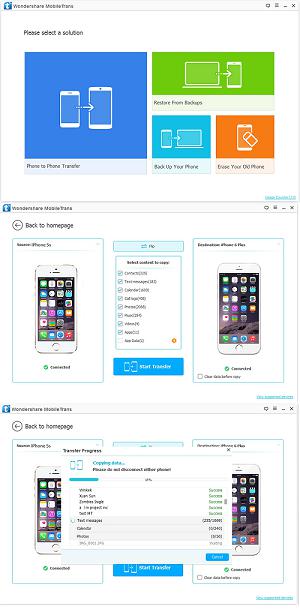Press release
2017 MT Updates to Transfer Data from iPhone to new iPhone X/8/8 Plus
Apple has launched the new iPhone X/8/8 Plus on September 12, 2017, and Wondershare team also unveils updated Mobile Transfer/Mobile Transfer for Mac to transfer data from iPhone 7/7 Plus/6/6 Plus/6s/6s Plus etc. to new iPhone X/8/8 Plus. So what kinds of data can be transferred? Data likeContacts, text messages, calendar, call logs, photos, music, videos and more, all of them are important and unique.
When you intend to switch to new iPhone X/8/8 Plus, data transferring between iPhone may become a hard work, then a versatile and comprehensive Phone Transfer tool is very essential. That's why Wondershare team try their best to update Mobile Transfer to finish data transfer between iDevices.
To save all kinds of data on our iPhone, like contacts, messages, photos, notes and more, we would like to find the easiest way to transfer. However, when we want to update to new iPhone X/8/8 Plus, we may wonder how to transfer data from the old iPhone to the new one directly. And to offer a smooth and reliable way to transfer data from iPhone to iPhone without data loss, you can take our efforts to update Mobile Transfer to satisfy more needs for users.
About:
Wondershare hereby grants you (personal) revocable, personal, non-exclusive, and non-transferable rights to install and activate the software for your personal and non-commercial use only on two separate computers unless you purchase the commercial license of Wondershare.
Mobile Transfer - Your Best Phone Transfer (Including iOS and Android system)
Mobile is a powerful and flexible Phone transfer, which enables to transfer various data between iPhone and iPhone, Android and Android, iPhone and Android etc. with ease. It is a quite compatible iPhone 4/5/5s/6/6 Plus/6s/6s Plus/SE/7/7 Plus/X/8/8 Plus, and all models of Windows and Mac. With it, you will never worry about iPhone data transfer issues and data loss on their iOS devices.
Step 1. Download Mobile Transfer on your computer.
After launching it on your computer, you can choose "Phone to Phone Transfer" Mode from the main interface of MobileTrans.
Step 2. Connect two phones to the computer
Connect your old iPhone and new iPhone X/8/8 Plus to your computer with two USB cables.
Step 3. Transfer data from old iPhone to new iPhone.
Now the software will come to this interface and you can choose the data like contacts, text messages, calendar, call logs, photos, music, video, apps etc. and click "Start Scan" to transfer data from old iPhone to new iPhone X/8/8 Plus.
Step 4. Start the old iPhone to iPhone X/8 (Plus)/7 (Plus)/6s (Plus) Data Transfer
Now in the pop-up dialog, you can check the transfer progress. It takes you a few minutes. When it's finished, the data on your old iPhone will be transferred to your new iPhone.
https://www.recoveryiphone.net/article/transfer-data-from-old-iphone-to-iphone7.html
RecoveryiPhone focuses on solving iPhone, iPad and iPod data recovery and transfer issues, you can see more details on our homepage if you meet some questions about iOS issue.
About Recoveryiphone.net
RecoveryiPhone was established in 2016 and located in Baiyun District Meigang Road No. 10 Building RM 201, GZ China), a place gathering a great many talented software engineers.
RecoveryiPhone
support@recoveryiphone.net
Miuy
Baiyun District Meigang Road No. 10 Building RM 201, GZ, China
This release was published on openPR.
Permanent link to this press release:
Copy
Please set a link in the press area of your homepage to this press release on openPR. openPR disclaims liability for any content contained in this release.
You can edit or delete your press release 2017 MT Updates to Transfer Data from iPhone to new iPhone X/8/8 Plus here
News-ID: 787046 • Views: …
More Releases from RecoveryiPhone
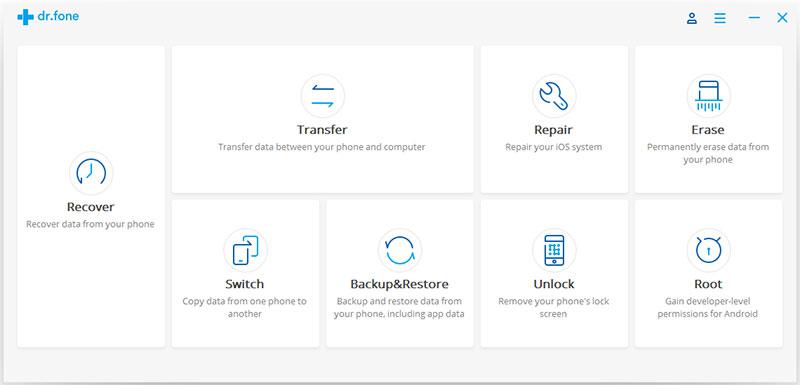
iOS Toolkit New Update: Recover Deleted Facebook Messages on iPhone X/8/8 Plus/7 …
As Wondershare Dr.Fone combined all its together in one program, now you can see the full toolkit if you download, including iOS Data Recovery, iOS System Recovery, iOS Data Backup and Restore, WhatsApp transfer/backup/restore, iPhone Transfer, Mobile Transfer, Data Eraser and so on. The specific function can be Recover, Transfer, Repair, Erase, Switch, Backup&Restore, Unlock, Root.
See here for new update iOS Toolkit:
Win: https://www.recoveryiphone.net/product/iphone-data-recovery.html
Mac: https://www.recoveryiphone.net/product/iphone-data-recovery-mac.html
Recover: Recover data from your iPhone/iPad/iPod…
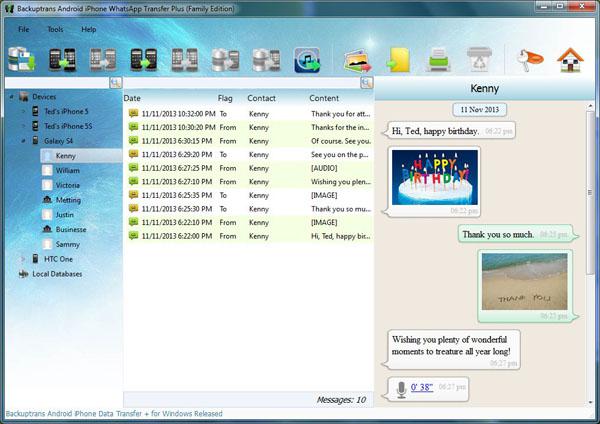
WhatsApp successfully transferred from Android to iPhone via RecoveryiPhone
“Backup WhatsApp messages on old device > uninstall WhatsApp on old device > install and register WhatsApp on new device > detect backup and click Restore” is the normal way we will need to use when transferring WhatsApp from Android to Android or iPhone to iPhone. But when it comes to different OS transfer cases, this "normal backup and restore method" just will not work.
www.recoveryiphone.net/article/how-to-restore-whatsapp-backup.html
Here is the reason why. To…

Transfer Photo from iCloud to Android - Mobile Transfer Updated Function
RecoveryiPhone notices that transfer data between different OS is a hot issue and many users ask for help for the troublesome cases. Therefore, to meet users request, RecoveryiPhone decides to offer users a great data transfer tool to transfer files between mobiles with simple steps. Supported devices include iOS, Android, Win Phone, BlackBerry, Symbian and more.
And in all these transfer questions, "how to get photos from iCloud to Android" is…

Updated Useful iOS System Recovery in Toolkit
iTunes/iCloud is always powerful and useful. However, sometimes there are shortcomings still need other software or program to cover up. Take iPad stuck in recovery mode as an example. If the user directly force iPad into factory reset, and it works, the user will lose all of his data and precious videos in iPad. Only find it to set up the iPad as a new one. Or worse, if the factory…
More Releases for Phone
Univer Phone Offers The Best Repair Services for Apple and Phone Smartphones
Montreal, Quebec – Having a smartphone that doesn’t work can be very frustrating, particularly if you need it for work or, in general, family life situations. With Univer Phone on your side, they can get you connected usually within a matter of minutes.
The team behind Univer Phone are the foremost repair experts for popular Apple iPhones and Samsung smartphone models in Montreal. Their Mont-Royal Ave W hub offers the…
Mobile Phone and Smart Phone Market is Booming Worldwide |
HTF MI recently introduced Southeast Asia Mobile Phone and Smart Phone Market study with in-depth overview, describing about the Product / Industry Scope and elaborates market outlook and status to 2023. The market Study is segmented by key regions which is accelerating the marketization. At present, the market is developing its presence and some of the key players from the complete study are Samsung Electronics, Apple, Huawei Technologies, OPPO, Vivo…
Mobile Phone Smart Phone Market to Witness Comprehensive Growth by 2021
Cellular phones with basic facilities such as text messaging, voice calling, audio and video visualization and camera are referred to as mobile phones. Cellular phones that offer advanced computing abilities such as Wi-Fi, web browsing, third-party applications and mobile payment, solutions for information management, such as documents, emails and contacts, inbuilt GPS applications, and provides features such as voice and video calls and web access are referred to as smart…
Mobile Phone and Smart Phone Market to Develop Rapidly by 2021
Cellular phones with basic facilities such as text messaging, voice calling, audio and video visualization and camera are referred to as mobile phones. Cellular phones that offer advanced computing abilities such as Wi-Fi, web browsing, third-party applications and mobile payment, solutions for information management, such as documents, emails and contacts, inbuilt GPS applications, and provides features such as voice and video calls and web access are referred to as smart…
Mobile Phone Smart Phone Market Progresses for Huge Profits by 2021
Cellular phones with basic facilities such as text messaging, voice calling, audio and video visualization and camera are referred to as mobile phones. Cellular phones that offer advanced computing abilities such as Wi-Fi, web browsing, third-party applications and mobile payment, solutions for information management, such as documents, emails and contacts, inbuilt GPS applications, and provides features such as voice and video calls and web access are referred to as smart…
Mobile Phone Smart Phone Market to Witness Exponential Growth by 2021
Cellular phones with basic facilities such as text messaging, voice calling, audio and video visualization and camera are referred to as mobile phones. Cellular phones that offer advanced computing abilities such as Wi-Fi, web browsing, third-party applications and mobile payment, solutions for information management, such as documents, emails and contacts, inbuilt GPS applications, and provides features such as voice and video calls and web access are referred to as smart…