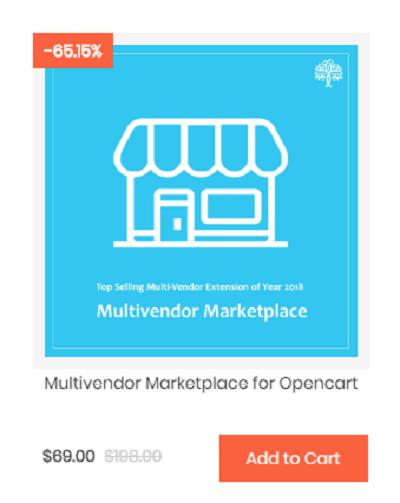Press release
Expand Your Business with Opencart Multi-Vendor, Support Multi-Store
Purpletree multivendor marketplace is specially designed and developed for an online eCommerce business on Opencart. Our multi-vendor marketplace extension provides many facilities for Admin, Seller and customers like seller can manage his own products, orders, etc. In PurpleTree multi vendor marketplace, one more facility included that is Multi Store, so, first of all, you need to know about multi-store on the multi-vendor market place, In our Opencart multivendor admin, can add more than one store and it very easily.When an admin has created more than one store on the same multivendor on Opencart than multi-seller can do his business very easily on multi-store, but if a seller register on store one than same seller data will not show on another store. If you facing any problem with this facility then we mentioned some screenshots, these screenshots will help you when you work on multi-store.
Firstly we will create two stores in the multi-vendor marketplace then we can see how works multi-store on multi-vendor.
Store One: –
When we register as a seller on this store, the same seller can’t show on another any store. You can see here after registration on store one as seller, after registration the seller goes to the dashboard page, but if login with same seller login details on the second store then this seller will not log in and it will show error as a seller not found
Learn More At: https://www.purpletreesoftware.com/multi-vendor-marketplace-opencart.html
If admin assign products to seller one then these all products will show only seller one, not to another seller on another store. The same process will continue with another facility like orders. If customer orders to seller one product, then the order will show only to the seller one.
Store Two:-
Here we will login with seller one login details like email id and password and you can see what result will be shown on store two.
This is store two and you can see the result, here we try to login with seller one email id and password but we found error seller not found. But if we had registered with another email id on store two than it has not login on store one.
When the customer clicks on browse seller link on top header then all seller will show on the store but here it will not show because on store one all sellers show which is register on only store one and all sellers show on store two which are register on only store two. You can see the result in the screenshot.
Store one seller list:-
Store tow seller list:-
Explore More At https://www.purpletreesoftware.com/blog/how-multistore-works-in-purpletree-multivendor-for-opencart
Here you can see both stores, Store one and store two. In these stores differences are clear here, means in-store one all seller list shows which is register on store one not to the store two. Same like you can see in the store two sellers different from Store one.
In PurpleTree Opencart multi-seller marketplace all data like subscription plan, orders, products, blogs, blog comments, etc not show on another store.
About Purpletree
Purpletree is a team of experienced eCommerce developers. At Purpletree we are extremely passionate about developing high-quality and user-friendly software products with a focus on customer delight.
Contact
PurpleTree Software LLP
D-242, Sector 63,
Noida, India-201307
Call Us:+91-120-4123-135
Website: www.purpletreesoftware.com
Email: contact@purpletreesoftware.com
Connect With us: Linkedin | Twitter |Facebook
This release was published on openPR.
Permanent link to this press release:
Copy
Please set a link in the press area of your homepage to this press release on openPR. openPR disclaims liability for any content contained in this release.
You can edit or delete your press release Expand Your Business with Opencart Multi-Vendor, Support Multi-Store here
News-ID: 1727660 • Views: …
More Releases from PurpleTree Software

Store survey using Opencart Survey extension
If you want to know about your online Opencart store performance like store service, product quality and know upcoming product demand in the market then you can use the Purpletree Store Survey extension. The Opencart survey extension provides the feature to set up survey questions for the customer to your store. You can take the survey customer vote in the form of the option. You can see the survey result…

How to fix Journal 3 theme Compatibility defer JS issue with Opencart Multivendo …
When you try to register a seller or maybe try to edit product image or seller store image you might face an issue that page is not working properly the image popup is not opening properly on the front side of the website this issue is due to the Journal 3 theme. In Journal theme 3 there is a file called deffer.js which is conflicting with our Purpletree Opencart…

Opencart Multivendor Marketplace : create Seller Discount Coupon
Discount Coupon one of the best functionality on the Opencart multi-vendor marketplace for the seller. In Opencart Multivendor extension seller can create a Discount coupon for his product and admin can also create a discount coupon for seller product. This functionality allows sellers to give a discount on their products by which customers can save the money also. This discount coupon can be use by the customer on the time…

Add clipart in OpenCart Custom Product Designer Extension
Custom Product Designer for Opencart is one of the best tools available to run your online printing portal for print any design and any text on a product like T-Shirt, cap, coffee mug, etc. Opencart Custom Product Designer provides may tool relate to text design and other related to clipart and image. Users can use these tools to make an attractive design on their selected product. Users can see his…
More Releases for Opencart
Grab Attention Instantly with OpenCart Product Labels & Badges
In the fast-paced world of eCommerce, capturing customer attention is absolutely essential for driving sales and engagement. To stay ahead of the competition, you need effective strategies that make your products stand out immediately. One of the most powerful ways to highlight special offers, new arrivals, and trending products is by using product labels and badges. With Knowband's OpenCart Product Sticker Extension, you can instantly enhance your store's visual appeal…
Knowband Launches Innovative Opencart Label and Badge Module
Knowband, a leading e-commerce solutions provider, is thrilled to announce the release of its latest product, the Opencart Label and Badge Module. This cutting-edge module is designed to empower online retailers using the Opencart platform with an array of customizable labels and badges, helping them enhance their storefronts and boost customer engagement.
In today's highly competitive e-commerce landscape, standing out from the crowd is crucial for success. The Opencart label module…
Store survey using Opencart Survey extension
If you want to know about your online Opencart store performance like store service, product quality and know upcoming product demand in the market then you can use the Purpletree Store Survey extension. The Opencart survey extension provides the feature to set up survey questions for the customer to your store. You can take the survey customer vote in the form of the option. You can see the survey result…
Mautic OpenCart Integration Module Now Live on OpenCart Marketplace- CedCommerce
Portland, Oregon (17/01/2020): To make the online selling more customized and personalized for the merchants, you can give a start with a marketing automation tool, CedCommerce brings you Mautic OpenCart Integration Module which is Now Live on OpenCart Marketplace.
Analyzing the market competition, trends, and the growth in the automation sector, CedCommerce brings you an opportunity to download and install a free, open-source marketing automation software that lets you automate the…
Opencart Multivendor Marketplace : create Seller Discount Coupon
Discount Coupon one of the best functionality on the Opencart multi-vendor marketplace for the seller. In Opencart Multivendor extension seller can create a Discount coupon for his product and admin can also create a discount coupon for seller product. This functionality allows sellers to give a discount on their products by which customers can save the money also. This discount coupon can be use by the customer on the time…
Products Bulks Import/Export in Opencart Multivendor Marketplace
Purpletree brings an advanced and comprehensive extension to opencart bulk upload for e-commerce portals. In Opencart Multivendor and E-commerce portals, the way we buy products and services has drastically changed in the last decade. E-commerce portals have made our lives easier and simpler. All you need is a smartphone or laptop, and you can buy all your needs in a few simple clicks. Any e-commerce portal would offer you a…