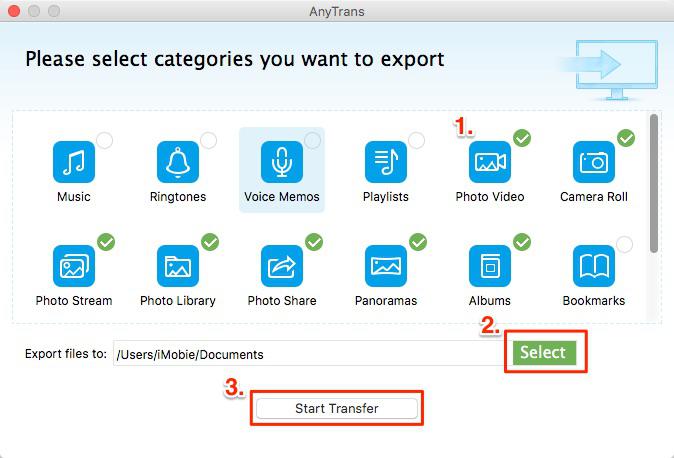Press release
How to Transfer iPhone Photos to Computer After Updating iOS 10 Bata 7?
Last week, Apple continually updates iOS Bata versions to fix the new software bugs, and now it has released iOS 10 Developer Bata 7 after released Bata 6 for 4 days. The new features in iOS 10 attracted large part of Apple fans attention, and iMobie software team also updates the useful iPhone transfer to meet the advanced users’ demands on transferring photos from iPhone to Windows/Mac.This team updates its comprehensive & user-friendly iPhone Transfer – AnyTrans, and makes it quicker and simpler to transfer iPhone photos to computer.
"To reach the goal of making it easier on iOS devices transferring, we take our efforts to provide quick tips and tricks to transfer photos between iDevices, or from devices to computer with ease. Meanwhile, we also try our best to R & D the user-friendly & safer iPhone transfer software – AnyTrans to transfer iPhone photos freely, " said by Frank Kong, the founder and CEO of iMobie, Inc.
AnyTrans serves as a professional to transfer, organize, and backup your cherished photos on iPhone and iPad. It supports all iOS devices (iOS 10) and takes care of all your iPhone pictures with fast speed as well as friendly interface. AnyTrans also features 1-click on transferring iPhone photos to computer only a few minutes.
Step 1. Download AnyTrans on the PC/Mac > Connect the iPhone to computer > Choose Content to PC button.
Step 2. Select Photos category > Preview photos and select exact photos you want to transfer > Click To the PC button.
Check more Details:
https://www.imobie.com/support/how-to-transfer-photos-from-iphone-to-mac.htm
iMobie was established on 2011, located at Tianfu Software Park, Chengdu, China. The company's name is inspired by I'M Optimistic, Brave, Independent & Efficient, which represents the main characters of this young, passionate and promising team.
About iMobie Inc.:
iMobie Inc. was established at the end of 2011, and located in Tianfu Software Park (China), a place gathered great many talented software engineers. It is a continuous development and innovation team, which now ranks with more than 100 software development elites to create the users – friendly software. For more information, visit https://www.imobie.com/.
This release was published on openPR.
Permanent link to this press release:
Copy
Please set a link in the press area of your homepage to this press release on openPR. openPR disclaims liability for any content contained in this release.
You can edit or delete your press release How to Transfer iPhone Photos to Computer After Updating iOS 10 Bata 7? here
News-ID: 358177 • Views: …
More Releases for AnyTrans
2016 iMobie Updates AnyTrans to Transfer Data from iPhone to New iPhone 7
Apple has launched the new iPhone 7 on September 7, 2016, and iMobie team also unveils updated AnyTrans to transfer data from iPhone to new iPhone 7. Data like contacts, messages, notes, music, contacts and more on Apple users’ iPhone is more important and unique. When users intent to switch to new iPhone 7, data transferring between iPhone may become a hard job and a versatile and comprehensive iPhone transfer…