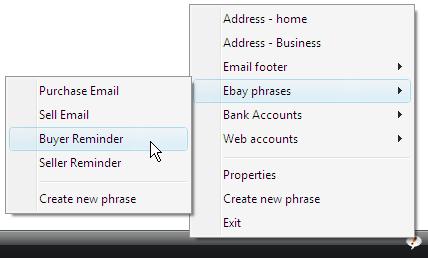Press release
MS Office AutoCorrect and Autotext feature for all applications
Trier, Germany, June 05, 2007 - The new version 4.1 of the Freeware PhraseExpress allows to use the AutoCorrect and Autotext feature of Microsoft Office in any Windows application.Microsoft Word can expand text abbreviations, such as "kr" into "Kind regards..." and also correct typos automatically.
Unfortunately, this useful feature is solely available in Office applications. Internet browsers, messenger/chat programs and database front ends must go without this little helper.
Microsoft Office also does not offer any function to move personal AutoCorrect entries to a new computer or to back up personal Autotext data.
Both problems are solved with the new version 4.1 of PhraseExpress: The popular text replacement program can import all AutoCorrect and Autotext entries from Microsoft Word and provide this functionality with enhanced capabilities in any application, not just Office.
All data is stored in an industry-standard XML file which can be easily transferred to a new computer or backed up. Text snippets can be saved including formatting and bitmaps. Text snippets can be daisy-chained or added with dynamic text like date/time stamps or additional manual text input.
The separate PhraseExpress Network Edition can synchronize phrases with all workstations in a company network. Users can have personal phrases and share common phrases with others.
PhraseExpress is free for personal use, runs on Windows 98 (or later) and can be downloaded from http://www.phraseexpress.com. The Commercial Edition costs US$ 19.95 (volume discounts are available).
Bartels Media has been marketing and developing PC software since 1997. In addition to PhraseExpress, the company also offers MaxiVista, a patented software application to extend a computer screen across multiple computers. MaxiVista additionally allows operating up to four computers from a single mouse and keyboard without any additional kvm switch hardware normally required.
Bartels Media Inc.
Judith Reiff
Phone 49 (0)651-99919-50
reiff@bartelsmedia.com
http://press.phraseexpress.com
This release was published on openPR.
Permanent link to this press release:
Copy
Please set a link in the press area of your homepage to this press release on openPR. openPR disclaims liability for any content contained in this release.
You can edit or delete your press release MS Office AutoCorrect and Autotext feature for all applications here
News-ID: 21728 • Views: …
More Releases from Bartels Media
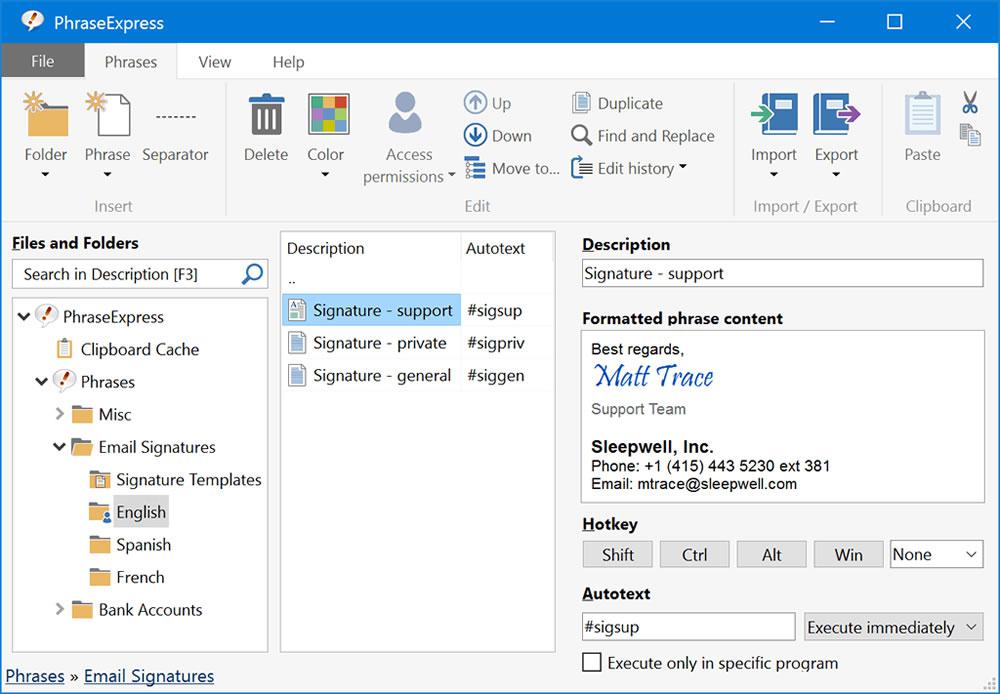
New version 12 of Autotext Text Expander Software "PhraseExpress"
Trier, 09/09/2016 - Bartels Media GmbH releases version 12 of the typing productivity software "PhraseExpress".
New features:
+ Ready to sync with PhraseExpress for Apple Mac, iPhone, iPad and Android
+ Multi-language support for canned responses
+ Fresh MS Office 2016 style user interface with ribbon menus
Text Expander and Canned Responses Manager
PhraseExpress manages frequently used boilerplate templates for quick insertion into any application.
Text snippets and canned responses are organized in a customizable folder structure…
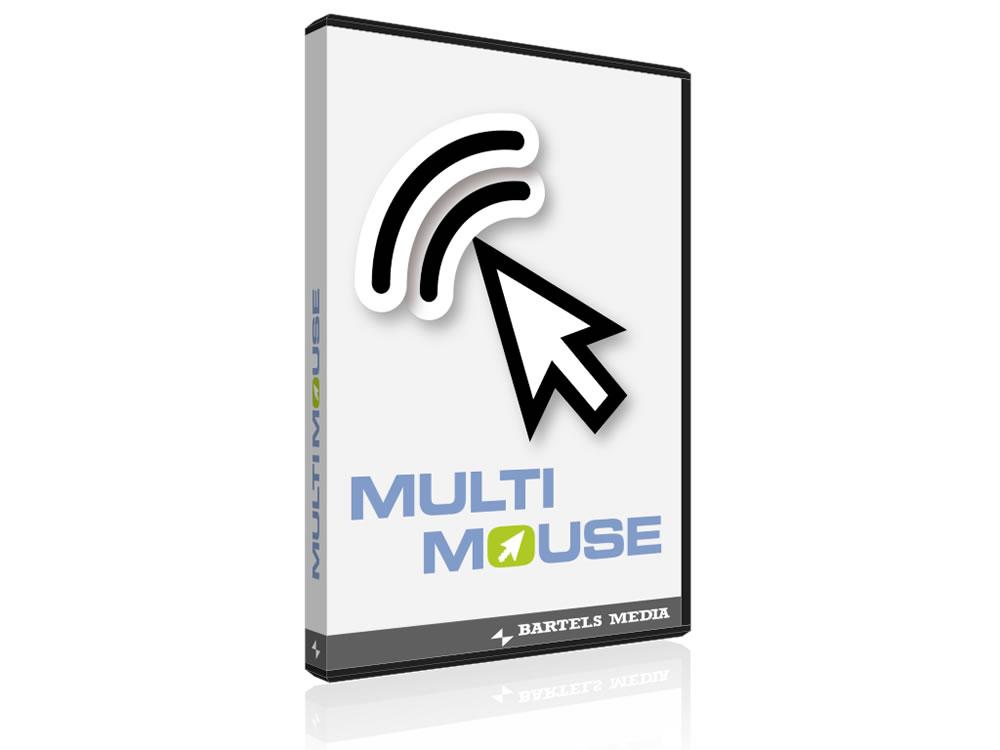
Software allows multiple mouse cursors to collaborate on one desktop
Bartels Media GmbH has released MultiMouse, a multi-user Windows application that allows up to 50 users to use the mouse and keyboard on their PCs to control the desktop of a central computer.
Each user can move the mouse cursor out of their desktop to make it appear on the common computer. Each mouse cursor has a customizable name tag to identify each user on the shared computer screen.
Educators…
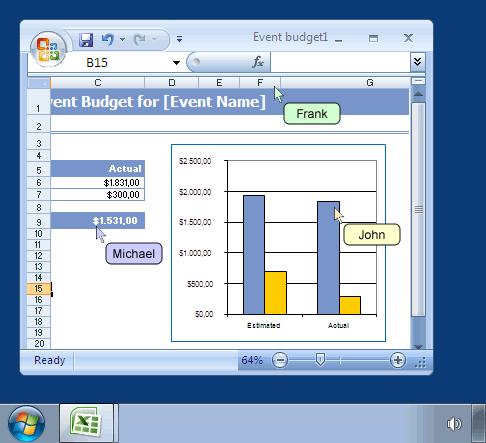
New software allows multiple mouse cursors to collaborate on one desktop
Bartels Media GmbH has released MultiMouse, a multi-user Windows application that lets up to 50 users use the mouse and keyboard on their PCs to control the desktop of a central computer.
Each user moves their mouse cursor out of their desktop to make it automatically appear on the common computer. The mouse cursors have customizable name tags to identify individual users on the shared computer screen.
Educators and trainers…
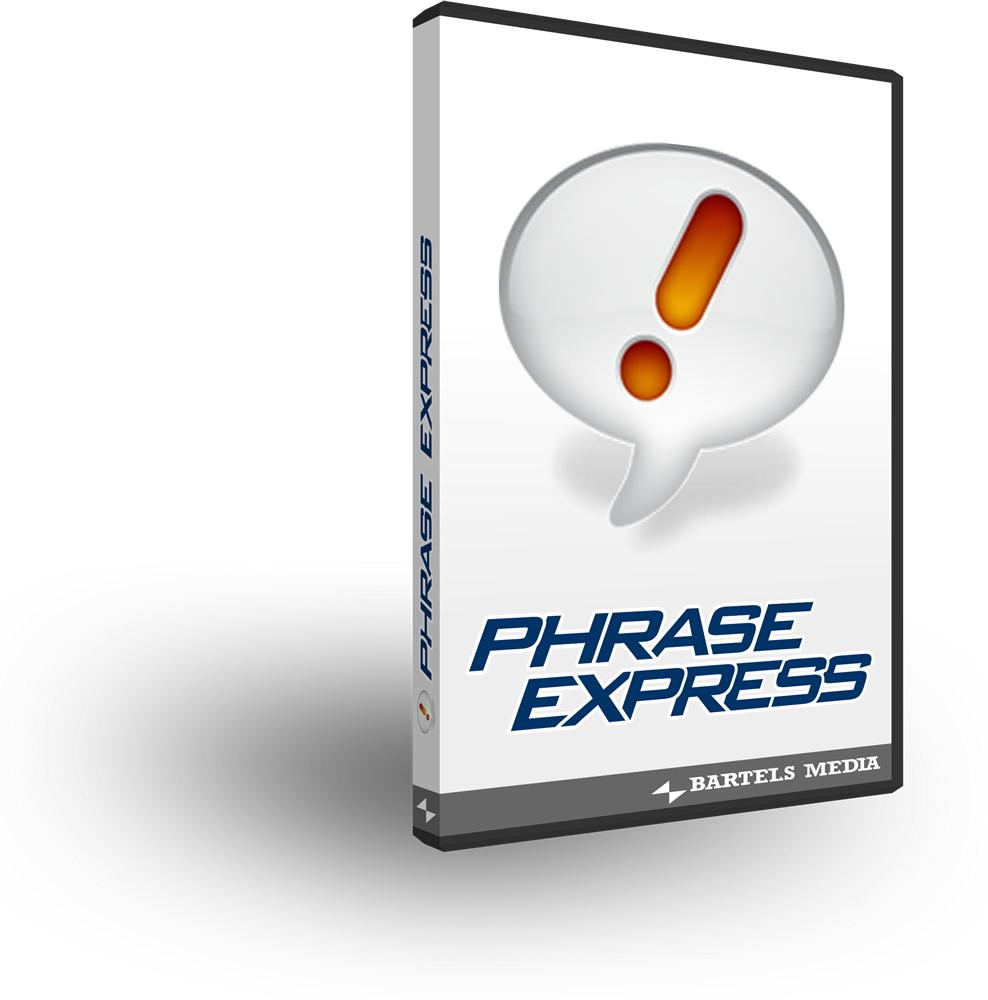
Faster typing with Windows 7
Trier, Germany, December, 18 2009 – Bartels Media GmbH has released the seventh version of their free Text Insertion Software, “PhraseExpress”, which Microsoft has certified for use with Windows7.
Help for the daily “E-Mail Flood”
In the office world, it is impossible to forget about E-Mails. With an increasing flood of messages comes an exaggerated amount of effort to adequately answer them all.
Modern word processing programs assist the user in the daily…
More Releases for PhraseExpress
New version 12 of Autotext Text Expander Software "PhraseExpress"
Trier, 09/09/2016 - Bartels Media GmbH releases version 12 of the typing productivity software "PhraseExpress".
New features:
+ Ready to sync with PhraseExpress for Apple Mac, iPhone, iPad and Android
+ Multi-language support for canned responses
+ Fresh MS Office 2016 style user interface with ribbon menus
Text Expander and Canned Responses Manager
PhraseExpress manages frequently used boilerplate templates for quick insertion into any application.
Text snippets and canned responses are organized in a customizable folder structure…
New software allows multiple mouse cursors to collaborate on one desktop
Bartels Media GmbH has released MultiMouse, a multi-user Windows application that lets up to 50 users use the mouse and keyboard on their PCs to control the desktop of a central computer.
Each user moves their mouse cursor out of their desktop to make it automatically appear on the common computer. The mouse cursors have customizable name tags to identify individual users on the shared computer screen.
Educators and trainers…
Faster typing with Windows 7
Trier, Germany, December, 18 2009 – Bartels Media GmbH has released the seventh version of their free Text Insertion Software, “PhraseExpress”, which Microsoft has certified for use with Windows7.
Help for the daily “E-Mail Flood”
In the office world, it is impossible to forget about E-Mails. With an increasing flood of messages comes an exaggerated amount of effort to adequately answer them all.
Modern word processing programs assist the user in the daily…
New Multi Monitor Technology adds a DVI input to Laptops
Bartels Media GmbH has released MaxiVista v4, a software-only solution for turning any spare PC into a dual monitor for any Desktop PC.
MaxiVista enables users to place windows on multiple screens, as if one huge screen is used. The application increases the display area to open more program windows to increase the productivity.
The Multi Monitor software can also be used to control up to four computers with a single…
New version 6 of the Speed Typing Software PhraseExpress released
Bartels Media GmbH today announces the launch of PhraseExpress v6, a new version of the Speed Typing Software Solution for Windows computers.
With PhraseExpress, the Autotext functionality that is so popular in MS Office is now available in all Windows programs, including Internet Browsers and Messenger Programs.
Autotexts are text shortcuts like "FYI" which are automatically expanded into longer phrases such as "For your information".
This function significantly speeds up answering frequently…
New Autocompletion Software Revolutionizes Text Input
Trier, Germany, April 10, 2008 - Bartels Media today announces the launch of PhraseExpress v5, a new text input solution for Windows computers.
PhraseExpress will revolutionize the way text is entered on Personal Computers, in much the same way that T9 changed how text is entered into mobile phones.
The program significantly speeds up answering frequently asked questions in emails, forums, documents, and instant messenger programs.
Unlike simple text completion programs…